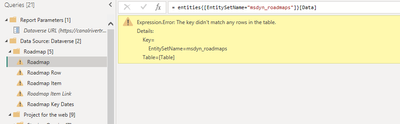- Home
- Project
- General Discussion
- Roadmaps tables missing after installing Project for the Web in a new environment
Roadmaps tables missing after installing Project for the Web in a new environment
- Subscribe to RSS Feed
- Mark Discussion as New
- Mark Discussion as Read
- Pin this Discussion for Current User
- Bookmark
- Subscribe
- Printer Friendly Page
- Mark as New
- Bookmark
- Subscribe
- Mute
- Subscribe to RSS Feed
- Permalink
- Report Inappropriate Content
Oct 31 2023 07:18 AM - edited Oct 31 2023 07:20 AM
I've just installed Microsoft Project Service core and the Project Management Office Accelerator to a new environment. This appeared to be successful (apart from a known error with one of the flows in the Accelerator), and I and was in the process of setting up a PowerBI dashboard from the template when I encountered a "key didn't match any rows in the table" error, affecting all the Roadmap tables:
Checking the tables in the environment, I find no tables matching msdyn_roadmap, while they are present in the default environment. I find 24 tables matching msdyn_project in both environments.
Have I missed a step, or is there something else going on? I do notice that there are two entries for Microsoft Project Service Core under Resources > Dynamics 365 apps in Power Platform Admin Center
(I didn't notice this when carrying out the initial install). Going into Details for each of these, I can't see any difference:
Thanks,
Rob
- Labels:
-
Business Intelligence
-
Project
-
Reporting
- Mark as New
- Bookmark
- Subscribe
- Mute
- Subscribe to RSS Feed
- Permalink
- Report Inappropriate Content
Oct 31 2023 08:10 AM - edited Oct 31 2023 08:14 AM
Solution@Rob_H68 The issue is Roadmap is only available in the default environment, which is a different url that your named instance. If you want Project for the Web and Roadmap reports in the same set of reports:,
- Open the .pbix file
- Go to Power Query
- Create a new Roadmap URL parameter with address
- For each Roadmap query, update the Source line with new Roadmap URL parameter
- Refresh queries
FYI - There is already an idea submitted to allow Roadmaps in a named environment, click the link and vote Deploy Roadmap in a different environment · Community (microsoft.com)
- Mark as New
- Bookmark
- Subscribe
- Mute
- Subscribe to RSS Feed
- Permalink
- Report Inappropriate Content
Nov 01 2023 04:29 AM
Accepted Solutions
- Mark as New
- Bookmark
- Subscribe
- Mute
- Subscribe to RSS Feed
- Permalink
- Report Inappropriate Content
Oct 31 2023 08:10 AM - edited Oct 31 2023 08:14 AM
Solution@Rob_H68 The issue is Roadmap is only available in the default environment, which is a different url that your named instance. If you want Project for the Web and Roadmap reports in the same set of reports:,
- Open the .pbix file
- Go to Power Query
- Create a new Roadmap URL parameter with address
- For each Roadmap query, update the Source line with new Roadmap URL parameter
- Refresh queries
FYI - There is already an idea submitted to allow Roadmaps in a named environment, click the link and vote Deploy Roadmap in a different environment · Community (microsoft.com)