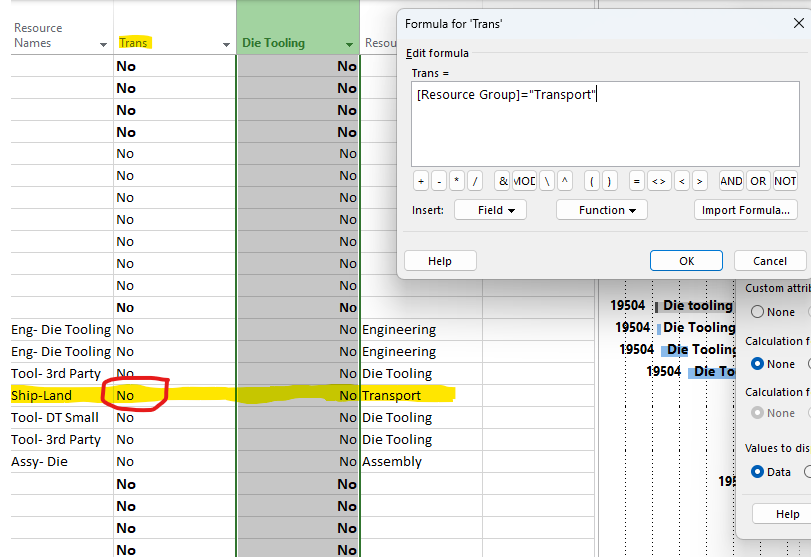- Home
- Project
- General Discussion
- Project online formula not working
Project online formula not working
- Subscribe to RSS Feed
- Mark Discussion as New
- Mark Discussion as Read
- Pin this Discussion for Current User
- Bookmark
- Subscribe
- Printer Friendly Page
- Mark as New
- Bookmark
- Subscribe
- Mute
- Subscribe to RSS Feed
- Permalink
- Report Inappropriate Content
Aug 29 2023 05:08 AM
I am using Project Online with the desktop interface, and trying to set up a master project (comprised entirely of subprojects) with colour coded task bars by resource group.
I am using the Flag fields as widely suggested, but the simple formulas dont seem to pass the logic test and always show as "False".
What am I doing wrong?
- Mark as New
- Bookmark
- Subscribe
- Mute
- Subscribe to RSS Feed
- Permalink
- Report Inappropriate Content
Aug 29 2023 06:02 AM
I believe the formula you need is:
IIF([Resource Group] = "Transportation", "Yes", "No")
Hope this helps.
- Mark as New
- Bookmark
- Subscribe
- Mute
- Subscribe to RSS Feed
- Permalink
- Report Inappropriate Content
Aug 29 2023 09:00 AM
I am under the impression that the flag fields are an implicit Boolean test so the IIF is not required. But I'm still new at this so I could be mistaken and would appreciate any clarification
- Mark as New
- Bookmark
- Subscribe
- Mute
- Subscribe to RSS Feed
- Permalink
- Report Inappropriate Content
Aug 29 2023 11:29 AM
SolutionIn your original post, I cannot see the full name of the column that is partially hidden by the Formula dialog. Is the column the Resource Names column or the Resource Group column? If the partially hidden column is Resource Names, then the formula should be:
IIF([Resource Names] = "Transport", True, False)
I tested this formula using the Resource Names column, and it works as expected. Let us know and we will try to help you.
- Mark as New
- Bookmark
- Subscribe
- Mute
- Subscribe to RSS Feed
- Permalink
- Report Inappropriate Content
Aug 29 2023 01:52 PM
Since you are working with a master file (i.e. inserted subprojects only), the formula needs to be in the Flag field at subproject level, not at master level. It's important to understand that in a dynamic master, the subproject are not actually part of the master, rather, the master contains pointers to each individual subproject.
And yes, the implicit Boolean construct will work, I personally think it is bad practice.
Hope this helps.
John
- Mark as New
- Bookmark
- Subscribe
- Mute
- Subscribe to RSS Feed
- Permalink
- Report Inappropriate Content
Sep 05 2023 05:18 AM
@John-project Thank for the details- Removing the quotes from the True/ False argument was the issue. appreciate the pointers on proper formatting as well... Im sure that will help me in the future when Im trying to remember what I did!
Accepted Solutions
- Mark as New
- Bookmark
- Subscribe
- Mute
- Subscribe to RSS Feed
- Permalink
- Report Inappropriate Content
Aug 29 2023 11:29 AM
SolutionIn your original post, I cannot see the full name of the column that is partially hidden by the Formula dialog. Is the column the Resource Names column or the Resource Group column? If the partially hidden column is Resource Names, then the formula should be:
IIF([Resource Names] = "Transport", True, False)
I tested this formula using the Resource Names column, and it works as expected. Let us know and we will try to help you.