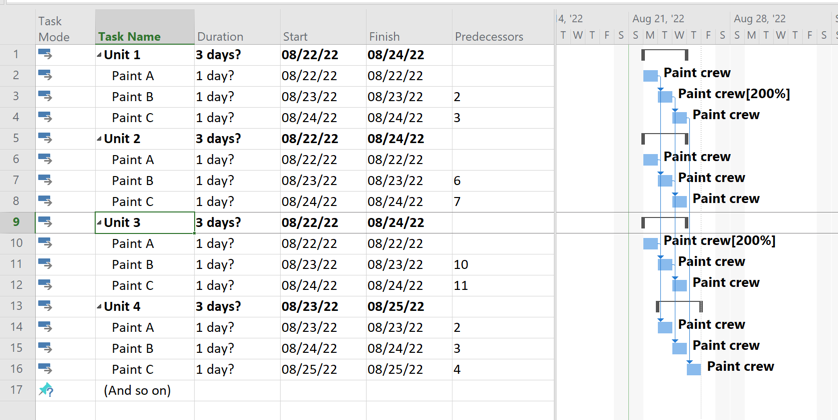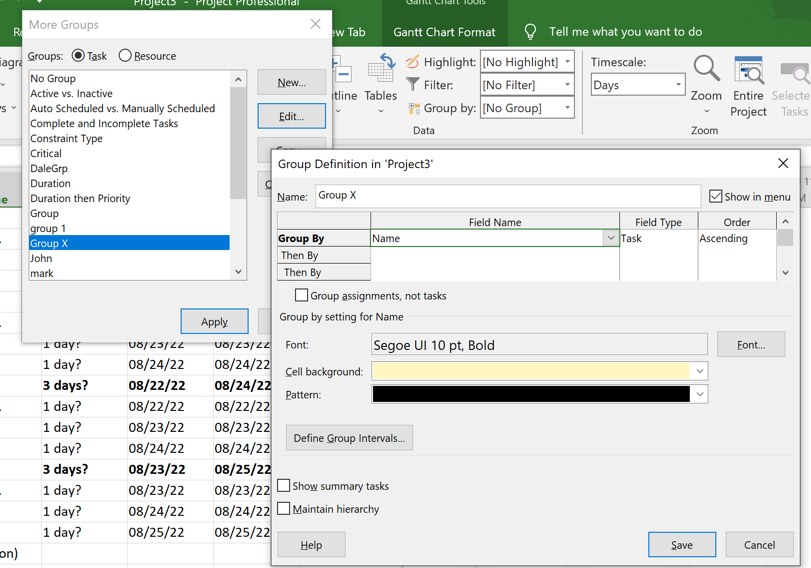- Subscribe to RSS Feed
- Mark Discussion as New
- Mark Discussion as Read
- Pin this Discussion for Current User
- Bookmark
- Subscribe
- Printer Friendly Page
- Mark as New
- Bookmark
- Subscribe
- Mute
- Subscribe to RSS Feed
- Permalink
- Report Inappropriate Content
Aug 21 2022 06:54 AM
Greeting all. I am new to MS Project and have been watching YouTube tutorials nonstop, learning how to use it. I've created a construction schedule for a 110 unit building. Each unit is essentially the same process. The schedule simply repeated the same order of tasks, offset but a couple of days per unit. What this means is a trade, the painters for example, who have 3 tasks in the process, will have 3 units they will be working in on any given day, doing one of the tasks. I've not been able find a way to print a report that groups tasks together by task. I'm looking for something like this...
Task 1 - Unit 1 - Start Date / Finish Date
Task 1 - Unit 2 - Start Date / Finish Date
up to....
Task 1 - Unit 110 - Start Date / Finish Date
And then on to....
Task 2 - Unit 1 - Start Date / Finish Date
and so on
Can anyone advise me please? Thanks in advance.
- Mark as New
- Bookmark
- Subscribe
- Mute
- Subscribe to RSS Feed
- Permalink
- Report Inappropriate Content
Aug 21 2022 01:26 PM
This is roughly how I interpreted your plan (ignoring other trades tasks).
Then create a new group (View > Data group > Group by > New Group By):
When the group is applied, this is the result:
Is that kinda, sorta, maybe what you want? If not, please expand your thinking maybe with a mockup screen shot.
John