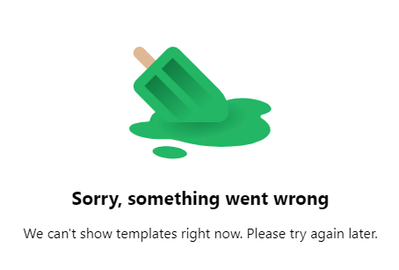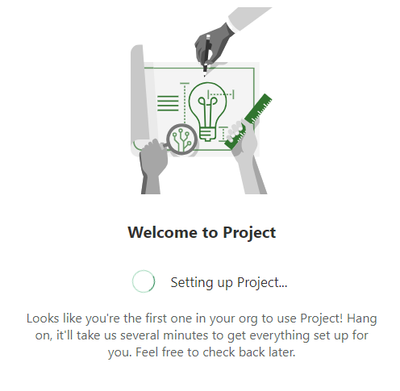- Subscribe to RSS Feed
- Mark Discussion as New
- Mark Discussion as Read
- Pin this Discussion for Current User
- Bookmark
- Subscribe
- Printer Friendly Page
- Mark as New
- Bookmark
- Subscribe
- Mute
- Subscribe to RSS Feed
- Permalink
- Report Inappropriate Content
Mar 18 2024 10:30 AM
I started a trial version of Microsoft Project on Friday (03/15/2024). I cannot get a project to load. I have gone to the Project web app. I click on +New Project. I cannot access any templates. I get this image:
I try to start a blank project and get this:
I have left this screen open for HOURS and never get to start a new project. I want to use this with my team for project management, but so far I can't even get into it.
I also get multiple emails telling me that my Project is ready to begin, but the link just takes me to another page telling me it is "Setting Up Project".
Is there a systemic issue? Is maintenance being done?
Please help me!
- Mark as New
- Bookmark
- Subscribe
- Mute
- Subscribe to RSS Feed
- Permalink
- Report Inappropriate Content
Mar 20 2024 12:18 PM
Solution@eshumate Contact your companies global sharepoint admin and ensure they have configured your environment properly for Project for the Web and Roadmap.
Accepted Solutions
- Mark as New
- Bookmark
- Subscribe
- Mute
- Subscribe to RSS Feed
- Permalink
- Report Inappropriate Content
Mar 20 2024 12:18 PM
Solution@eshumate Contact your companies global sharepoint admin and ensure they have configured your environment properly for Project for the Web and Roadmap.