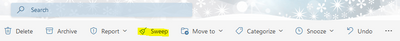- Home
- Outlook
- General Discussion
- Excessive Spam, Junk Mail from "geeksquad" email address?
Excessive Spam, Junk Mail from "geeksquad" email address?
- Subscribe to RSS Feed
- Mark Discussion as New
- Mark Discussion as Read
- Pin this Discussion for Current User
- Bookmark
- Subscribe
- Printer Friendly Page
- Mark as New
- Bookmark
- Subscribe
- Mute
- Subscribe to RSS Feed
- Permalink
- Report Inappropriate Content
Sep 23 2021 08:48 AM
Experiencing some frustration with the following, and thought to see if anyone else is having this issue and/or have found a solution.
I've been getting an excessive amount of spam/junk for the last two months, and the majority of it is arriving directly in my inbox. While some of the messages do not have email addresses that I can see (and thus, I frustratingly can't add them/their domain to my spam/block list), the largest number is coming from the email address geeksquad@emailinfo.geeksquad.com
This is obviously a "known" and "safe" email address for BestBuy's Geeksquad. I was reluctant to add it to my "Blocked Senders and Domains" list because I wouldn't want any legitimate BestBuy purchase/reminder/receipt emails being permanently blocked.
Sadly, the number of emails haven't gotten so bad, I unfortunately ended up doing just that. What's more, I also removed the same email address from my "Safe Senders and Domains" list.
Despite this, I'm still getting tons of spam from the above email address, and most is still arriving directly to my inbox. I'd be happy to just have these email redirected to my junk/spam folder at this point, but it's all becoming quit maddening and annoying.
Has anyone else experienced this phenomenon and/or was able to "fix" this from happening?
Thank you, and appreciate your collective insight.
- Labels:
-
Outlook on the web
- Mark as New
- Bookmark
- Subscribe
- Mute
- Subscribe to RSS Feed
- Permalink
- Report Inappropriate Content
Nov 23 2022 12:59 PM
- Mark as New
- Bookmark
- Subscribe
- Mute
- Subscribe to RSS Feed
- Permalink
- Report Inappropriate Content
Nov 23 2022 02:19 PM
- Mark as New
- Bookmark
- Subscribe
- Mute
- Subscribe to RSS Feed
- Permalink
- Report Inappropriate Content
Nov 23 2022 02:22 PM
- Mark as New
- Bookmark
- Subscribe
- Mute
- Subscribe to RSS Feed
- Permalink
- Report Inappropriate Content
Nov 23 2022 02:26 PM
- Mark as New
- Bookmark
- Subscribe
- Mute
- Subscribe to RSS Feed
- Permalink
- Report Inappropriate Content
Nov 23 2022 02:34 PM
- Mark as New
- Bookmark
- Subscribe
- Mute
- Subscribe to RSS Feed
- Permalink
- Report Inappropriate Content
Nov 23 2022 03:02 PM
login on a browser, not the app that comes with your PC. then you should see the following items on the top. sweep should be there. @GorgeousOne
- Mark as New
- Bookmark
- Subscribe
- Mute
- Subscribe to RSS Feed
- Permalink
- Report Inappropriate Content
Nov 23 2022 04:52 PM
@fulltime_shopper - when you take a break from your expeditions - many thanks for the advice and reminder.
- Mark as New
- Bookmark
- Subscribe
- Mute
- Subscribe to RSS Feed
- Permalink
- Report Inappropriate Content
Nov 23 2022 04:56 PM
- Mark as New
- Bookmark
- Subscribe
- Mute
- Subscribe to RSS Feed
- Permalink
- Report Inappropriate Content
Nov 23 2022 05:42 PM
- Mark as New
- Bookmark
- Subscribe
- Mute
- Subscribe to RSS Feed
- Permalink
- Report Inappropriate Content
Nov 23 2022 05:46 PM
For those without a PC - I used the filter by keyword method and set a rule that anything with geeksquad goes to junk - works so far but I am scared they will figure me out!!!!
- Mark as New
- Bookmark
- Subscribe
- Mute
- Subscribe to RSS Feed
- Permalink
- Report Inappropriate Content
Nov 30 2022 09:46 AM - edited Nov 30 2022 09:53 AM
Ok, I get all email "geeksquad AT emailinfo.geeksquad.com" (replace AT with @)emails going to Junk mail. I want them to be automatically deleted.
I created a rule, email: "geeksquad AT emailinfo.geeksquad.com" and action: delete. They do not get deleted, they just got in my junk mail that is all great but, I see at least 50 or more a day from "geeksquad AT emailinfo.geeksquad.com"
Trying to find valid emails that were counted as spam is hard, I have deleted valuable emails because of this. Yes, I am putting @ not AT I could not post the email here, it would block it.
How do I get the web client to automatically delete emails based on the email address, even if it's in spam ?
Clicking Unsubscribe? I tried that for weeks, and it never stopped, now I get 10-30% more junk from them, complete BS and invalid unsub link. How do I fix this problem ONCE AND FOR ALL.
- Mark as New
- Bookmark
- Subscribe
- Mute
- Subscribe to RSS Feed
- Permalink
- Report Inappropriate Content
Nov 30 2022 10:22 AM - edited Nov 30 2022 10:27 AM
Hi everyone, I decided to share this link even though it contains an ad because it is an explanation and important information from which it follows that clicking on cancel subscription is another consent, or even installation of malware!
Geek Squad Email Scam Explained | Geek's Advice (geeksadvice.com)
I also suggest downloading the official Microsoft scanner and performing a scan of your computer.
- Mark as New
- Bookmark
- Subscribe
- Mute
- Subscribe to RSS Feed
- Permalink
- Report Inappropriate Content
Nov 30 2022 10:34 AM - edited Nov 30 2022 10:35 AM
This not just Geek Squad, this spam from that address for everything you can think of, from porn to old people lawsuits... I've tried to unsub from every email for a while and it just gets worse and worse...
it comes from "geeksquad AT emailinfo.geeksquad.com"
This is on the WEB Client, not my home computer....
- Mark as New
- Bookmark
- Subscribe
- Mute
- Subscribe to RSS Feed
- Permalink
- Report Inappropriate Content
Nov 30 2022 10:45 AM
But just unsubscribing is a scam and your next consent to malware, I can not explain it better, it does not matter what you think you have blocked - It will not work on an infected system.
- Mark as New
- Bookmark
- Subscribe
- Mute
- Subscribe to RSS Feed
- Permalink
- Report Inappropriate Content
Nov 30 2022 01:50 PM
I created a rule, email: "geeksquad AT emailinfo.geeksquad.com" and action: delete. They do not get deleted, they just got in my junk mail that is all great but, I see at least 50 or more a day from "geeksquad AT emailinfo.geeksquad.com"
That won't work. You need to make a "header" rule with "delete it" as the action. Then include anything else in that rule you want deleted. I added the geeksquad spam address along with many others. You can view the header by opening up an e-mail (not preview pane) File>Properties: Internet Headers. I copied/pasted into Notepad so it's easier to read. Some may still get though. You may need to view headers, add to your list, and "run rules now" to clean up. Obviously this has the potential to delete legit stuff if you're not careful, so choose what you put in the header search text with care.
- Mark as New
- Bookmark
- Subscribe
- Mute
- Subscribe to RSS Feed
- Permalink
- Report Inappropriate Content
Nov 30 2022 01:57 PM
I am using Outlook.com/Hotmail, I tried it on that, thanks for the tip. Hope this get rid of this for good !
- Mark as New
- Bookmark
- Subscribe
- Mute
- Subscribe to RSS Feed
- Permalink
- Report Inappropriate Content
Nov 30 2022 03:19 PM
" Obviously this has the potential to delete legit stuff if you're not careful, so choose what you put in"
Your idea is good, but I propose to redirect from this address to another (which will only be to spam) it provides the ability to check the redirected emails before deleting.
- Mark as New
- Bookmark
- Subscribe
- Mute
- Subscribe to RSS Feed
- Permalink
- Report Inappropriate Content
Dec 01 2022 05:45 AM
Your idea is good, but I propose to redirect from this address to another (which will only be to spam) it provides the ability to check the redirected emails before deleting.
You can choose any action. Move it to junk mail folder. etc. I just prefer to delete it because don't even want to see it. Some of this spam is disturbing.
- Mark as New
- Bookmark
- Subscribe
- Mute
- Subscribe to RSS Feed
- Permalink
- Report Inappropriate Content
Dec 01 2022 09:54 AM - edited Dec 01 2022 09:57 AM
Well, it's the next day, almost 24 hours after trying your fix. I checked my junk mail, 0 geekquad emails. Nothing at all. I would normally see 40-70 a day, now nothing. My Spam folder is very manageable now, I get SPAM but, maybe 15-20 overnight, not over 100.
I can't see it deleting legit email because it's looking for the "geeksquad AT emailinfo.geeksquad.com" address. No other email would/should have that in the subject
Thanks that worked perfect ! If you were local, I'd buy you a beer :)
- Mark as New
- Bookmark
- Subscribe
- Mute
- Subscribe to RSS Feed
- Permalink
- Report Inappropriate Content
Dec 01 2022 12:55 PM
The mailwasherfree as pruned a lot out too. Outlook doesn't seem to blacklist domains well, but this tool does. It can also filter out obscene language and has ties to multiple anti-spam databases. Best of all it isn't annoying with popups like SpamCop.