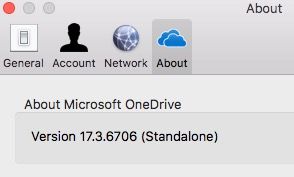- Home
- OneDrive
- Discussions
- OneDrive sync client - How can I download the latest version?
OneDrive sync client - How can I download the latest version?
- Subscribe to RSS Feed
- Mark Discussion as New
- Mark Discussion as Read
- Pin this Discussion for Current User
- Bookmark
- Subscribe
- Printer Friendly Page
- Mark as New
- Bookmark
- Subscribe
- Mute
- Subscribe to RSS Feed
- Permalink
- Report Inappropriate Content
Nov 28 2016 12:15 AM
Hi
I'm trying to download the latest OneDrive sync client from:
By clicking "Install the latest Windows version". But when I do this I get downloaded the "17.3.6517.809" version not the latest "17.3.6674.1021" release.
The question is. How can I download the latest OneDrive sync client release?
Br. Rune
- Labels:
-
Office 365
-
OneDrive for Business
- Mark as New
- Bookmark
- Subscribe
- Mute
- Subscribe to RSS Feed
- Permalink
- Report Inappropriate Content
Nov 28 2016 02:31 AM
noticed this as well, but haven't found a solution and also raised the same question in another thread.
Hopefully someone will enlighten us.
- Mark as New
- Bookmark
- Subscribe
- Mute
- Subscribe to RSS Feed
- Permalink
- Report Inappropriate Content
- Mark as New
- Bookmark
- Subscribe
- Mute
- Subscribe to RSS Feed
- Permalink
- Report Inappropriate Content
Nov 28 2016 02:59 AM
It is not clear if version 17.3.6674.1021 is still a preview version or it is a production version.
You can download it (officially presented as a preview version) from http://go.microsoft.com/fwlink/?LinkId=823059
According to @Hans Brender (https://hansbrender.com/2016/11/27/onedrive-for-business-next-generation-sync-client-alle-versionen/) it is already a production version.
Nevertheless, at the moment, as you have already noticed, there is not a download link officially presented as a production version.
Anyway, if it is really a production version (i.e. SharePoint sync has reached GA), the standard client will be soon automatically updated.
- Mark as New
- Bookmark
- Subscribe
- Mute
- Subscribe to RSS Feed
- Permalink
- Report Inappropriate Content
Nov 28 2016 03:02 AM
- Mark as New
- Bookmark
- Subscribe
- Mute
- Subscribe to RSS Feed
- Permalink
- Report Inappropriate Content
Nov 28 2016 03:12 AM
As I wrote, it is not very clear if version 17.3.6674.1021 is still a preview version or it is a production version.
Nevertheless, in https://support.office.com/en-gb/article/New-OneDrive-sync-client-release-notes-845dcf18-f921-435e-b... it is presented as an official release, and @Hans Brender, which is usually very well informed, presents it as an official version too.
We will see...
- Mark as New
- Bookmark
- Subscribe
- Mute
- Subscribe to RSS Feed
- Permalink
- Report Inappropriate Content
Nov 28 2016 03:45 AM
@Salvatore Biscari wrote:As I wrote, it is not very clear if version 17.3.6674.1021 is still a preview version or it is a production version.
Nevertheless, in https://support.office.com/en-gb/article/New-OneDrive-sync-client-release-notes-845dcf18-f921-435e-b... it is presented as an official release, and @Hans Brender, which is usually very well informed, presents it as an official version too.
We will see...
Even if it were a "Preview" version, how could I download it?
- Mark as New
- Bookmark
- Subscribe
- Mute
- Subscribe to RSS Feed
- Permalink
- Report Inappropriate Content
Nov 28 2016 03:49 AM
- Mark as New
- Bookmark
- Subscribe
- Mute
- Subscribe to RSS Feed
- Permalink
- Report Inappropriate Content
Nov 28 2016 04:38 AM
@Salvatore Biscari wrote:From http://go.microsoft.com/fwlink/?LinkId=823059
Thanks, is that link somewhere listed?
- Mark as New
- Bookmark
- Subscribe
- Mute
- Subscribe to RSS Feed
- Permalink
- Report Inappropriate Content
Nov 28 2016 04:42 AM
Look for "Download and install the preview build of the new OneDrive sync client".
- Mark as New
- Bookmark
- Subscribe
- Mute
- Subscribe to RSS Feed
- Permalink
- Report Inappropriate Content
Nov 28 2016 05:44 AM
Solutionmy blog post about that. Keep in mind, no automatism, you have to set the registry key manually. it is the same version like the preview.
- Mark as New
- Bookmark
- Subscribe
- Mute
- Subscribe to RSS Feed
- Permalink
- Report Inappropriate Content
- Mark as New
- Bookmark
- Subscribe
- Mute
- Subscribe to RSS Feed
- Permalink
- Report Inappropriate Content
Nov 28 2016 05:47 AM
Read my blog post. There is also a Download for the version 17.3.6674.1021
- Mark as New
- Bookmark
- Subscribe
- Mute
- Subscribe to RSS Feed
- Permalink
- Report Inappropriate Content
- Mark as New
- Bookmark
- Subscribe
- Mute
- Subscribe to RSS Feed
- Permalink
- Report Inappropriate Content
Dec 12 2016 06:57 AM
Sorry, at your link:
https://hansbrender.com/2016/11/28/onedrive-for-business-next-generation-sync-client-all-versions/
I can't find the 6706 version for Mac as I have download and installed !!!
- Mark as New
- Bookmark
- Subscribe
- Mute
- Subscribe to RSS Feed
- Permalink
- Report Inappropriate Content
Dec 12 2016 07:01 AM
uahooo,
we can read:
Version 17.3.6707.1124 (Public Preview Released December 1, 2016)
but without the link to download it !!!
- Mark as New
- Bookmark
- Subscribe
- Mute
- Subscribe to RSS Feed
- Permalink
- Report Inappropriate Content
Dec 12 2016 07:01 AM
Sorry, this version is not on the changelog neither I have it (I do not have a MAC )
- Mark as New
- Bookmark
- Subscribe
- Mute
- Subscribe to RSS Feed
- Permalink
- Report Inappropriate Content
Dec 12 2016 07:06 AM
interesting
so try the german version, but it's the same download link , I have
- Mark as New
- Bookmark
- Subscribe
- Mute
- Subscribe to RSS Feed
- Permalink
- Report Inappropriate Content
Dec 12 2016 07:15 AM
the link is general, English, from there you cand download the 6706 version and not the 6707 !!
the previous preview version was in Italian too...
a lot of confusion!!!
- Mark as New
- Bookmark
- Subscribe
- Mute
- Subscribe to RSS Feed
- Permalink
- Report Inappropriate Content
Dec 12 2016 10:40 PM
Hi there,
So I think we can agree that the OneDrive Release Notes und Download Options are messy at the moment.
Today I noticed a different blue OneDrive for Business Icon, I've checked the version and it's "Version 2016 (Build 17.3.6720.1207)" which is anywhere mentioned.
The new last activity fly out menu is still not visible to me though, guess we'd need a registry change https://www.deskmodder.de/blog/2016/12/11/onedrive-zeigt-neue-ui-und-neues-icon-in-der-17-3-6720-120...
Accepted Solutions
- Mark as New
- Bookmark
- Subscribe
- Mute
- Subscribe to RSS Feed
- Permalink
- Report Inappropriate Content
Nov 28 2016 05:44 AM
Solutionmy blog post about that. Keep in mind, no automatism, you have to set the registry key manually. it is the same version like the preview.