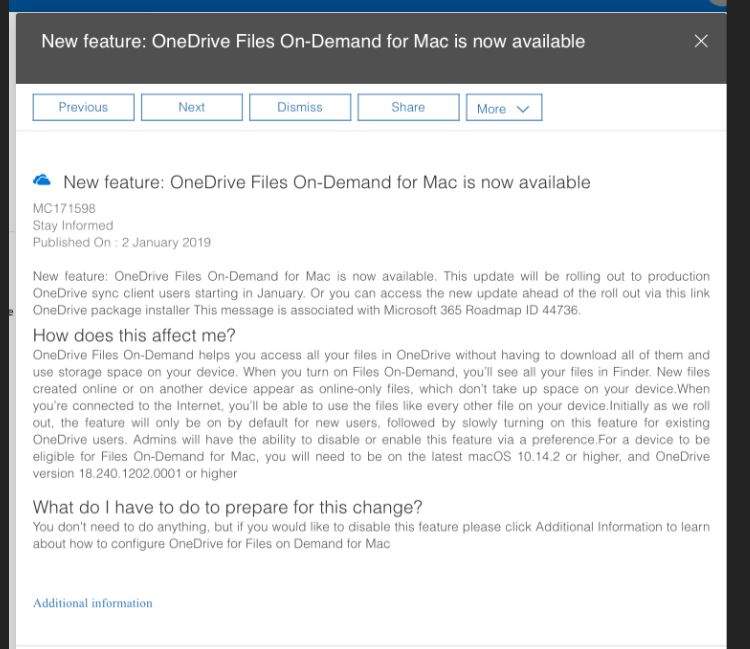- Subscribe to RSS Feed
- Mark Discussion as New
- Mark Discussion as Read
- Pin this Discussion for Current User
- Bookmark
- Subscribe
- Printer Friendly Page
- Mark as New
- Bookmark
- Subscribe
- Mute
- Subscribe to RSS Feed
- Permalink
- Report Inappropriate Content
Jan 07 2019 01:22 AM
Hi
I just noticed O365 Message Center notification that On-Demand is now available for Mac.
This notice tells that "Admins will have the ability to disable or enable this feature via a preference.".
How can I enable or disable this as an admin? I didn't see anything at the OneDrive for Business Admin Center.
- Labels:
-
On-Demand
- Mark as New
- Bookmark
- Subscribe
- Mute
- Subscribe to RSS Feed
- Permalink
- Report Inappropriate Content
Jan 07 2019 02:00 AM - edited Jan 07 2019 02:27 AM
SolutionHi Livo,
Thanks for raising this, I received the notification in my personal Office 365 tenant too. Here is the full message.
So the service will be automatically enabled and if you choose to disable it the additional information links to the following article which shows you how to enable/disable files on demand for mac
https://docs.microsoft.com/en-us/onedrive/files-on-demand-mac
And this will provide screenshots so existing users can turn it on in the OneDrive for Business Client
Hope that I have answered your question. If I have, please like and then set as the solution. If not please let me know what more you need. Thanks for raising this to the community!
Best, Chris
- Mark as New
- Bookmark
- Subscribe
- Mute
- Subscribe to RSS Feed
- Permalink
- Report Inappropriate Content
Accepted Solutions
- Mark as New
- Bookmark
- Subscribe
- Mute
- Subscribe to RSS Feed
- Permalink
- Report Inappropriate Content
Jan 07 2019 02:00 AM - edited Jan 07 2019 02:27 AM
SolutionHi Livo,
Thanks for raising this, I received the notification in my personal Office 365 tenant too. Here is the full message.
So the service will be automatically enabled and if you choose to disable it the additional information links to the following article which shows you how to enable/disable files on demand for mac
https://docs.microsoft.com/en-us/onedrive/files-on-demand-mac
And this will provide screenshots so existing users can turn it on in the OneDrive for Business Client
Hope that I have answered your question. If I have, please like and then set as the solution. If not please let me know what more you need. Thanks for raising this to the community!
Best, Chris