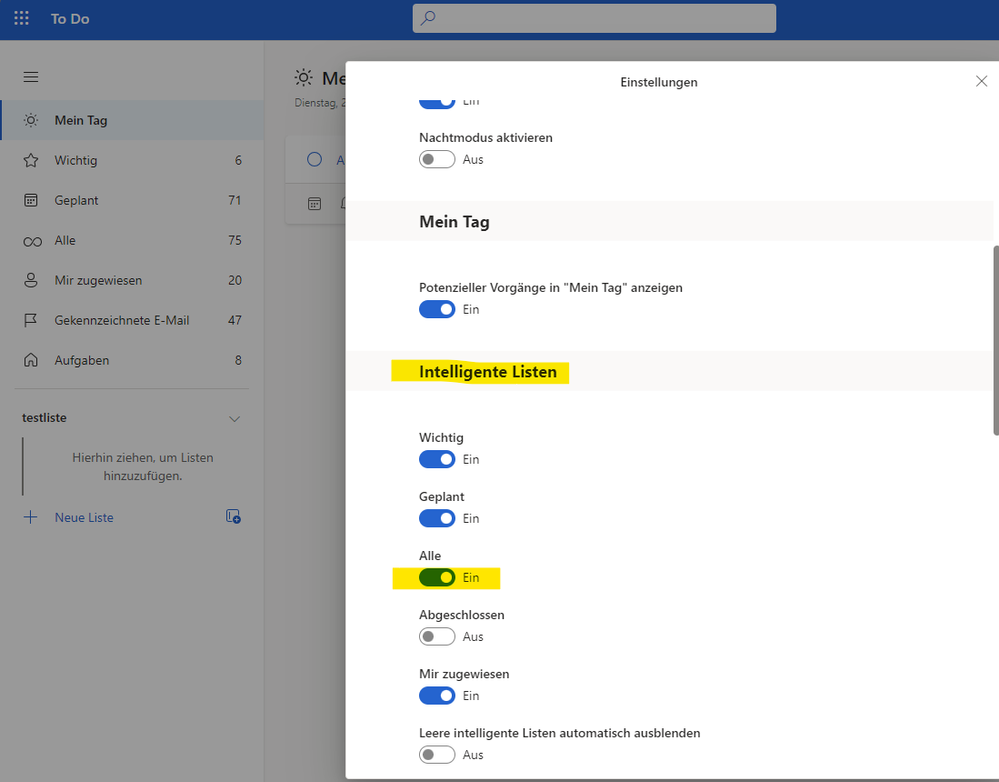- Subscribe to RSS Feed
- Mark Discussion as New
- Mark Discussion as Read
- Pin this Discussion for Current User
- Bookmark
- Subscribe
- Printer Friendly Page
- Mark as New
- Bookmark
- Subscribe
- Mute
- Subscribe to RSS Feed
- Permalink
- Report Inappropriate Content
Nov 21 2023 07:29 AM
With the former task function in outlook it was possible to see all task together in one list and filter them, also they were in different folders and list.
If I have different list or groups in to do, it's not possible to show them all together in an overview/list.
Is there any possibility I don't know?
- Mark as New
- Bookmark
- Subscribe
- Mute
- Subscribe to RSS Feed
- Permalink
- Report Inappropriate Content
Nov 28 2023 06:38 AM
SolutionHi @LemRoman,
you can view all your tasks in Microsoft To Do, even if they are spread across different lists or groups.
One way to do this is by enabling the "All" option in the Smart lists section of the To Do Settings. This will generate an "All" list consolidating tasks from all your lists:
1. Go to settings (gear symbol) > "To Do Settings" > Scroll down to "Smart lists"
2. Then enable "All"
In your To Do Lists view an "All" list will appear, with all tasks in it.
Please click Mark as Best Response & Like if my post helped you to solve your issue.
This will help others to find the correct solution easily. It also closes the item.
If the post was useful in other ways, please consider giving it Like.
Kindest regards,
Leon Pavesic
(LinkedIn)
Accepted Solutions
- Mark as New
- Bookmark
- Subscribe
- Mute
- Subscribe to RSS Feed
- Permalink
- Report Inappropriate Content
Nov 28 2023 06:38 AM
SolutionHi @LemRoman,
you can view all your tasks in Microsoft To Do, even if they are spread across different lists or groups.
One way to do this is by enabling the "All" option in the Smart lists section of the To Do Settings. This will generate an "All" list consolidating tasks from all your lists:
1. Go to settings (gear symbol) > "To Do Settings" > Scroll down to "Smart lists"
2. Then enable "All"
In your To Do Lists view an "All" list will appear, with all tasks in it.
Please click Mark as Best Response & Like if my post helped you to solve your issue.
This will help others to find the correct solution easily. It also closes the item.
If the post was useful in other ways, please consider giving it Like.
Kindest regards,
Leon Pavesic
(LinkedIn)