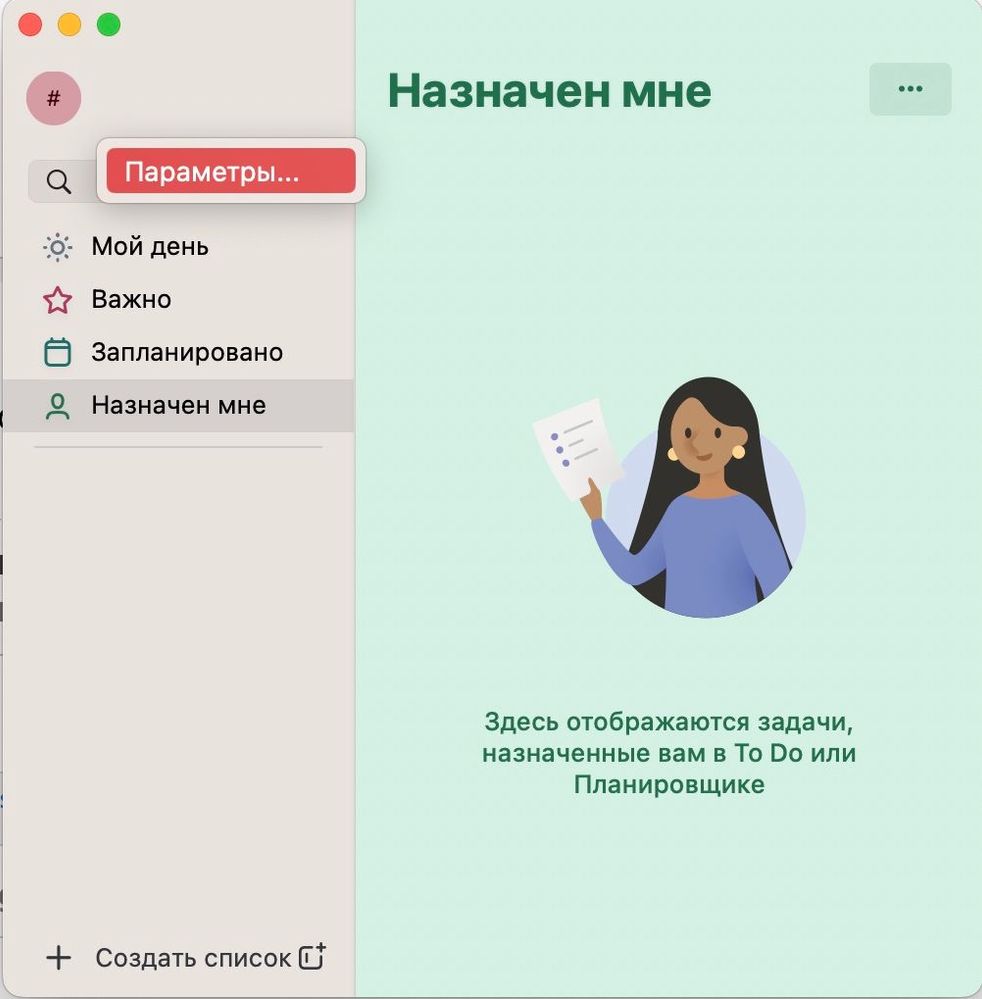- Home
- Microsoft To Do
- Microsoft To Do
- Microsoft To Do not working on Mac OS
Microsoft To Do not working on Mac OS
- Subscribe to RSS Feed
- Mark Discussion as New
- Mark Discussion as Read
- Pin this Discussion for Current User
- Bookmark
- Subscribe
- Printer Friendly Page
- Mark as New
- Bookmark
- Subscribe
- Mute
- Subscribe to RSS Feed
- Permalink
- Report Inappropriate Content
Mar 14 2020 01:49 PM
I have switched from Wunderlist to Microsoft To Do, and have added it to my iPhone and iPad with no problem. I also downloaded it for my iMac at home (OS 10.15.3) and it worked for a little while. However, it crashed one day, and never recovered. Every time I try to open it, it crashes and asks if I want to send a big report to MS. I completely uninstalled it and reinstalled it, and the problem persists. I cannot even keep it open long enough to make adjustments or see what might cause the issue. Has anyone encountered this before?
- Mark as New
- Bookmark
- Subscribe
- Mute
- Subscribe to RSS Feed
- Permalink
- Report Inappropriate Content
Jun 15 2023 09:46 AM
- Mark as New
- Bookmark
- Subscribe
- Mute
- Subscribe to RSS Feed
- Permalink
- Report Inappropriate Content
Jun 19 2023 09:26 AM
@marcr3 I have the exact same thing. The app had to update and when updated it crashed when trying to open.. Commenting here in hope of finding a solution.
- Mark as New
- Bookmark
- Subscribe
- Mute
- Subscribe to RSS Feed
- Permalink
- Report Inappropriate Content
Jun 25 2023 11:26 PM
- Mark as New
- Bookmark
- Subscribe
- Mute
- Subscribe to RSS Feed
- Permalink
- Report Inappropriate Content
Jun 26 2023 04:35 AM
@camela920 I have the same problem now after the new update made the application open. I have logged in via the browser version and is using that until they get the desctop app fixed..
- Mark as New
- Bookmark
- Subscribe
- Mute
- Subscribe to RSS Feed
- Permalink
- Report Inappropriate Content
Jun 26 2023 11:17 AM
Thank you for your reply. MS To Do seems to sometimes work/not work on all my devices and synching has always been problematic.
several years ago I received a response from MS recommending I uninstall/reinstall the program. I was concerned that I would lose years worth of lists that I wanted to consolidate, so I never took the step to uninstall the program. It seems to me that this is not a drastic thing to do and that it would not delete my years of to do lists and I’m thinking about pursuing this fix. I could never find the note from Microsoft to review and complete this procedure.
The disturbing part is that you and others have said that you have done this procedure, and it has not worked. I really like the format of to do and the program which was its predecessor, but it seems to me that the program is problematic, and there’s almost no support for Microsoft. Can anybody recommend alternate programs to do the same function?
Thanks in advance for your recommendations!
BG
- Mark as New
- Bookmark
- Subscribe
- Mute
- Subscribe to RSS Feed
- Permalink
- Report Inappropriate Content
Jun 27 2023 03:28 AM
- Mark as New
- Bookmark
- Subscribe
- Mute
- Subscribe to RSS Feed
- Permalink
- Report Inappropriate Content
Jun 28 2023 10:00 AM
Thank you very much! I will do that!
At least on my iphone and ipad it takes more than 10 seconds to boot up! Do you have that issue, too?
BG
- Mark as New
- Bookmark
- Subscribe
- Mute
- Subscribe to RSS Feed
- Permalink
- Report Inappropriate Content
Jun 28 2023 11:43 PM
@Brian_Gross_myuserna I have only used the laptop browser version and just have the page open at all times, so i haven't had any boot up problems:)
- Mark as New
- Bookmark
- Subscribe
- Mute
- Subscribe to RSS Feed
- Permalink
- Report Inappropriate Content
Jun 30 2023 02:35 PM
@camela920 Agreed! Same problem. 2 emails to support. No answer yet.
- Mark as New
- Bookmark
- Subscribe
- Mute
- Subscribe to RSS Feed
- Permalink
- Report Inappropriate Content
Jul 03 2023 02:08 PM
- Mark as New
- Bookmark
- Subscribe
- Mute
- Subscribe to RSS Feed
- Permalink
- Report Inappropriate Content
Jul 12 2023 05:25 PM
Microsoft, I believe you have enough complaint, please action. thanks.
AY
- Mark as New
- Bookmark
- Subscribe
- Mute
- Subscribe to RSS Feed
- Permalink
- Report Inappropriate Content
Jul 25 2023 04:45 AM
- Mark as New
- Bookmark
- Subscribe
- Mute
- Subscribe to RSS Feed
- Permalink
- Report Inappropriate Content
Aug 06 2023 04:52 AM
- Mark as New
- Bookmark
- Subscribe
- Mute
- Subscribe to RSS Feed
- Permalink
- Report Inappropriate Content
Aug 09 2023 01:15 AM
An update came, the problem still hasn't been resolved. Options and account do not open.
- Mark as New
- Bookmark
- Subscribe
- Mute
- Subscribe to RSS Feed
- Permalink
- Report Inappropriate Content
Aug 30 2023 08:43 PM
Have you managed to find the root cause / solution? Thanks!
- Mark as New
- Bookmark
- Subscribe
- Mute
- Subscribe to RSS Feed
- Permalink
- Report Inappropriate Content
Sep 22 2023 01:10 AM
I found a solution which worked directly, just a few moments ago -- @jimconnell65 @slava-at-tech and others.
Check out this link:
And just to be safe, I'm also pasting the answer here in case the link doesn't work in the future:
I received help from Zeeshan, Microsoft Support and it works for me:
- Uninstall the To Do Mac app
- Open Finder and press CMD+Shift+G
- Enter “~/Library/Group Containers” and delete “UBF8T346G9.com.microsoft.to-do-mac” folder
- Press CMD+Shift+G
- Enter “~/Library/Containers” and delete “Microsoft To Do” folder
- Restart your device, download the app from the App Store and check.
After doing this, the login window reappeared and my todos are synced correctly.
- Mark as New
- Bookmark
- Subscribe
- Mute
- Subscribe to RSS Feed
- Permalink
- Report Inappropriate Content
Sep 24 2023 12:07 PM
- Mark as New
- Bookmark
- Subscribe
- Mute
- Subscribe to RSS Feed
- Permalink
- Report Inappropriate Content
- « Previous
-
- 1
- 2
- Next »