- Subscribe to RSS Feed
- Mark Discussion as New
- Mark Discussion as Read
- Pin this Discussion for Current User
- Bookmark
- Subscribe
- Printer Friendly Page
- Mark as New
- Bookmark
- Subscribe
- Mute
- Subscribe to RSS Feed
- Permalink
- Report Inappropriate Content
Sep 12 2023 09:14 AM - last edited on Nov 09 2023 11:09 AM by
I have no issues using the "old" version of teams. The problem only occurs in the "new" version.
In a meeting all incoming video turns black (including shared screens). my image "floats" in the middle of the screen and is also frozen.
The "mini" window when I minimize the application during a meeting show live/unfrozen incoming video of the speaker.
Version Info:
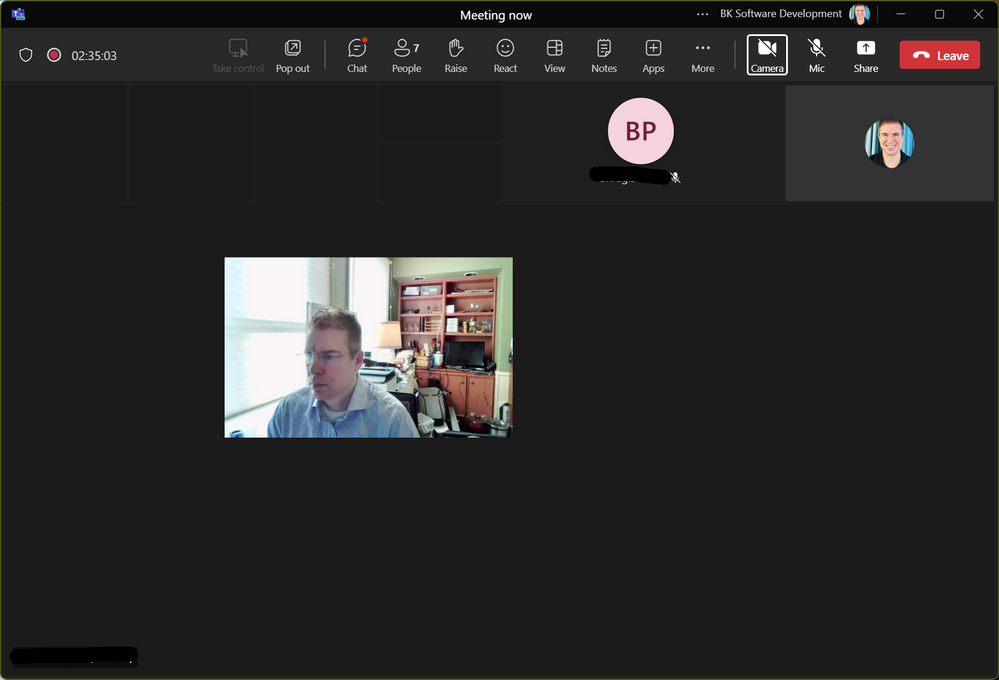
- Labels:
-
Meetings
-
Microsoft Teams
-
User Interface
- Mark as New
- Bookmark
- Subscribe
- Mute
- Subscribe to RSS Feed
- Permalink
- Report Inappropriate Content
Oct 17 2023 09:10 AM
I have the Brio 4k
- Mark as New
- Bookmark
- Subscribe
- Mute
- Subscribe to RSS Feed
- Permalink
- Report Inappropriate Content
Oct 17 2023 09:31 AM
there is no difference in using the brio 4k or the facecam pro, its the same problem anyhow which cam you are using.
- Mark as New
- Bookmark
- Subscribe
- Mute
- Subscribe to RSS Feed
- Permalink
- Report Inappropriate Content
Oct 18 2023 05:00 AM
I have the same problem here. Video freezes as soon and someone starts sharing some content.
- Mark as New
- Bookmark
- Subscribe
- Mute
- Subscribe to RSS Feed
- Permalink
- Report Inappropriate Content
Oct 18 2023 07:34 AM
If I open a meeting and make sure that the PiP was never enabled, I can join a meeting. But as soon as someone screenshares or any major video changes occur in the Meeting, I lose my incoming video.
- Mark as New
- Bookmark
- Subscribe
- Mute
- Subscribe to RSS Feed
- Permalink
- Report Inappropriate Content
Oct 18 2023 07:37 AM
- Mark as New
- Bookmark
- Subscribe
- Mute
- Subscribe to RSS Feed
- Permalink
- Report Inappropriate Content
Oct 18 2023 07:55 AM
I've seen an issue with the video stream going down even when I'm not using my Virtual Camera. The video images are instead replaced by a document that was previously being shared by a call participant.
Inbound camera video and screen sharing just seems broken in this New version of Teams.
- Mark as New
- Bookmark
- Subscribe
- Mute
- Subscribe to RSS Feed
- Permalink
- Report Inappropriate Content
Oct 18 2023 07:58 AM
I don't know where is the best / official way to report this issue, but this might be a better way.
https://feedbackportal.microsoft.com/feedback/idea/1a5a196a-095e-ee11-a81c-000d3ae46fcb
Please everyone go on this page and upvote the issue!
- Mark as New
- Bookmark
- Subscribe
- Mute
- Subscribe to RSS Feed
- Permalink
- Report Inappropriate Content
Oct 18 2023 03:52 PM
Windows 11 Home
64-bit operating system, x64-based processor
32.0 GB RAM
AMD Ryzen 9 3900 12-Core Processor
NVIDIA GeForce RTX 4070
- Mark as New
- Bookmark
- Subscribe
- Mute
- Subscribe to RSS Feed
- Permalink
- Report Inappropriate Content
Oct 20 2023 02:33 AM
Voted the issue in feedback portal.
- Mark as New
- Bookmark
- Subscribe
- Mute
- Subscribe to RSS Feed
- Permalink
- Report Inappropriate Content
Oct 23 2023 12:22 PM - edited Oct 23 2023 12:24 PM
I have the issue as well with AMD 6800xt (high powered GPU) + 7800x3d integrated graphics (low powered GPU) + Logitech Brio 4K camera, latest drivers and software for everything. I have done all the usual troubleshooting steps as well as some unusual ones.
Running as admin works for me, but this is not an option for my corporate users.
Everyone, go spam the MS feedback page at https://techcommunity.microsoft.com/t5/microsoft-teams/new-teams-video-freezing/m-p/3925515 so maybe they'll address the issue.
- Mark as New
- Bookmark
- Subscribe
- Mute
- Subscribe to RSS Feed
- Permalink
- Report Inappropriate Content
Oct 23 2023 12:25 PM
- Mark as New
- Bookmark
- Subscribe
- Mute
- Subscribe to RSS Feed
- Permalink
- Report Inappropriate Content
Oct 23 2023 12:46 PM
- Disable Hardware acceleration in EDGE before restarting Teams. This seems to affect all Webview application and prevents Teams from using them.
- Mark as New
- Bookmark
- Subscribe
- Mute
- Subscribe to RSS Feed
- Permalink
- Report Inappropriate Content
Oct 23 2023 01:23 PM
Not really a full solution as my corporate users don't have admin rights. As I get Teams updates, I'll retest, but for now, this is it.
- Mark as New
- Bookmark
- Subscribe
- Mute
- Subscribe to RSS Feed
- Permalink
- Report Inappropriate Content
Oct 23 2023 01:26 PM
- Mark as New
- Bookmark
- Subscribe
- Mute
- Subscribe to RSS Feed
- Permalink
- Report Inappropriate Content
Oct 23 2023 04:24 PM
Microsoft should not be pushing New Teams this hard at this time, IMHO this is NOT ready for GA yet. Back to classic Teams for me.
- Mark as New
- Bookmark
- Subscribe
- Mute
- Subscribe to RSS Feed
- Permalink
- Report Inappropriate Content
Oct 24 2023 07:00 AM
- Mark as New
- Bookmark
- Subscribe
- Mute
- Subscribe to RSS Feed
- Permalink
- Report Inappropriate Content
Oct 25 2023 01:06 PM
- Mark as New
- Bookmark
- Subscribe
- Mute
- Subscribe to RSS Feed
- Permalink
- Report Inappropriate Content
Oct 25 2023 01:11 PM
- Mark as New
- Bookmark
- Subscribe
- Mute
- Subscribe to RSS Feed
- Permalink
- Report Inappropriate Content
Oct 26 2023 01:33 PM
- Mark as New
- Bookmark
- Subscribe
- Mute
- Subscribe to RSS Feed
- Permalink
- Report Inappropriate Content