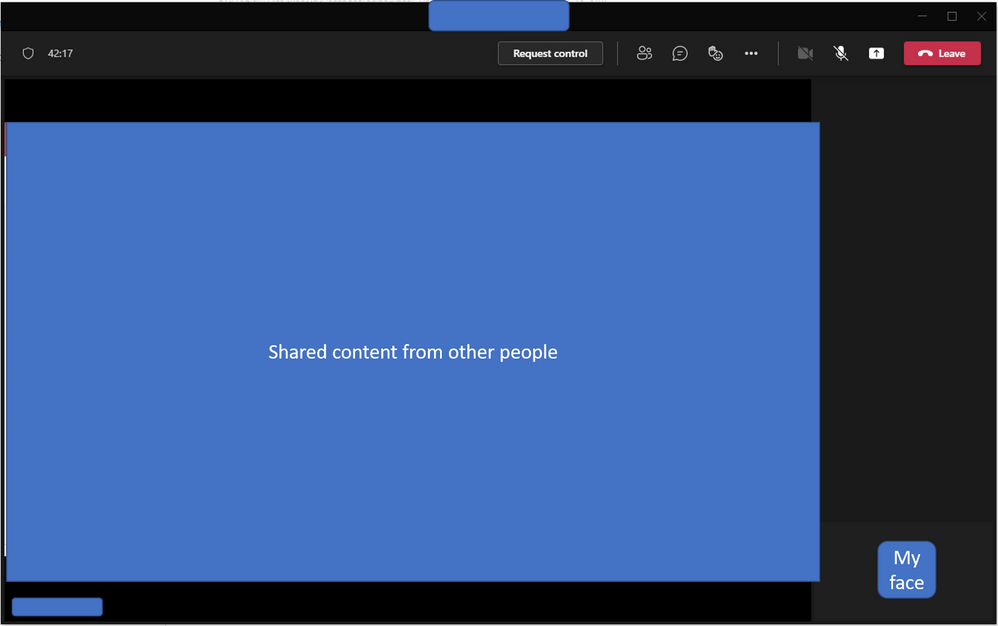- Home
- Microsoft Teams
- Microsoft Teams
- Re: Cannot hide gallery in "focus on content" or "full screen" mode
Cannot hide gallery in "focus on content" or "full screen" mode
- Subscribe to RSS Feed
- Mark Discussion as New
- Mark Discussion as Read
- Pin this Discussion for Current User
- Bookmark
- Subscribe
- Printer Friendly Page
- Mark as New
- Bookmark
- Subscribe
- Mute
- Subscribe to RSS Feed
- Permalink
- Report Inappropriate Content
Jan 05 2022 01:16 PM - edited Jan 28 2022 11:19 AM
Hi There,
Previously, when I selected "focus on content" on Teams, the gallery would be hidden. Recently, I reinstalled my laptop and found out that after "focus on content" is select, all the other attendants face would be hidden, but not mine. The following picture shows the screenshot of the Teams.
This phenomenon also happens when I use "Full Screen".
Someone knows how to solved it?
Thanks in advance
-------------------------------------------------------------------------------------------------
[update 1/28/2022]: A new Team v1.4.00.35564 has been released, and solved this issue. Please update your team.
- Mark as New
- Bookmark
- Subscribe
- Mute
- Subscribe to RSS Feed
- Permalink
- Report Inappropriate Content
Jan 12 2022 09:42 PM
- Mark as New
- Bookmark
- Subscribe
- Mute
- Subscribe to RSS Feed
- Permalink
- Report Inappropriate Content
Jan 12 2022 10:37 PM
I find nothing from Microsoft, which make me can't tell what is the right way it should be
- Mark as New
- Bookmark
- Subscribe
- Mute
- Subscribe to RSS Feed
- Permalink
- Report Inappropriate Content
Jan 13 2022 01:52 AM
- Mark as New
- Bookmark
- Subscribe
- Mute
- Subscribe to RSS Feed
- Permalink
- Report Inappropriate Content
Jan 13 2022 01:59 AM
So it's not only annoying. In my case is counter productive.
In my case there are 2 things which can improve work:
- focus mode - at the moment this mode works that way, that it hides other avatars, but my is still present, what make shared screen smaller than in could be. Maybe it's not a problem when you are looking for videos, but when someone is presenting data from excel or other tool, than it causes problem with resolution and shared content is little bit blurred.
So focus mode should hide everything meeting option bar from the top.
- full screen mode - at the moment full screen mode hides only window bar, remaining things are present. It should work that way, that everything in that mode is hidden, including meeting options bar, participants avatars list etc.
I use 24" screen with 1920x1080 resolution, so this is no a problem with screen size or small resolution. But even with such setup I have real problem with in my daily work.
I think that, there is no big problem with solving this problem.
It would be more than enough, if Microsoft would restore the way how those options worked in past.
- Mark as New
- Bookmark
- Subscribe
- Mute
- Subscribe to RSS Feed
- Permalink
- Report Inappropriate Content
Jan 13 2022 02:13 AM
Give for all itmes (gallery, chat, participants...) at least the option to pop it out in a seperate window.
In a time where almost every one has two sceens it's absolutely not understandable why I'm limited to see either the content fullscreen (that is not decipherable in another way) or the participants when I need to keep track of both in parallel but I'm not the inviter/presenter.
The single window for all concept is not state of the art anymore!
This new bug wouldn't be an big deal if the gallery could be popped out into an own window and could be either shifted to another screen or sent to background.
- Mark as New
- Bookmark
- Subscribe
- Mute
- Subscribe to RSS Feed
- Permalink
- Report Inappropriate Content
Jan 13 2022 07:27 AM
- Mark as New
- Bookmark
- Subscribe
- Mute
- Subscribe to RSS Feed
- Permalink
- Report Inappropriate Content
Jan 13 2022 08:08 AM
- Mark as New
- Bookmark
- Subscribe
- Mute
- Subscribe to RSS Feed
- Permalink
- Report Inappropriate Content
Jan 13 2022 08:26 AM
- Mark as New
- Bookmark
- Subscribe
- Mute
- Subscribe to RSS Feed
- Permalink
- Report Inappropriate Content
Jan 13 2022 02:34 PM
Same here.
- Mark as New
- Bookmark
- Subscribe
- Mute
- Subscribe to RSS Feed
- Permalink
- Report Inappropriate Content
Jan 14 2022 08:39 AM - edited Feb 01 2022 03:41 AM
SolutionWe are sorry to hear that you have experienced this issue with focus mode in meetings. The feature team is aware of the issue and has an internal fix in testing. We'll keep you posted as soon as the fix is rolling out.
Update: Fix is now rolling out to production.
- Mark as New
- Bookmark
- Subscribe
- Mute
- Subscribe to RSS Feed
- Permalink
- Report Inappropriate Content
Jan 17 2022 06:54 AM
this is really irritating
- Mark as New
- Bookmark
- Subscribe
- Mute
- Subscribe to RSS Feed
- Permalink
- Report Inappropriate Content
Jan 17 2022 05:01 PM
Just attended a meeting this morning and it seems to be working again?!
When others are sharing, selecting "Focus on content" goes full screen with my avatar shrunken and floating in the bottom corner.
Things I've done recently:
- Deleted the 'Teams' folder and essentially reset the app. NOTE: It didn't work straight after doing this.
- Used the online web version of Teams for the most recent meeting before todays meeting. Of course it worked as intended in the web version.
Today's meeting was the first one I've had since using the web version. In my mind I thought, "is it possible using the web version somehow fixed the app?". Although I doubt this is the case... unless the same works for others?
Just thought I'd share all this in case it helps narrow down the solution. :thumbs_up:
- Mark as New
- Bookmark
- Subscribe
- Mute
- Subscribe to RSS Feed
- Permalink
- Report Inappropriate Content
Jan 18 2022 12:24 AM
- Mark as New
- Bookmark
- Subscribe
- Mute
- Subscribe to RSS Feed
- Permalink
- Report Inappropriate Content
Jan 18 2022 02:25 AM
Yes I full agree this is very annoying that this feature is now missing , any clue when a fix will be available le? @Jan_Steberl
- Mark as New
- Bookmark
- Subscribe
- Mute
- Subscribe to RSS Feed
- Permalink
- Report Inappropriate Content
Jan 18 2022 11:20 AM
- Mark as New
- Bookmark
- Subscribe
- Mute
- Subscribe to RSS Feed
- Permalink
- Report Inappropriate Content
Jan 18 2022 03:12 PM
Follow this procedure to fully reset Teams: https://sysadmin-central.com/2021/04/28/how-to-clear-the-microsoft-teams-cache/
My versions:
MS Windows Version 10.0.19042 Build 19042
Microsoft Teams Version 1.4.00.35564 (64-bit).
- Mark as New
- Bookmark
- Subscribe
- Mute
- Subscribe to RSS Feed
- Permalink
- Report Inappropriate Content
Jan 19 2022 05:55 AM
@Jan_Steberl Dear Jan, do you have any update about the test you mentioned? Any planned due date? It's an issue in our company as well that we can't see close enough the presented screen. Thanks in advance!
- Mark as New
- Bookmark
- Subscribe
- Mute
- Subscribe to RSS Feed
- Permalink
- Report Inappropriate Content
Jan 20 2022 06:41 AM - edited Jan 20 2022 06:42 AM
@Jan_Steberl
Same problem here in Germany: Focus mode disables all videos in gallery but self video. Deleting cache did not help. An ASAP fix would be quite appreciated by our users, as shared screens are much to small with the gallery enabled.
- Mark as New
- Bookmark
- Subscribe
- Mute
- Subscribe to RSS Feed
- Permalink
- Report Inappropriate Content
Jan 20 2022 01:29 PM
- Mark as New
- Bookmark
- Subscribe
- Mute
- Subscribe to RSS Feed
- Permalink
- Report Inappropriate Content
Jan 20 2022 10:58 PM
I'm very happy that you found these posts and take it serious as I have sometimes the feeling that the end customer problems keep being unheard.
I want to emphasis the importance of a working full screen mode especially in times of home office. Currently we are left with either asking the presenter to zoom in so much that the overview is lost or to try hard to decipher what we actually see on the screen from 20cm distance.
Please make sure that full screen mode test is included in your validation tests. And if it was already included please investigate why the test was inefficient and improve it.