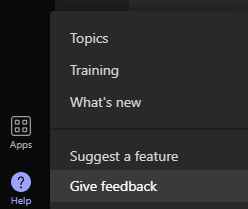- Home
- Microsoft Teams
- Microsoft Teams Public Preview & Targeted Release
- Now in public preview: Future of wiki and Notes in Teams
Now in public preview: Future of wiki and Notes in Teams
- Subscribe to RSS Feed
- Mark Discussion as New
- Mark Discussion as Read
- Pin this Discussion for Current User
- Bookmark
- Subscribe
- Printer Friendly Page
- Mark as New
- Bookmark
- Subscribe
- Mute
- Subscribe to RSS Feed
- Permalink
- Report Inappropriate Content
Mar 28 2023 03:17 AM - last edited on Nov 09 2023 11:09 AM by
Description
We are announcing that Wiki's will be retired from Teams starting January 2024. We are offering note taking capabilities within Teams channels using the included OneNote notebook provided for each team.
With this release, users have an option to export their wiki content to OneNote notebooks in Teams standard channel. After exporting users can go to the Notes tab to collaborate using OneNote in channels while Wiki is read only after export.
Why are we moving to a new note taking experience?
- This new functionality provides an improved note taking experience over Wiki. Some of the improvements are:
- Easy collaboration across the team
- View all channel notes in a team in one place organized within single notebook
- Rich editing with typing, ink annotations, highlighting, file attachments, etc.
- Easy recall & search for channel notes within OneNote
Plan to enable OneNote Notes in Teams channel and retire Wiki
- Users now have the option to export their Wiki content to OneNote Notebooks or they can continue to read/write their existing Wiki. Post export users can continue to collaborate in Notes tab in channels and have a copy of older Wiki content available for reference. When Wikis are exported each page in Wiki will appear as a page in OneNote Notebook section. Users can’t create new Wikis in new channel experience; for note taking we suggest using OneNote.
- For new channels Notes will be available as default tab soon. For now, user can create Notes tab manually using add a tab option.
We request you to try out the new Wiki export experience and share your feedback.
How to try out the experience
- In Teams, go to whatever channel has the wiki you want to export.
- In the Wiki tab, select Get details > Export to Notes > Finish.
- Go to the Notes tab to access your content.
Read more about the change here - Export a wiki to a OneNote notebook - Microsoft Support
Flighting status
Available in public preview
How to enable
This config change is available to everyone.
Supported clients and platforms
|
Windows |
macOS |
iOS |
Android |
Linux |
Chrome |
Firefox |
Safari |
Edge |
|
Yes |
Yes |
Yes |
Yes |
Yes |
Yes |
Yes |
Yes |
Yes |
How does this feature impact the existing experience?
Users can continue to access their Wiki as is, no change in existing content until general availability when Wiki content will retire.
Known issues
None
Known limitations
- Post export users may see some formatting change and dark mode is not supported
- Export is only supported from standard channels, from Private channels user need to manually copy & move content.
Enable your Teams client for the public preview
- First, IT admins need to set an update policy that turns on Show preview features. Learn how at Public preview in Microsoft Teams - Microsoft Teams | Microsoft Docs.
- Users then choose to join the public preview individually. See Get early access to new Teams features - Office Support (microsoft.com) for instructions.
Send us your feedback
Got feedback on features in the public preview or other areas of Teams? Let us know straight from Teams via Help > Give feedback. This is on the bottom left of the your client.
Thank you,
Preview Team
Quality & Customer Obsession, Microsoft Teams
- Labels:
-
Preview
- Mark as New
- Bookmark
- Subscribe
- Mute
- Subscribe to RSS Feed
- Permalink
- Report Inappropriate Content
Jul 11 2023 08:21 AM
- Mark as New
- Bookmark
- Subscribe
- Mute
- Subscribe to RSS Feed
- Permalink
- Report Inappropriate Content
Jul 27 2023 09:31 AM
Wiki was great - fast, intuitive, and easy to access and share, I tried using Notes today and it was awful.
For my organization, WIKI was one of the main drivers to use Microsoft Teams, please reconsider it
- Mark as New
- Bookmark
- Subscribe
- Mute
- Subscribe to RSS Feed
- Permalink
- Report Inappropriate Content
Jul 27 2023 09:56 AM
- Mark as New
- Bookmark
- Subscribe
- Mute
- Subscribe to RSS Feed
- Permalink
- Report Inappropriate Content
Aug 04 2023 08:00 AM
- Mark as New
- Bookmark
- Subscribe
- Mute
- Subscribe to RSS Feed
- Permalink
- Report Inappropriate Content
Aug 14 2023 04:21 AM
- Mark as New
- Bookmark
- Subscribe
- Mute
- Subscribe to RSS Feed
- Permalink
- Report Inappropriate Content
Aug 15 2023 08:37 AM
I have tried for months to find alternatives but there is nothing that's as seamlessly integrated, efficient, to-the-point, and robust (and free) as Wiki.
Migrating to OneNote is evidently not an option we're able to even consider. We migrated one Team to OneNote and it's been a complete disaster and disruption to team communications.
!!!! PLEEEEEASE !!! I BEG YOU TO KEEP THE WIKI. FFFFFFFFFFFF
- Mark as New
- Bookmark
- Subscribe
- Mute
- Subscribe to RSS Feed
- Permalink
- Report Inappropriate Content
Aug 16 2023 12:42 PM
@Jan_Steberl please reconsider this change. One Note doesn't load quickly, isn't searchable, and has constant problems syncing. It is not made for a reference guide, which many of us use wiki for. I know this change will not work for us, because our reference guide was in One Note before we moved it to the Wiki, which was a much better experience for our front end team that needs quick answers. Surely, it cannot take vast resources to maintain the wiki. Or at least develop a REAL replacement product.
I guess I'll format a Word document- at least it's searchable and navigable with headings/subheadings, but yikes. What a mess.
- Mark as New
- Bookmark
- Subscribe
- Mute
- Subscribe to RSS Feed
- Permalink
- Report Inappropriate Content
Aug 16 2023 01:10 PM
- Mark as New
- Bookmark
- Subscribe
- Mute
- Subscribe to RSS Feed
- Permalink
- Report Inappropriate Content
Aug 28 2023 01:18 PM
- Mark as New
- Bookmark
- Subscribe
- Mute
- Subscribe to RSS Feed
- Permalink
- Report Inappropriate Content
Sep 08 2023 08:02 AM
This is such a bad decision.
I just tried duplicating a wiki we have using OneNotes and it is a complete mess. The OneNote integration in Teams is not at all a similar experience as wikis. Wikis allows you to have a navigation pane showing you multiple pages in a single tab. A one note tab only displays a single page, even thought when you try to create the tab is allows you to create an entire new notebook or link to a section in an existing notebook. You can expose the OneNote navigation tab (but not pin it open), but then this shows you an entire notebook, and not just the section you might want to have displayed in the tab, making navigation for your users much more confusing.
There is a role for OneNote in Teams, and there is a role for wikis in Teams - they are not the same thing, and they both deserve a place.
- Mark as New
- Bookmark
- Subscribe
- Mute
- Subscribe to RSS Feed
- Permalink
- Report Inappropriate Content
Sep 08 2023 08:08 AM
- Mark as New
- Bookmark
- Subscribe
- Mute
- Subscribe to RSS Feed
- Permalink
- Report Inappropriate Content
Sep 08 2023 10:10 AM
@Jan_Steberl has the company recosidered this move? We used WIKI for our SOP's as well as many others here. It works FANTASTIC, I love the interface. Moving to Notes it's much less user friendly. Please reconsider, and update us. I'd like to move everything back to Wiki. The Notes is not great for SOPs and wiki should stay!
- Mark as New
- Bookmark
- Subscribe
- Mute
- Subscribe to RSS Feed
- Permalink
- Report Inappropriate Content
Sep 19 2023 10:15 AM
- Mark as New
- Bookmark
- Subscribe
- Mute
- Subscribe to RSS Feed
- Permalink
- Report Inappropriate Content
Sep 26 2023 10:49 AM
@Jan_Steberl Terrible plan. Wiki is so much cleaner, loads so much faster, is easier to organize like content, you can @ people to get their attention... Wiki is so much more than just notetaking. OneNote is basically a hard to organize set of word documents - we already have word documents. It's a real shame you're doing away with such a helpful component.
- Mark as New
- Bookmark
- Subscribe
- Mute
- Subscribe to RSS Feed
- Permalink
- Report Inappropriate Content
Sep 26 2023 01:38 PM
Is this change coming to M365 GCCH in January as well? If not is there a timeframe for the change to GCCH?
- Mark as New
- Bookmark
- Subscribe
- Mute
- Subscribe to RSS Feed
- Permalink
- Report Inappropriate Content
Oct 16 2023 01:15 AM
Thank you but as many others note, in our organization as well Wiki is used a lot, and serves a different usecase than Notes, and for us it would be a significant deterioration of both usability and end-user experience. The simple structure that Wiki's provide is not available in Notes, and the fact that you can 'just click anywhere' in a Note is nice for notes, but negates any structure that a Wiki provides.
We really hope you reconsider, and keep supporting Wiki.
Personally I don't understand why it must be replaced at all. There are like 10000 apps available in Teams, and you discontinue the only Wiki-app?
- Mark as New
- Bookmark
- Subscribe
- Mute
- Subscribe to RSS Feed
- Permalink
- Report Inappropriate Content
Oct 17 2023 03:09 AM
- Mark as New
- Bookmark
- Subscribe
- Mute
- Subscribe to RSS Feed
- Permalink
- Report Inappropriate Content
Oct 25 2023 01:58 AM
- Mark as New
- Bookmark
- Subscribe
- Mute
- Subscribe to RSS Feed
- Permalink
- Report Inappropriate Content
Nov 16 2023 02:26 PM
@Jan_Steberl I use this for all my Teams and this impacts my use greatly. I do not understand why MS would remove this and replace with a standard one note file.
WIKI has been great for both internal/external stakeholder knowledge and user experience with be impacted. I do hope MS review this or complete a survey of users :)
- Mark as New
- Bookmark
- Subscribe
- Mute
- Subscribe to RSS Feed
- Permalink
- Report Inappropriate Content
Nov 16 2023 09:53 PM
@JMW1972It is sad, but in my teams-account of our school, Wiki is already deletet... Let's mourn!![]()
![]()