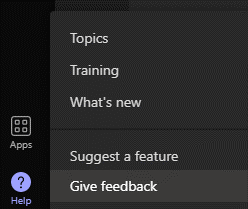- Home
- Microsoft Teams
- Microsoft Teams Public Preview & Targeted Release
- Now in public preview: Support for Co-organizer to Manage Breakout Rooms
Now in public preview: Support for Co-organizer to Manage Breakout Rooms
- Subscribe to RSS Feed
- Mark Discussion as New
- Mark Discussion as Read
- Pin this Discussion for Current User
- Bookmark
- Subscribe
- Printer Friendly Page
- Mark as New
- Bookmark
- Subscribe
- Mute
- Subscribe to RSS Feed
- Permalink
- Report Inappropriate Content
Dec 12 2022 07:16 AM - edited Dec 13 2022 06:12 AM
Description
The Microsoft Teams breakout rooms feature now enables co-organizers to create, manage and move between breakout rooms like meeting organizers. Co-organizers now can:
- Create rooms
- Configure room settings, including appointing additional breakout room managers
- Assign participants
- Add/remove rooms
- Open/close rooms
- Send announcements
- Rename/delete rooms
Flighting status
Available to everyone in Public Preview channel.
How to enable
Users assigned as the co-organizers in the main meeting can create and manage breakout rooms on behalf of the organizer. They are also automatically assigned the co-organizer role in breakout room meetings and can access/modify meeting options for any breakout rooms.
When rooms are opened, co-organizers will be treated like organizers with regards to the ability to join and move freely between breakout rooms.
Note 1: If you need information about enabling the public preview itself, see “Enable the public preview for Teams” below.
Note 2: To be able to use this feature, users need to be in Public Preview. Other users are not required to be in Public Preview.
Supported clients and platforms
|
Windows |
macOS |
iOS |
Android |
Linux |
Google Chrome |
Firefox |
Safari |
Microsoft Edge |
|
Yes |
Yes |
|
|
|
|
|
|
|
Known issues
None
Known limitations
Co-organizers won't be able to pre-create rooms and pre-assign participants ahead of meeting start. Breakout rooms creation/management will only be possible during live meeting for co-organizers.
Enable your Teams client for the public preview
- First, IT admins need to set an update policy that turns on Show preview features. Learn how at Public preview in Microsoft Teams - Microsoft Teams | Microsoft Docs.
- Users then choose to join the public preview individually. Learn how at Get early access to new Teams features - Office Support (microsoft.com)
Send us your feedback
Got feedback on features in the public preview or other areas of Teams? Let us know straight from Teams via Help > Give feedback. This is on the bottom left of your client.
Thank you,
Preview Team
Quality & Customer Obsession, Microsoft Teams
- Labels:
-
Preview
- Mark as New
- Bookmark
- Subscribe
- Mute
- Subscribe to RSS Feed
- Permalink
- Report Inappropriate Content
Feb 27 2024 10:46 AM
Is it not possible to automatically assign a co organizer to manage/present in a breakout room so they don't have to assign themselves?