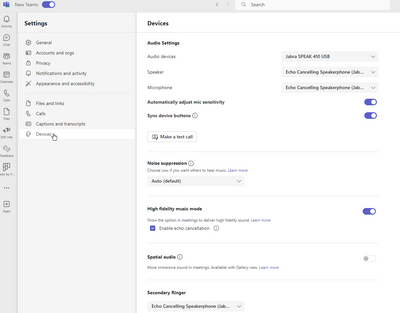- Home
- Microsoft Teams
- Microsoft Teams Public Preview & Targeted Release
- Secondary ringer missing again !!!!!!
Secondary ringer missing again !!!!!!
- Subscribe to RSS Feed
- Mark Discussion as New
- Mark Discussion as Read
- Pin this Discussion for Current User
- Bookmark
- Subscribe
- Printer Friendly Page
- Mark as New
- Bookmark
- Subscribe
- Mute
- Subscribe to RSS Feed
- Permalink
- Report Inappropriate Content
Mar 28 2023 02:10 AM
Really Microsoft ?
After using month to implement this setting in the original Teams Client you missed that setting again in the new client ? Do you even test your products at Microsoft or is this task now outsourced to your paying customers ? I really hope its just hidden somewhere deep below in the settings and i just missed that.
![]()
- Labels:
-
Teams
- Mark as New
- Bookmark
- Subscribe
- Mute
- Subscribe to RSS Feed
- Permalink
- Report Inappropriate Content
Mar 28 2023 03:08 AM
Do you understand what a public preview is and that teams 2.0 is still a "beta" version?
- Mark as New
- Bookmark
- Subscribe
- Mute
- Subscribe to RSS Feed
- Permalink
- Report Inappropriate Content
Mar 28 2023 03:58 AM
I can not test a beta version in normal working environment if basic functions are missing. Just to click around a bit is nice but for me a waste of time. For that i can watch a video or some screenshots.
- Mark as New
- Bookmark
- Subscribe
- Mute
- Subscribe to RSS Feed
- Permalink
- Report Inappropriate Content
Mar 28 2023 05:31 AM
- Mark as New
- Bookmark
- Subscribe
- Mute
- Subscribe to RSS Feed
- Permalink
- Report Inappropriate Content
Jun 08 2023 04:21 AM
Any hints, when this feature could show up?
- Mark as New
- Bookmark
- Subscribe
- Mute
- Subscribe to RSS Feed
- Permalink
- Report Inappropriate Content
Aug 21 2023 05:58 AM
- Mark as New
- Bookmark
- Subscribe
- Mute
- Subscribe to RSS Feed
- Permalink
- Report Inappropriate Content
Aug 24 2023 04:54 AM
Ringing just in the Headphone when you're sitting in an room together with other people isn't working.
But i also don't like the way of implementation on the old client. For me the better approach would be simply an setting for "Ringer/Alerts" where per default "All Devices" is selected but you can limit this to an specific device. This in combination with also an volume control for the "Ringer/Alarm" would be just amazing!
- Mark as New
- Bookmark
- Subscribe
- Mute
- Subscribe to RSS Feed
- Permalink
- Report Inappropriate Content
Aug 24 2023 06:03 AM
- Mark as New
- Bookmark
- Subscribe
- Mute
- Subscribe to RSS Feed
- Permalink
- Report Inappropriate Content
Sep 06 2023 05:44 AM
@Stefan291123
It seems to be available now under devices configuration
Was not able to test yet if it works need to wait for a call ;)
- Mark as New
- Bookmark
- Subscribe
- Mute
- Subscribe to RSS Feed
- Permalink
- Report Inappropriate Content
Mar 07 2024 06:24 AM - edited Mar 07 2024 06:25 AM
On the new MS Teams PWA it is missing again. Running in Chromium browser. Teams is ringing in the headset, no notification for incoming calls, starting meetings, ...
Very annoying!
regards,
chris.