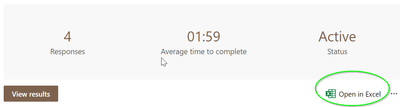- Home
- Microsoft 365
- Forms
- Anonymous responses on Office forms: is there any way to have their email or name?
Anonymous responses on Office forms: is there any way to have their email or name?
- Subscribe to RSS Feed
- Mark Discussion as New
- Mark Discussion as Read
- Pin this Discussion for Current User
- Bookmark
- Subscribe
- Printer Friendly Page
Aug 07 2018
07:11 AM
- last edited on
Aug 06 2023
03:45 PM
by
TechCommunityAP
- Mark as New
- Bookmark
- Subscribe
- Mute
- Subscribe to RSS Feed
- Permalink
- Report Inappropriate Content
Aug 07 2018
07:11 AM
- last edited on
Aug 06 2023
03:45 PM
by
TechCommunityAP
Hi,
I have launched a contest for colleagues but all responses came out anonymous (i had incorrectly unselected that option). I need to find out who send each of the responses. Is there any way we can find out who is behind each of the anonymous responses I got?
Thank you in advance.
- Labels:
-
Microsoft Forms
- Mark as New
- Bookmark
- Subscribe
- Mute
- Subscribe to RSS Feed
- Permalink
- Report Inappropriate Content
Jan 21 2024 03:35 PM
- Mark as New
- Bookmark
- Subscribe
- Mute
- Subscribe to RSS Feed
- Permalink
- Report Inappropriate Content
Feb 01 2024 06:32 AM
Add a text field for Name and Email. Export to Excel and you have Names lined up with responses.
- Mark as New
- Bookmark
- Subscribe
- Mute
- Subscribe to RSS Feed
- Permalink
- Report Inappropriate Content
Feb 05 2024 10:08 AM
@CypherThis but not if the form is set to anonymous. You have to explicitly add those questions. As has been said so many times, if a form is set to anonymous there is no way to get the details of who submitted it.
Rob
Los Gallardos
Microsoft Power Automate Community Super User.
Principal Consultant, SharePoint and Power Platform WSP Global (and classic 1967 Morris Traveller driver)
- Mark as New
- Bookmark
- Subscribe
- Mute
- Subscribe to RSS Feed
- Permalink
- Report Inappropriate Content
Mar 30 2024 08:51 PM
@Damien Rosario Hi. Thanks for the confirmation & workaround to add a text field in the form. I thought about that, but then I was wondering, when adding a new text field in a form that has already been circulated, would it invalidate the form or change the link or even reset the num of responses to zero?
What are your thoughts plz
- Mark as New
- Bookmark
- Subscribe
- Mute
- Subscribe to RSS Feed
- Permalink
- Report Inappropriate Content
Mar 31 2024 01:13 AM
@NitishMeetoo it would do none of those things and the form would continue to work as you designed it.
Rob
Los Gallardos
Microsoft Power Automate Community Super User.
Principal Consultant, SharePoint and Power Platform WSP Global (and classic 1967 Morris Traveller driver)
- Mark as New
- Bookmark
- Subscribe
- Mute
- Subscribe to RSS Feed
- Permalink
- Report Inappropriate Content
Mar 31 2024 09:56 PM
Hi @Rob_Elliott Thanks for the response. What would happen if a specific question is changed post sharing the link and response already received for that question.
Thanks,
- « Previous
- Next »