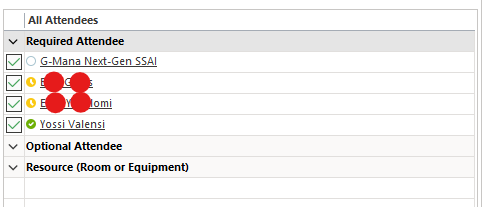- Home
- Microsoft Bookings
- Microsoft Bookings
- Add customer name to attendees list
Add customer name to attendees list
- Subscribe to RSS Feed
- Mark Discussion as New
- Mark Discussion as Read
- Pin this Discussion for Current User
- Bookmark
- Subscribe
- Printer Friendly Page
- Mark as New
- Bookmark
- Subscribe
- Mute
- Subscribe to RSS Feed
- Permalink
- Report Inappropriate Content
Jul 05 2023 02:12 AM
Hello Microsoft Community,
I recently stumbled upon what I think is a fundamental feature that seems to be missing from the Microsoft Booking App, and I would like to make a feature request.
The scenario is pretty simple: When a booking is made, I would like the customer's name or email address to be visible in the attendees list. As of now, what is displayed are only the staff email and the booking email of the service.
This, in my opinion, is a very basic and essential feature that could significantly enhance the user experience.
Is there any workaround for this or plans to incorporate this feature in the near future? Any insights or suggestions from the community would be greatly appreciated.
Thank you for your time and consideration!
Kind regards, Yossi
- Labels:
-
Booking App
-
Calendar
-
Office 365
- Mark as New
- Bookmark
- Subscribe
- Mute
- Subscribe to RSS Feed
- Permalink
- Report Inappropriate Content
Jul 12 2023 10:18 PM
- Mark as New
- Bookmark
- Subscribe
- Mute
- Subscribe to RSS Feed
- Permalink
- Report Inappropriate Content
Jul 17 2023 03:35 AM
Hey Davisjr.
The content of the invite does have the details, the staff are getting the invite, and appears on the meeting participants list. but not the customer. even though they get a meeting invite email.
Here's a screenshot of the participants list, I want to have to customer appear in it:
You can see 3 staff memebers, and the service. a total of 4.
How can I add the customer to appear in this list?
- Mark as New
- Bookmark
- Subscribe
- Mute
- Subscribe to RSS Feed
- Permalink
- Report Inappropriate Content
Jul 17 2023 04:30 AM
@YossiV1200 can you try turning this on in the service settings and see if that helps? This will result in the customer getting a meeting invite in addition to the customer email.
- Mark as New
- Bookmark
- Subscribe
- Mute
- Subscribe to RSS Feed
- Permalink
- Report Inappropriate Content
Jul 20 2023 01:48 PM
@davisjr That still does not add the customer to the meeting.
- Mark as New
- Bookmark
- Subscribe
- Mute
- Subscribe to RSS Feed
- Permalink
- Report Inappropriate Content
Aug 04 2023 04:04 AM - edited Aug 04 2023 04:07 AM
@Jpol24 I have the same problem and can not find the solution. This is some basic stuff that should be available, like when creating a meeting in Outlook.