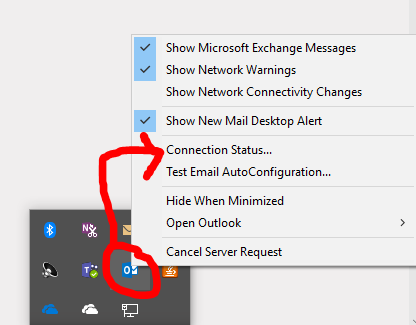- Home
- Microsoft 365
- Microsoft 365
- Re: Outlook 365 Inbox not updating
Outlook 365 Inbox not updating
- Subscribe to RSS Feed
- Mark Discussion as New
- Mark Discussion as Read
- Pin this Discussion for Current User
- Bookmark
- Subscribe
- Printer Friendly Page
- Mark as New
- Bookmark
- Subscribe
- Mute
- Subscribe to RSS Feed
- Permalink
- Report Inappropriate Content
Jun 07 2018 02:31 AM
I use Outlook 365 on multiple devices and it works great except on my newly purchased Lenovo Yoga 730. The Outlook Inbox is not current and is several days behind. If I do a search for an email which I have seen on another of my devices, it will find it and I am able to send emails. However, the Inbox is not updating to include current emails. I have searched within all of the other folders with no success. I am at the point where I check my cellphone for new mail and then search for it on my laptop in order to respond. Not the most efficient way to go.
Thanks in advance.
- Labels:
-
Office 365
- Mark as New
- Bookmark
- Subscribe
- Mute
- Subscribe to RSS Feed
- Permalink
- Report Inappropriate Content
Jun 07 2018 03:58 AM
Hi Yosef
What happens when you check the connection status of outlook?
You can do this by right clicking on the outlook icon in your pcs system stray whilst holding down the CTRL button.
You can then choose the "reconnect" button. What happens when you do?
- Mark as New
- Bookmark
- Subscribe
- Mute
- Subscribe to RSS Feed
- Permalink
- Report Inappropriate Content
Oct 15 2018 02:27 PM
my outlook 365 isn't updating. I tried CRTL and mouse and I don't see anything showing a reconnect. only shutting down and reopening works.
works fine on iPhone and I pad-issue is the desktop.
- Mark as New
- Bookmark
- Subscribe
- Mute
- Subscribe to RSS Feed
- Permalink
- Report Inappropriate Content
Oct 15 2018 11:49 PM - edited Oct 15 2018 11:53 PM
Hi Debbie
You need click the right mouse button whilst holding down the ctrl key on the outlook icon in the windows system tray. Then you will see the 'connection status' option. Please see image I've added.
Once selected, you can choose the 'reconnect" option.
- Mark as New
- Bookmark
- Subscribe
- Mute
- Subscribe to RSS Feed
- Permalink
- Report Inappropriate Content
Mar 20 2019 08:38 AM
@Dave Rodgers the direction you have given only work if outlook client is installed. The issue Im having and assuming the original user that posted is that the OFFICE 365 outlook is not updating . I have 2 users currently having this issue and the only way their inbox updates is to close office 365 and open again. They do not have shared inbox's
- Mark as New
- Bookmark
- Subscribe
- Mute
- Subscribe to RSS Feed
- Permalink
- Report Inappropriate Content
Mar 20 2019 08:46 AM
@Troberts777That's correct. the original post referenced Outlook so my reply is specific to outlook installed on client
- Mark as New
- Bookmark
- Subscribe
- Mute
- Subscribe to RSS Feed
- Permalink
- Report Inappropriate Content
Mar 20 2019 08:53 AM
@Yosef Fridman was your issue resolved? I believe Im having the same issue....The issue Im having is that the OFFICE 365 outlook is not updating . I have 2 users currently having this issue and the only way their inbox updates is to close office 365 and open again. They do not have shared inbox's
- Mark as New
- Bookmark
- Subscribe
- Mute
- Subscribe to RSS Feed
- Permalink
- Report Inappropriate Content
May 15 2019 10:19 AM
@Yosef FridmanI know your post was from quite a few months ago but I'm having similar issues currently and they've been ongoing for a few weeks now. I wonder if you or anyone else that has checked this board has found any resolution? My phone app updates properly with the status of my email but the desktop application on my laptop, connected to various wifi services, always struggles to update...and sometimes never does for days at a time. I have to force it to "update folder" in order for the new emails to pop up. Sometimes they come up and then disappear after a minute or two.
CAN ANYONE HELP?!
- Mark as New
- Bookmark
- Subscribe
- Mute
- Subscribe to RSS Feed
- Permalink
- Report Inappropriate Content
May 15 2019 10:20 AM
- Mark as New
- Bookmark
- Subscribe
- Mute
- Subscribe to RSS Feed
- Permalink
- Report Inappropriate Content
- Mark as New
- Bookmark
- Subscribe
- Mute
- Subscribe to RSS Feed
- Permalink
- Report Inappropriate Content
- Mark as New
- Bookmark
- Subscribe
- Mute
- Subscribe to RSS Feed
- Permalink
- Report Inappropriate Content
Jun 05 2019 03:48 AM
@Dave Rodgers Hi Dave, I reply here because my post is relevant but requires a slightly different solution than what you've proposed here. Hope you can help.
So basically, I've recently upgraded our office to 365 and one member seems to have one problem with receiving updated emails from Exchange. If she logs in to OWA the most recent emails are there but the desktop app doesn't seem to be synchronising them. The "repair" option is not available under accounts and the "test connection" option you proposed is not available when I right click on our Outlook icon.
Removing the user and adding them again won't resync and choosing to "sync this folder" from within Outlook takes ages.
Is there something I'm missing? Why is that user not receiving the most recent emails?
- Mark as New
- Bookmark
- Subscribe
- Mute
- Subscribe to RSS Feed
- Permalink
- Report Inappropriate Content
Jun 05 2019 03:52 AM
Hi @JohnJps
Can you confirm you're holding down the CTRL key whilst right clicking on the Outlook icon in the system tray?
- Mark as New
- Bookmark
- Subscribe
- Mute
- Subscribe to RSS Feed
- Permalink
- Report Inappropriate Content
Jun 05 2019 04:06 AM
@Dave Rodgers You're right, now that I did it with CTRL pressed it showed the extra options.
It seems that for some reason it finally synchronised the inbox folder with the one in OWA. I have no idea how or why though. Could it be because that persons email was set to auto reply during her vacations?
But those emails should be still kept in the Inbox though. Not sure, I'm just confused as for why emails appeared on OWA inbox and not on the Desktop app.
- Mark as New
- Bookmark
- Subscribe
- Mute
- Subscribe to RSS Feed
- Permalink
- Report Inappropriate Content
Jun 05 2019 05:07 AM
@JohnJps, I believe OWA looks directly at server contents so that's why you see an up-to-date mailbox as the server has all content. The desktop app has to connect to the server to download and cache the contents and i believe that's where there may have been a problem. The reconnect advise reconnects or forces a connection to grab the latest items. This may fix the issue for good or just this occurrence.
Hope this helps.
- Mark as New
- Bookmark
- Subscribe
- Mute
- Subscribe to RSS Feed
- Permalink
- Report Inappropriate Content
Jun 05 2019 05:20 AM
@Dave Rodgers Thank you for your reply. I'll keep that in mind in case that happens again.
"The reconnect advise reconnects or forces a connection to grab the latest items" - just for reference, where do I find that option? Is it going to be available in "Connection Status" if the connection is not established or do I find it from within the Outlook desktop app?
- Mark as New
- Bookmark
- Subscribe
- Mute
- Subscribe to RSS Feed
- Permalink
- Report Inappropriate Content
Jun 05 2019 05:29 AM
- Mark as New
- Bookmark
- Subscribe
- Mute
- Subscribe to RSS Feed
- Permalink
- Report Inappropriate Content
Jun 15 2019 01:34 PM
- Mark as New
- Bookmark
- Subscribe
- Mute
- Subscribe to RSS Feed
- Permalink
- Report Inappropriate Content
Jun 16 2019 01:09 AM
@DeletedWhat type of mailbox connection do you have? and who provides the service to you?
- Mark as New
- Bookmark
- Subscribe
- Mute
- Subscribe to RSS Feed
- Permalink
- Report Inappropriate Content
Jun 16 2019 01:52 AM
@Dave RodgersMy internet provider sells me the internet and the mailbox connection I'm talking about is Outlook.com.