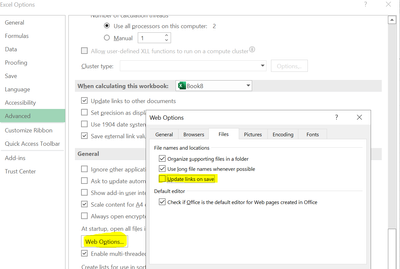- Subscribe to RSS Feed
- Mark Discussion as New
- Mark Discussion as Read
- Pin this Discussion for Current User
- Bookmark
- Subscribe
- Printer Friendly Page
- Mark as New
- Bookmark
- Subscribe
- Mute
- Subscribe to RSS Feed
- Permalink
- Report Inappropriate Content
Nov 12 2021 12:50 AM
I have a database of products and in one of the columns we have hyperlinks to the suppliers PDFs.
When making a priceless I want to get this link to the priceless. We use Xlookup for all other data, but using Xlookup does not return the link, only the text.
For norwegian users:
Jeg bruker denne formelen for andre data. hvordan kan jeg få med hyperlink:
=XOPPSLAG(B7;KUartnr;KUbandinfo;0;0;1)
- Labels:
-
Excel
- Mark as New
- Bookmark
- Subscribe
- Mute
- Subscribe to RSS Feed
- Permalink
- Report Inappropriate Content
Nov 12 2021 01:28 AM
@PLSVE Wrap your XLOOKUP formula in a HYPERLINK function. Something like this:
=HYPERLINK( < your formula > )
- Mark as New
- Bookmark
- Subscribe
- Mute
- Subscribe to RSS Feed
- Permalink
- Report Inappropriate Content
Mar 20 2022 06:35 PM
When i wrap the formula with =hyperlink(... it hyperlinks to my one drive account instead of the link I assigned it to
- Mark as New
- Bookmark
- Subscribe
- Mute
- Subscribe to RSS Feed
- Permalink
- Report Inappropriate Content
Aug 09 2022 11:28 AM
ANY LUCK? I HAD THE SAME ISSUE AND EVEN WENT AS FAR AS UNLINKING MY PC FROM ONEDRIVE. NOW I JUST HET A "CANNOT OPEN THE SPECIFIED FILE." ERROR MESSAGE. @Westy-world
- Mark as New
- Bookmark
- Subscribe
- Mute
- Subscribe to RSS Feed
- Permalink
- Report Inappropriate Content
Aug 09 2022 11:36 AM
Clear this:
Rebuild link and test again. The hyperlinks might've been breaking on save.
- Mark as New
- Bookmark
- Subscribe
- Mute
- Subscribe to RSS Feed
- Permalink
- Report Inappropriate Content
Aug 09 2022 11:45 AM
- Mark as New
- Bookmark
- Subscribe
- Mute
- Subscribe to RSS Feed
- Permalink
- Report Inappropriate Content
Aug 09 2022 12:31 PM
Please check this thread https://techcommunity.microsoft.com/t5/excel/hyperlink-w-xlookup-receiving-err-invalid-response-quot... if something helps.
- Mark as New
- Bookmark
- Subscribe
- Mute
- Subscribe to RSS Feed
- Permalink
- Report Inappropriate Content
Aug 09 2022 12:55 PM - edited Aug 09 2022 12:57 PM
THANK YOU FOR THE RESPONSE, SO I USED "=HYPERLINK( "#" & XLOOKUP(C6,A6:A7,B6:B7))", IT RETURNED THE CORRECT CELL BUT ERROR MESSAGE "REFERENCE ISNT VALID".
- Mark as New
- Bookmark
- Subscribe
- Mute
- Subscribe to RSS Feed
- Permalink
- Report Inappropriate Content
Aug 09 2022 01:25 PM
I gave the sample in other your thread.
- Mark as New
- Bookmark
- Subscribe
- Mute
- Subscribe to RSS Feed
- Permalink
- Report Inappropriate Content
Aug 09 2022 02:14 PM
Still no luck. I have been stumped on this issue for three days. @SergeiBaklan
- Mark as New
- Bookmark
- Subscribe
- Mute
- Subscribe to RSS Feed
- Permalink
- Report Inappropriate Content
Oct 21 2022 07:24 AM
@TEXASFOREVER1936maybe this is a bit late but I found a solution while I had a similar problem using a custom function to create a new column with the urls, then pointed the xlookup toward that column.
this page solved it for me: https://excel.tips.net/T003281_Extracting_URLs_from_Hyperlinks.html
Function GetURL(rng As Range) As String
On Error Resume Next
GetURL = rng.Hyperlinks(1).Address
End Functionif the hyperlink is in cell A1 and you want the full url in cell B1, then in B1 you would enter =getURL(A1)
see here if you need help with VBA custom functions to set it up
worked great for me.