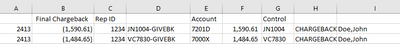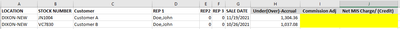- Subscribe to RSS Feed
- Mark Discussion as New
- Mark Discussion as Read
- Pin this Discussion for Current User
- Bookmark
- Subscribe
- Printer Friendly Page
- Mark as New
- Bookmark
- Subscribe
- Mute
- Subscribe to RSS Feed
- Permalink
- Report Inappropriate Content
Jan 27 2022 10:51 AM - edited Jan 27 2022 11:37 AM
Hello,
Any help/tips would be appreciated! I'm fairly green with VBA and I'm trying to repair a macro written by someone else long ago.
I am having difficulties getting the macro below to calculate a sumif (Import Commission Adj) and to sum two columns (Calculate Net). I am needing to sumif column F based on criteria in column G of the Macro2 tab into column I of the Macro6 tab for a variable amount of rows. Then sum columns H and I in column J in the Macro6 tab. When I run the current macro as is these two columns are blank. Code and visuals are below.
'Import Commission Adj
Range("I2").Select
ActiveCell.FormulaR1C1 = "=SUMIF(Macro2!C[-2],Macro6!RC[-7],Macro2!C[-3])"
If Range("A3").Value <> 0 Then
Selection.AutoFill Destination:=Range("I2:I" & Range("A1000000").End(xlUp).Row)
End If
Range("I:I").Select
Selection.Copy
Range("I1").PasteSpecial Paste:=xlPasteValues, Operation:=xlNone, SkipBlanks _
:=False, Transpose:=False
'Calculate Net
Range("J2").Select
ActiveCell.FormulaR1C1 = "=RC[-2]+RC[-1]"
If Range("A3").Value <> 0 Then
Selection.AutoFill Destination:=Range("J2:J" & Range("A1000000").End(xlUp).Row)
End If
Range("J:J").Select
Selection.Copy
Range("J1").PasteSpecial Paste:=xlPasteValues, Operation:=xlNone, SkipBlanks _
:=False, Transpose:=False
Macro2 Tab - This is the data that I want to sumif in column I of the Macro6 tab. Sum the range in column F based on criteria range in column G.
Macro6 Tab - (Columns A-H are copy and pasted in a prior macro that is working properly). Criteria is in column B. Wanting to sumif data in Macro2 tab into column I of this tab. Then sum H and I in column J of this tab.