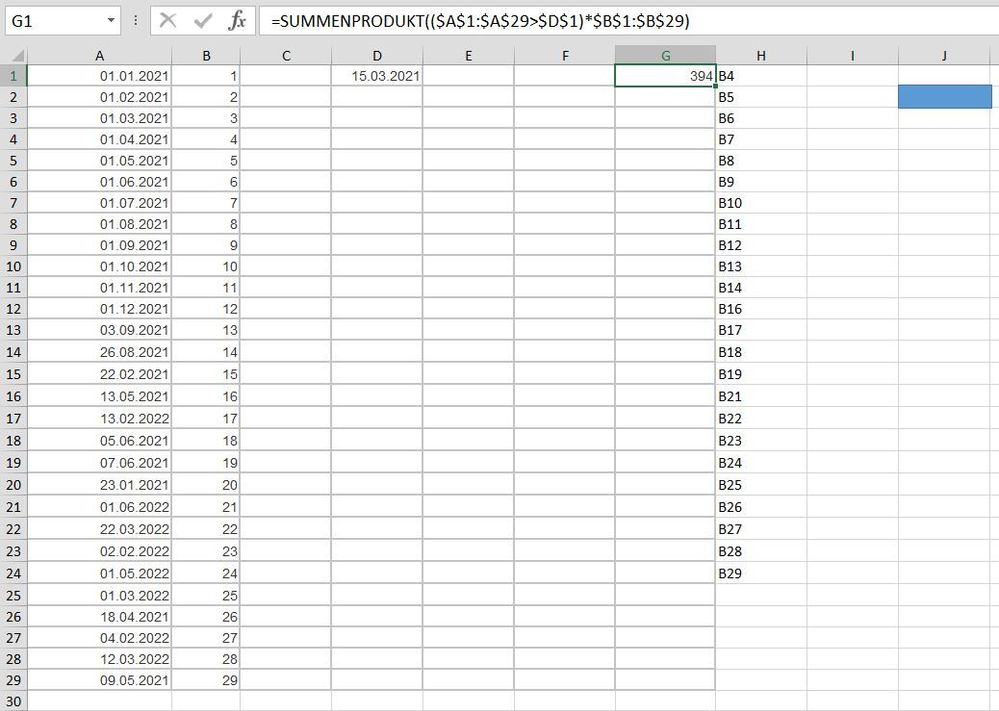- Home
- Microsoft 365
- Excel
- how do I identify specific cell of column referenced in formula?
how do I identify specific cell of column referenced in formula?
- Subscribe to RSS Feed
- Mark Discussion as New
- Mark Discussion as Read
- Pin this Discussion for Current User
- Bookmark
- Subscribe
- Printer Friendly Page
- Mark as New
- Bookmark
- Subscribe
- Mute
- Subscribe to RSS Feed
- Permalink
- Report Inappropriate Content
Sep 20 2022 10:27 AM
For illustration purposes, I created a super simplified version (Table 1) of what I am doing. The data set I am actually working with is much larger, thus, the need to identify which cells it is using in the formula for quality check purposes when a second or third pair of eyes verify the info. Table 2 shows the formulas within the last two columns of Table 1.
The issue: I am trying to find a formula that will show which cells add up to 72 (G1).
To reiterate, this is a simplified version of what I am working with. Trace Precedents, under Formula Auditing, does not work as it highlights the entire B and F column. I have a way to figure this out, but it involves creating various values that Column B can total, and use that as a reference. I would rather avoid doing all of that. I do not think there is a formula, if anything, may be VBA that is required.
Thank you
Table 1
A B C D E F G
| 1/1/2021 | 1 | 3/15/2021 | 72 | |||
| 2/1/2021 | 2 | |||||
| 3/1/2021 | 3 | |||||
| 4/1/2021 | 4 | yes | ||||
| 5/1/2021 | 5 | yes | ||||
| 6/1/2021 | 6 | yes | ||||
| 7/1/2021 | 7 | yes | ||||
| 8/1/2021 | 8 | yes | ||||
| 9/1/2021 | 9 | yes | ||||
| 10/1/2021 | 10 | yes | ||||
| 11/1/2021 | 11 | yes | ||||
| 12/1/2021 | 12 | yes |
Table 2
F G
| =IF(A1>=$D$1,"yes","") | =SUMIF($F$1:$F$12,"yes",$B$1:$B$12) |
| =IF(A2>=$D$1,"yes","") | |
| =IF(A3>=$D$1,"yes","") | |
| =IF(A4>=$D$1,"yes","") | |
| =IF(A5>=$D$1,"yes","") | |
| =IF(A6>=$D$1,"yes","") | |
| =IF(A7>=$D$1,"yes","") | |
| =IF(A8>=$D$1,"yes","") | |
| =IF(A9>=$D$1,"yes","") | |
| =IF(A10>=$D$1,"yes","") | |
| =IF(A11>=$D$1,"yes","") | |
| =IF(A12>=$D$1,"yes","") |
- Mark as New
- Bookmark
- Subscribe
- Mute
- Subscribe to RSS Feed
- Permalink
- Report Inappropriate Content
Sep 20 2022 10:52 AM
=SUMPRODUCT(($F$1:$F$12="yes")*$B$1:$B$12)A simple solution could be with SUMPRODUCT. In the formula bar select the array within SUMPRODUCT. In this example this is ($F$1:$F$12="yes")*$B$1:$B$12 and then press F9 to show the values like in the screenshot. In order to return to the formula press ctrl+Z.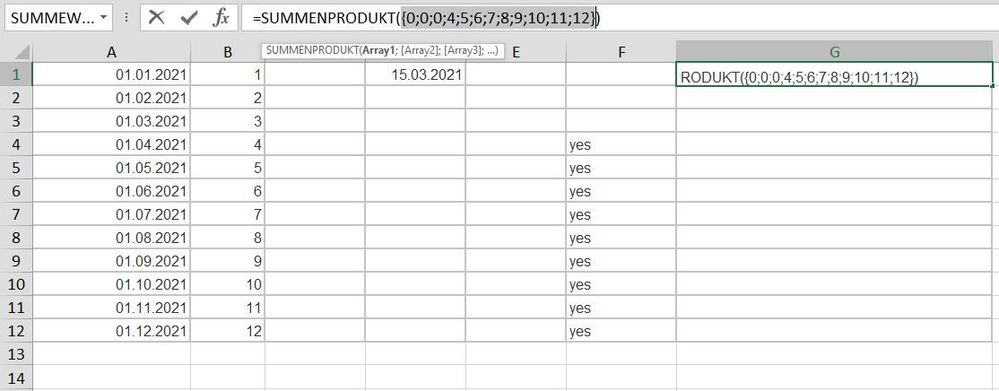
- Mark as New
- Bookmark
- Subscribe
- Mute
- Subscribe to RSS Feed
- Permalink
- Report Inappropriate Content
Sep 20 2022 11:36 AM
Thank you again for taking the time.
- Mark as New
- Bookmark
- Subscribe
- Mute
- Subscribe to RSS Feed
- Permalink
- Report Inappropriate Content
Sep 20 2022 12:07 PM
SolutionDo you want to return the cells which add up to 72? In your example that would be cells B4, B5, B6, B7, B8, B9, B10, B11 and B12.
With these lines of code you can return the cells. In the attached file you can click the button in cell J2. The cells are listed in column H. The macro works for any number of rows.
Sub reference_cells()
Dim i, j, k As Long
Range("H:H").Clear
i = Range("A" & Rows.Count).End(xlUp).Row
k = 1
For j = 1 To i
If Cells(j, 1).Value > Cells(1, 4).Value Then
Cells(k, 8).Value = "B" & j
k = k + 1
Else
End If
Next j
End Sub
- Mark as New
- Bookmark
- Subscribe
- Mute
- Subscribe to RSS Feed
- Permalink
- Report Inappropriate Content
Sep 21 2022 07:10 AM
Accepted Solutions
- Mark as New
- Bookmark
- Subscribe
- Mute
- Subscribe to RSS Feed
- Permalink
- Report Inappropriate Content
Sep 20 2022 12:07 PM
SolutionDo you want to return the cells which add up to 72? In your example that would be cells B4, B5, B6, B7, B8, B9, B10, B11 and B12.
With these lines of code you can return the cells. In the attached file you can click the button in cell J2. The cells are listed in column H. The macro works for any number of rows.
Sub reference_cells()
Dim i, j, k As Long
Range("H:H").Clear
i = Range("A" & Rows.Count).End(xlUp).Row
k = 1
For j = 1 To i
If Cells(j, 1).Value > Cells(1, 4).Value Then
Cells(k, 8).Value = "B" & j
k = k + 1
Else
End If
Next j
End Sub