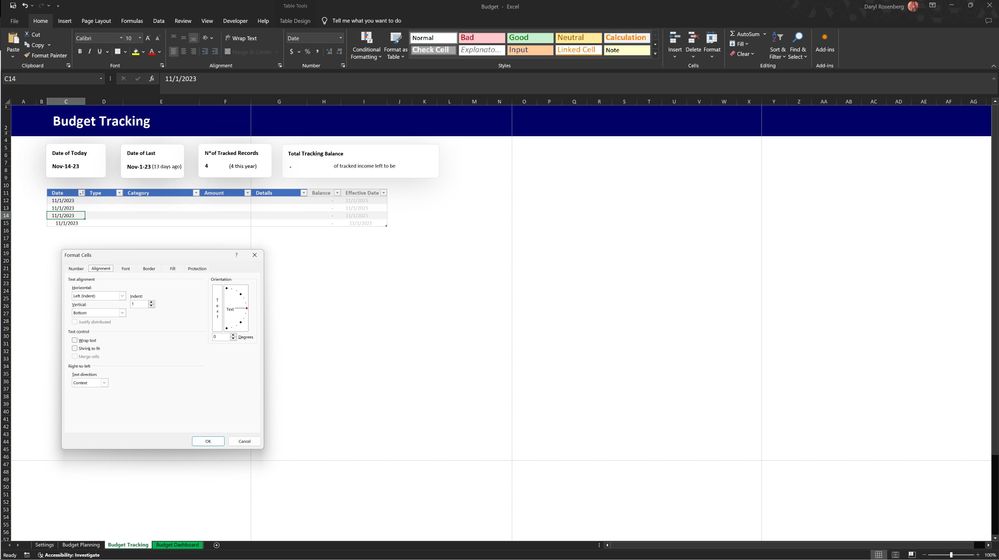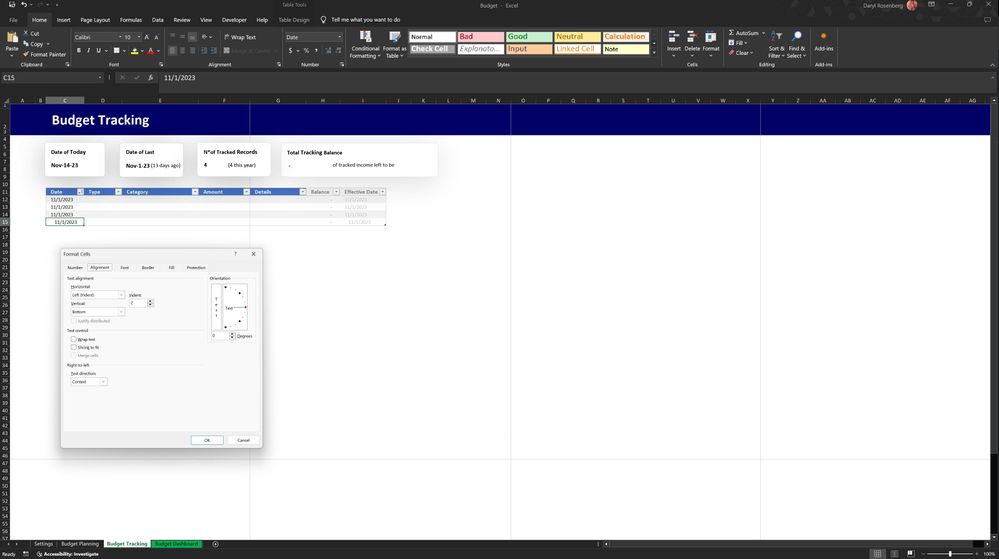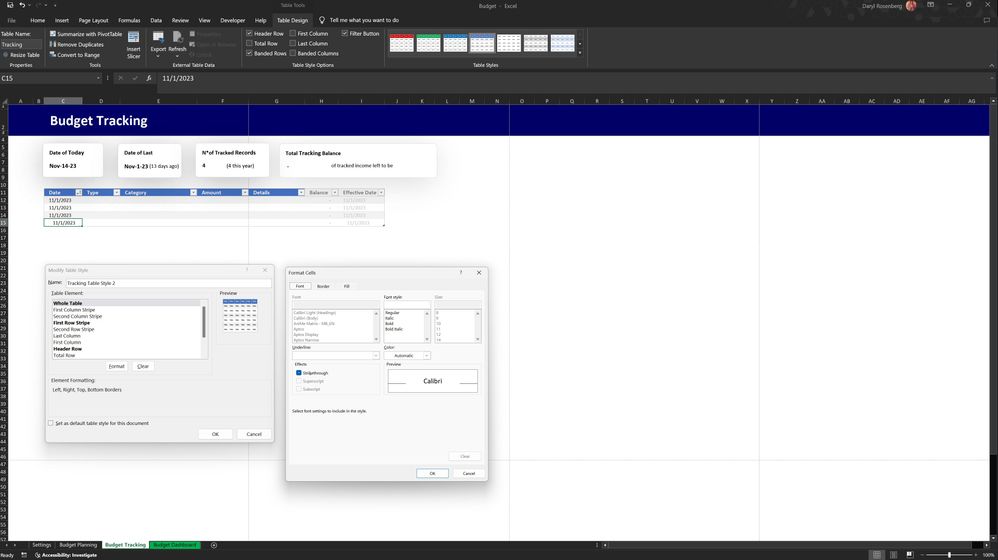- Subscribe to RSS Feed
- Mark Discussion as New
- Mark Discussion as Read
- Pin this Discussion for Current User
- Bookmark
- Subscribe
- Printer Friendly Page
- Mark as New
- Bookmark
- Subscribe
- Mute
- Subscribe to RSS Feed
- Permalink
- Report Inappropriate Content
Nov 17 2023 10:00 AM
I have a table not acting right.
My worksheet is formatted to (Align Left, Increase Indent x 1)
When I enter new date in the next row the table, for some reason, the table is adding an indent to all columns (for a total of 2).
I have a total of 3 tables on one tab that work fine. tabs and only one is not working correctly. I reached out to technical support and they have no idea how to help
Thank you in advance for your time.
- Labels:
-
Excel
- Mark as New
- Bookmark
- Subscribe
- Mute
- Subscribe to RSS Feed
- Permalink
- Report Inappropriate Content
Nov 20 2023 05:13 AM
Solution- Mark as New
- Bookmark
- Subscribe
- Mute
- Subscribe to RSS Feed
- Permalink
- Report Inappropriate Content
Nov 20 2023 01:35 PM
- Mark as New
- Bookmark
- Subscribe
- Mute
- Subscribe to RSS Feed
- Permalink
- Report Inappropriate Content
Nov 22 2023 12:08 AM
@DRCRAWL Behind the scenes, Excel stores information about the table, which includes a "default" format and formula for each individual column. You change these defaults by changing the entire column (except the header) at once.
Accepted Solutions
- Mark as New
- Bookmark
- Subscribe
- Mute
- Subscribe to RSS Feed
- Permalink
- Report Inappropriate Content
Nov 20 2023 05:13 AM
Solution