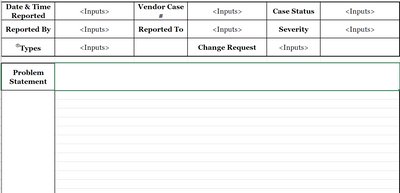- Subscribe to RSS Feed
- Mark Discussion as New
- Mark Discussion as Read
- Pin this Discussion for Current User
- Bookmark
- Subscribe
- Printer Friendly Page
- Mark as New
- Bookmark
- Subscribe
- Mute
- Subscribe to RSS Feed
- Permalink
- Report Inappropriate Content
Sep 02 2021 01:32 AM
Hi everyone,
What I would like to achieve is to populate the following inputs into another worksheet at a click of a button, and once it is populated, the inputs will be removed, waiting for the next set of inputs to be entered. Something similar to a data entry system. Any advise on how this can be done?
Would greatly appreciate any advise.
- Labels:
-
Excel
- Mark as New
- Bookmark
- Subscribe
- Mute
- Subscribe to RSS Feed
- Permalink
- Report Inappropriate Content
Sep 02 2021 04:18 PM
- Mark as New
- Bookmark
- Subscribe
- Mute
- Subscribe to RSS Feed
- Permalink
- Report Inappropriate Content
Sep 02 2021 11:57 PM
- Mark as New
- Bookmark
- Subscribe
- Mute
- Subscribe to RSS Feed
- Permalink
- Report Inappropriate Content
Sep 03 2021 09:58 AM
SolutionTry this out:
I just gave the form named ranges, pulled those into the database tab, then cleared the value. The .clear wasn't working with merged cells so I just blanked out the values.
Sub PopulateTable()
Dim caseTracker_wb As Workbook: Set caseTracker_wb = Workbooks("Case Tracker v1.0.xlsm")
Dim template_ws As Worksheet: Set template_ws = caseTracker_wb.Worksheets("Template")
Dim database_ws As Worksheet: Set database_ws = caseTracker_wb.Worksheets("Database")
Dim nextRow As Long
nextRow = database_ws.Range("A" & Rows.Count).End(xlUp).Offset(1).Row
Application.ScreenUpdating = False
Application.DisplayAlerts = False
' Copy Form
With database_ws
.Cells(nextRow, 1).Value = Range("date_time").Value
.Cells(nextRow, 2).Value = Range("vendornumber").Value
.Cells(nextRow, 3).Value = Range("casestatus").Value
.Cells(nextRow, 4).Value = Range("reportedby").Value
.Cells(nextRow, 5).Value = Range("escalate").Value
.Cells(nextRow, 6).Value = Range("severity").Value
.Cells(nextRow, 7).Value = Range("types").Value
.Cells(nextRow, 8).Value = Range("changerequest").Value
.Cells(nextRow, 9).Value = Range("datetimeoccured").Value
.Cells(nextRow, 10).Value = Range("caseno").Value
.Cells(nextRow, 11).Value = Range("problemstatement").Value
.Cells(nextRow, 12).Value = Range("Caseupdate").Value
.Cells(nextRow, 13).Value = Range("closetime").Value
.Cells(nextRow, 14).Value = Range("acknowledge").Value
End With
' Clear Form
Range("date_time").Value = ""
Range("vendornumber").Value = ""
Range("casestatus").Value = ""
Range("reportedby").Value = ""
Range("escalate").Value = ""
Range("severity").Value = ""
Range("types").Value = ""
Range("changerequest").Value = ""
Range("datetimeoccured").Value = ""
Range("caseno").Value = ""
Range("problemstatement").Value = ""
Range("Caseupdate").Value = ""
Range("closetime").Value = ""
Range("acknowledge").Value = ""
Application.ScreenUpdating = True
Application.DisplayAlerts = True
End Sub
- Mark as New
- Bookmark
- Subscribe
- Mute
- Subscribe to RSS Feed
- Permalink
- Report Inappropriate Content
Sep 06 2021 06:20 PM
- Mark as New
- Bookmark
- Subscribe
- Mute
- Subscribe to RSS Feed
- Permalink
- Report Inappropriate Content
Sep 07 2021 08:33 AM
Accepted Solutions
- Mark as New
- Bookmark
- Subscribe
- Mute
- Subscribe to RSS Feed
- Permalink
- Report Inappropriate Content
Sep 03 2021 09:58 AM
SolutionTry this out:
I just gave the form named ranges, pulled those into the database tab, then cleared the value. The .clear wasn't working with merged cells so I just blanked out the values.
Sub PopulateTable()
Dim caseTracker_wb As Workbook: Set caseTracker_wb = Workbooks("Case Tracker v1.0.xlsm")
Dim template_ws As Worksheet: Set template_ws = caseTracker_wb.Worksheets("Template")
Dim database_ws As Worksheet: Set database_ws = caseTracker_wb.Worksheets("Database")
Dim nextRow As Long
nextRow = database_ws.Range("A" & Rows.Count).End(xlUp).Offset(1).Row
Application.ScreenUpdating = False
Application.DisplayAlerts = False
' Copy Form
With database_ws
.Cells(nextRow, 1).Value = Range("date_time").Value
.Cells(nextRow, 2).Value = Range("vendornumber").Value
.Cells(nextRow, 3).Value = Range("casestatus").Value
.Cells(nextRow, 4).Value = Range("reportedby").Value
.Cells(nextRow, 5).Value = Range("escalate").Value
.Cells(nextRow, 6).Value = Range("severity").Value
.Cells(nextRow, 7).Value = Range("types").Value
.Cells(nextRow, 8).Value = Range("changerequest").Value
.Cells(nextRow, 9).Value = Range("datetimeoccured").Value
.Cells(nextRow, 10).Value = Range("caseno").Value
.Cells(nextRow, 11).Value = Range("problemstatement").Value
.Cells(nextRow, 12).Value = Range("Caseupdate").Value
.Cells(nextRow, 13).Value = Range("closetime").Value
.Cells(nextRow, 14).Value = Range("acknowledge").Value
End With
' Clear Form
Range("date_time").Value = ""
Range("vendornumber").Value = ""
Range("casestatus").Value = ""
Range("reportedby").Value = ""
Range("escalate").Value = ""
Range("severity").Value = ""
Range("types").Value = ""
Range("changerequest").Value = ""
Range("datetimeoccured").Value = ""
Range("caseno").Value = ""
Range("problemstatement").Value = ""
Range("Caseupdate").Value = ""
Range("closetime").Value = ""
Range("acknowledge").Value = ""
Application.ScreenUpdating = True
Application.DisplayAlerts = True
End Sub