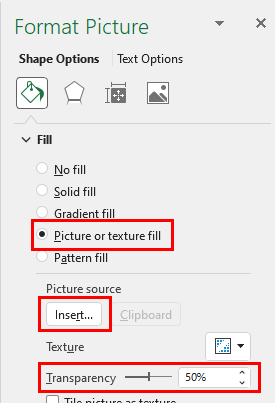Turn on suggestions
Auto-suggest helps you quickly narrow down your search results by suggesting possible matches as you type.
Discussion Options
- Subscribe to RSS Feed
- Mark Discussion as New
- Mark Discussion as Read
- Pin this Discussion for Current User
- Bookmark
- Subscribe
- Printer Friendly Page
- Mark as New
- Bookmark
- Subscribe
- Mute
- Subscribe to RSS Feed
- Permalink
- Report Inappropriate Content
Sep 28 2022 12:35 AM
Is it possible to have one cell, containing two colors, diagonally?
As in the toning effect but with a sharp border from (as an example) the bottom right to the top left of the cell.
Labels:
- Labels:
-
Excel
2 Replies
- Mark as New
- Bookmark
- Subscribe
- Mute
- Subscribe to RSS Feed
- Permalink
- Report Inappropriate Content
Sep 28 2022 07:07 AM
No, that is not possible. But you can use a trick:
- Create an image with such colors, or find it on the internet.
- In Excel, insert a rectangle shape over a cell. You can hold down Alt while positioning and resizing the rectangle to precisely fit it over the cell.
- Right-click the rectangle and select Format Picture... from the context menu.
- Under Shape Options, Fill & Line, Fill, select 'Picture or texture fill'.
- Under Picture source, click Insert...
- Browse to the picture and click Insert.
- Drag the Transparency slider to the right to be able to see the cell contents through the picture.
Result:
- Mark as New
- Bookmark
- Subscribe
- Mute
- Subscribe to RSS Feed
- Permalink
- Report Inappropriate Content
Sep 28 2022 09:53 AM