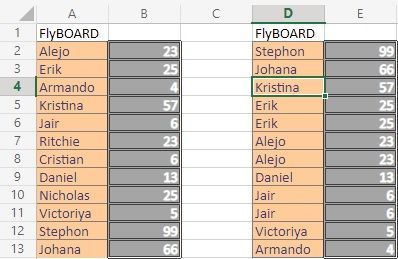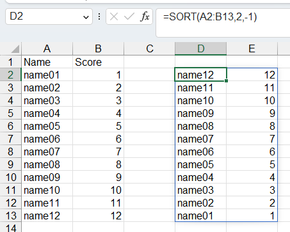- Subscribe to RSS Feed
- Mark Discussion as New
- Mark Discussion as Read
- Pin this Discussion for Current User
- Bookmark
- Subscribe
- Printer Friendly Page
- Mark as New
- Bookmark
- Subscribe
- Mute
- Subscribe to RSS Feed
- Permalink
- Report Inappropriate Content
Mar 13 2023 02:25 AM
Hello!
I been looking for a couple of hours for this solution and I came across with lots of people having the same issue as me but their formulas was way complicate for me to understand.
I have my list with names and then each of them has a score A2:A13 for the names B2:B13 for the scores.
then I have another list with everyone organized by their Score.
The problem I have is that I don't want to see duplicate names, I understand that match don't work for this. but still cant figure it out how.
i used this to get the scores in order
=LARGE(B2:B13,1)
=LARGE(B2:B13,2)
etc...
to get the names in order i used this on the first one
=INDEX($A$2:$A$13,MATCH(MAX(B2:B13),B2:B13,0))
and for the second to the 12th name
=INDEX(A2:A13,MATCH(E3,B2:B13,0))
=INDEX(A2:A13,MATCH(E4,B2:B13,0))
etc...
any idea how to make it to no have the duplicate names?
Thank you!
- Labels:
-
Excel
-
Excel for web
-
Formulas and Functions
- Mark as New
- Bookmark
- Subscribe
- Mute
- Subscribe to RSS Feed
- Permalink
- Report Inappropriate Content
Mar 13 2023 02:37 AM
Solution@alejoalexo Since you tag your question with Excel for Web, why not look into more modern functions at your disposal?
=SORT(A2:B13,2,-1)
A2:B13 contains the Names and Scores
SORT( -----, 2, -1) sorts the array by the 2nd column (Score) in descending order (i.e -1)
- Mark as New
- Bookmark
- Subscribe
- Mute
- Subscribe to RSS Feed
- Permalink
- Report Inappropriate Content
Mar 13 2023 02:44 AM
- Mark as New
- Bookmark
- Subscribe
- Mute
- Subscribe to RSS Feed
- Permalink
- Report Inappropriate Content
Mar 13 2023 03:04 AM
=LET(range,A1:B14,SORT(HSTACK(UNIQUE(TAKE(range,,1)),BYROW(UNIQUE(TAKE(range,,1)),LAMBDA(row,MAX(IF(TAKE(range,,1)=row,TAKE(range,,2)))))),2,-1))An alternative could be this formula.

Accepted Solutions
- Mark as New
- Bookmark
- Subscribe
- Mute
- Subscribe to RSS Feed
- Permalink
- Report Inappropriate Content
Mar 13 2023 02:37 AM
Solution@alejoalexo Since you tag your question with Excel for Web, why not look into more modern functions at your disposal?
=SORT(A2:B13,2,-1)
A2:B13 contains the Names and Scores
SORT( -----, 2, -1) sorts the array by the 2nd column (Score) in descending order (i.e -1)