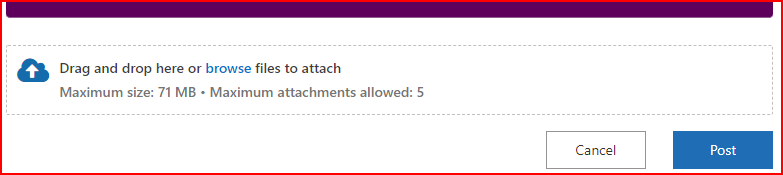- Home
- Microsoft 365
- Excel
- Re: Help on Error Message "Excel ranout of resources while attempting to calculate one or formu
Help on Error Message "Excel ranout of resources while attempting to calculate one or formulas..."
- Subscribe to RSS Feed
- Mark Discussion as New
- Mark Discussion as Read
- Pin this Discussion for Current User
- Bookmark
- Subscribe
- Printer Friendly Page
- Mark as New
- Bookmark
- Subscribe
- Mute
- Subscribe to RSS Feed
- Permalink
- Report Inappropriate Content
Oct 28 2021 11:33 AM
Hi, I am at a lose here as I have tried everything that I could research on line. I have a file that just suddenly starting giving the "Excel ran out of resources while attempting to calculate one or formulas. As a result, these formulas cannot be evaluated". I did not created the worksheet but it does not look overly complicated but I am not much of a Excel user to know for sure?
Office365 Excel 64bit on Windows 10 machine.
I have tried;
-Disabling multi-threading
-Switched to manual calculation
-Error check formals.
-removed any images or extra data as far as I can tell.
-Modified # of calculation threads from 1-8 in Excel and same with # of processors via the taskbar.
-tried copying values only to another sheet, and still gives there error though there are formulas on the page. How that works I don't know?
-disable add-ins
Of course the person who created the file is no longer working at the company and so I wouldn't even know where to begin to rebuild it.
Any help on this would be appreciated!
Thanks
KQ
- Labels:
-
Excel
-
Formulas and Functions
- Mark as New
- Bookmark
- Subscribe
- Mute
- Subscribe to RSS Feed
- Permalink
- Report Inappropriate Content
Oct 28 2021 12:16 PM
Solution- Mark as New
- Bookmark
- Subscribe
- Mute
- Subscribe to RSS Feed
- Permalink
- Report Inappropriate Content
Oct 28 2021 12:35 PM
Thanks again for your help!
- Mark as New
- Bookmark
- Subscribe
- Mute
- Subscribe to RSS Feed
- Permalink
- Report Inappropriate Content
Oct 28 2021 01:24 PM
@keith90 , you are welcome.
Could be typo and/or you shifted from previous Excel on the one which supports dynamic arrays.
- Mark as New
- Bookmark
- Subscribe
- Mute
- Subscribe to RSS Feed
- Permalink
- Report Inappropriate Content
Jun 06 2022 12:30 AM
- Mark as New
- Bookmark
- Subscribe
- Mute
- Subscribe to RSS Feed
- Permalink
- Report Inappropriate Content
Jun 06 2022 02:49 AM
To check what's wrong we need the file. Please remove sensitive information and attach it to your post
or share through OneDrive or like.
- Mark as New
- Bookmark
- Subscribe
- Mute
- Subscribe to RSS Feed
- Permalink
- Report Inappropriate Content
Jun 06 2022 03:03 AM
@Sergei Baklan Thank you for the msg. But I cannot find any link to upload my questioned XL file in to the chat. Can you advise how I can upload the XL file pls.
I can see the screenshot kind of thing you have shown me in your reply. But in my chat page, I cannot see any link / button that would allow me to upload the XL file. PLs help.
Can I e mail to you. Thanks. Rohan.
- Mark as New
- Bookmark
- Subscribe
- Mute
- Subscribe to RSS Feed
- Permalink
- Report Inappropriate Content
Jun 06 2022 03:33 AM
An error is due to formula in AF1
I comment it, file sent back with private message.
For the future, if option to attach the file is not available for you please share on OneDrive (or DropBox, etc.) and share the link, be sure access is granted.
Accepted Solutions
- Mark as New
- Bookmark
- Subscribe
- Mute
- Subscribe to RSS Feed
- Permalink
- Report Inappropriate Content
Oct 28 2021 12:16 PM
Solution