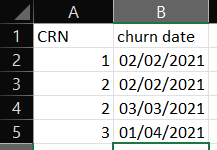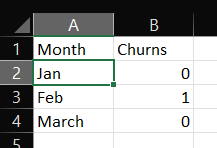Turn on suggestions
Auto-suggest helps you quickly narrow down your search results by suggesting possible matches as you type.
Discussion Options
- Subscribe to RSS Feed
- Mark Discussion as New
- Mark Discussion as Read
- Pin this Discussion for Current User
- Bookmark
- Subscribe
- Printer Friendly Page
- Mark as New
- Bookmark
- Subscribe
- Mute
- Subscribe to RSS Feed
- Permalink
- Report Inappropriate Content
Dec 08 2021 05:11 AM
I am trying to retrieve number of sales done in a month vs how many of those customers presented for churn.
Eg
Sheet1: Customers by sales date Sheet2; Customers by churn date
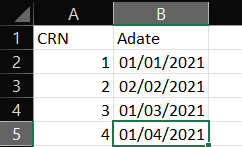
Result: need the count of churned customers if their churn date and sales date are in the same month.
I tried using countifs with multiple criterias but throws error. Can someone help me out.
Req:
Labels:
- Labels:
-
Excel
-
Formulas and Functions
1 Reply
best response confirmed by
eshanp970 (Copper Contributor)
- Mark as New
- Bookmark
- Subscribe
- Mute
- Subscribe to RSS Feed
- Permalink
- Report Inappropriate Content
Dec 08 2021 07:17 AM
Solution
not sure I understand all the criteria. so you want a count for each unique customer (CRN) how many times the same date appears on BOTH sheets for that customer? And are we to assume that BOTH sheets may have many rows with that customer listed (i.e. it is a many to many comparison)?
The easiest and most straight forward method I would recommend is to create a 'helper' column on 1 sheet to do a look-up/check on the other sheet for that particular date/customer combo (a 1 if it exists and a 0 if not). Then on your summary sheet you can do a simple countif or sumif.
This could all be done together but the formula get more complicated and I would also want to know if you are using Excel 365 or an older version.
The easiest and most straight forward method I would recommend is to create a 'helper' column on 1 sheet to do a look-up/check on the other sheet for that particular date/customer combo (a 1 if it exists and a 0 if not). Then on your summary sheet you can do a simple countif or sumif.
This could all be done together but the formula get more complicated and I would also want to know if you are using Excel 365 or an older version.
1 best response
Accepted Solutions
best response confirmed by
eshanp970 (Copper Contributor)
- Mark as New
- Bookmark
- Subscribe
- Mute
- Subscribe to RSS Feed
- Permalink
- Report Inappropriate Content
Dec 08 2021 07:17 AM
Solution
not sure I understand all the criteria. so you want a count for each unique customer (CRN) how many times the same date appears on BOTH sheets for that customer? And are we to assume that BOTH sheets may have many rows with that customer listed (i.e. it is a many to many comparison)?
The easiest and most straight forward method I would recommend is to create a 'helper' column on 1 sheet to do a look-up/check on the other sheet for that particular date/customer combo (a 1 if it exists and a 0 if not). Then on your summary sheet you can do a simple countif or sumif.
This could all be done together but the formula get more complicated and I would also want to know if you are using Excel 365 or an older version.
The easiest and most straight forward method I would recommend is to create a 'helper' column on 1 sheet to do a look-up/check on the other sheet for that particular date/customer combo (a 1 if it exists and a 0 if not). Then on your summary sheet you can do a simple countif or sumif.
This could all be done together but the formula get more complicated and I would also want to know if you are using Excel 365 or an older version.