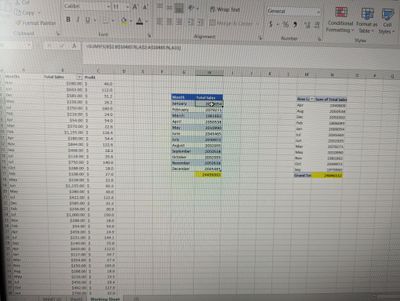- Subscribe to RSS Feed
- Mark Discussion as New
- Mark Discussion as Read
- Pin this Discussion for Current User
- Bookmark
- Subscribe
- Printer Friendly Page
- Mark as New
- Bookmark
- Subscribe
- Mute
- Subscribe to RSS Feed
- Permalink
- Report Inappropriate Content
Aug 16 2023 05:25 AM - edited Aug 16 2023 06:26 AM
Hi everyone...
I have three columns with data init . The headers are Month and Total sales, total profits. The data is filled till 100th row.
Now I need to prepare a table with totals sales and month wise. I was using SUMIFS formula to create the table and it worked and I got the a number for each month but the total sum for 12 months with the formula is not matching with the total sum of (1-100 rows ) number . I tried finding answer on internet but I didn't no understand it. Can someone explain it please . Thanks.
- Labels:
-
Excel
- Mark as New
- Bookmark
- Subscribe
- Mute
- Subscribe to RSS Feed
- Permalink
- Report Inappropriate Content
Aug 16 2023 05:50 AM
That's hard to say what's wrong without seeing the file, perhaps you may share it removing sensitive information.
Another option is PivotTable.
- Mark as New
- Bookmark
- Subscribe
- Mute
- Subscribe to RSS Feed
- Permalink
- Report Inappropriate Content
Aug 16 2023 06:29 AM
- Mark as New
- Bookmark
- Subscribe
- Mute
- Subscribe to RSS Feed
- Permalink
- Report Inappropriate Content
Aug 16 2023 06:46 AM
Solution@pavankumarmechineni Begin by changing the month names to Jan, Feb, Mar in the table in column G. Just like you have them in the data.
Then change the formula in H5 to reference G5 rather than A31. Even better if you enter the reference by clicking on cell G5. That will enter a structured reference @[Month] and all should work just fine.
When referring to A31 like you did, the next rows will refer to A32, A33 etc. and these cells do NOT contain Feb, Mar etc. Your 'February balance' adds up numbers for Mar and March does it for Nov etc.
- Mark as New
- Bookmark
- Subscribe
- Mute
- Subscribe to RSS Feed
- Permalink
- Report Inappropriate Content
Accepted Solutions
- Mark as New
- Bookmark
- Subscribe
- Mute
- Subscribe to RSS Feed
- Permalink
- Report Inappropriate Content
Aug 16 2023 06:46 AM
Solution@pavankumarmechineni Begin by changing the month names to Jan, Feb, Mar in the table in column G. Just like you have them in the data.
Then change the formula in H5 to reference G5 rather than A31. Even better if you enter the reference by clicking on cell G5. That will enter a structured reference @[Month] and all should work just fine.
When referring to A31 like you did, the next rows will refer to A32, A33 etc. and these cells do NOT contain Feb, Mar etc. Your 'February balance' adds up numbers for Mar and March does it for Nov etc.