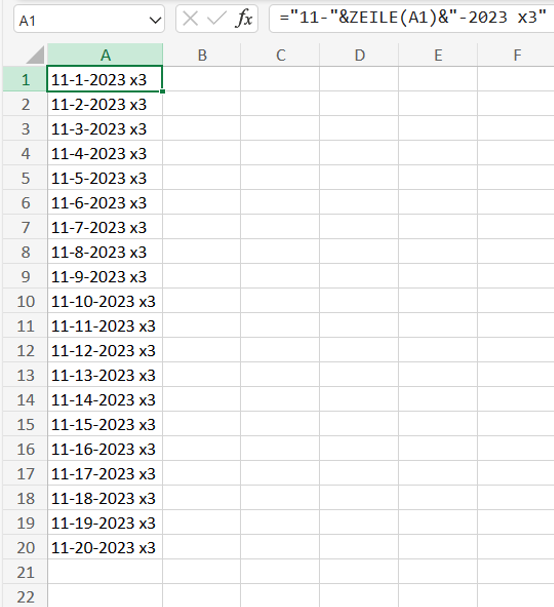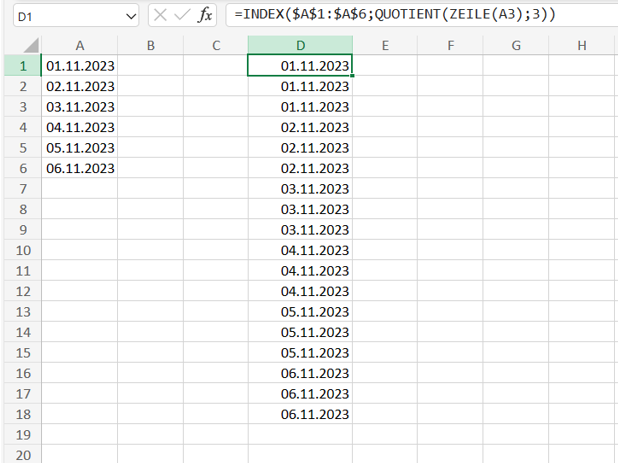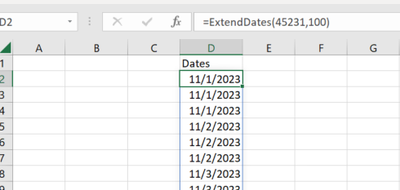- Subscribe to RSS Feed
- Mark Discussion as New
- Mark Discussion as Read
- Pin this Discussion for Current User
- Bookmark
- Subscribe
- Printer Friendly Page
- Mark as New
- Bookmark
- Subscribe
- Mute
- Subscribe to RSS Feed
- Permalink
- Report Inappropriate Content
Nov 08 2023 09:04 AM
I wanted to know if there was a function or formula I could use for the following:
In a row, I have 3 of the same dates following consecutively down a row.
11-1-2023 x3
11-2-2023 x3
and so on for the whole month, Including weekends. Is there a way my spreadsheet can follow that pattern without having to type throughout or drag to the next 2 rows?
- Labels:
-
Excel
-
Formulas and Functions
- Mark as New
- Bookmark
- Subscribe
- Mute
- Subscribe to RSS Feed
- Permalink
- Report Inappropriate Content
Nov 08 2023 09:16 AM
="11-"&ROW(A1)&"-2023 x3"
Does this return the intended result? However the results are recognized as texts because of the x3 in the end.
- Mark as New
- Bookmark
- Subscribe
- Mute
- Subscribe to RSS Feed
- Permalink
- Report Inappropriate Content
Nov 08 2023 09:18 AM
11-1-2023
11-1-2023
11-1-2023
and so on for the whole month
- Mark as New
- Bookmark
- Subscribe
- Mute
- Subscribe to RSS Feed
- Permalink
- Report Inappropriate Content
Nov 08 2023 09:42 AM
=INDEX($A$1:$A$6,QUOTIENT(ROW(A3),3))
You are welcome. Unfortunately i didn't understand the question when i first replied. I'd reate a reference table as shown in range A1:A6 in the example and use the INDEX formula. The format of the dates is different in my sheet because of the regional date settings in german Excel.
- Mark as New
- Bookmark
- Subscribe
- Mute
- Subscribe to RSS Feed
- Permalink
- Report Inappropriate Content
Nov 08 2023 09:58 AM
Do you know how I can duplicate this template but keep the formulas, but change the information I enter?
- Mark as New
- Bookmark
- Subscribe
- Mute
- Subscribe to RSS Feed
- Permalink
- Report Inappropriate Content
Nov 08 2023 10:41 AM - edited Nov 08 2023 10:43 AM
Try this Lambda:
'ExtendDates
=LAMBDA(start,days,LET(
seq, SEQUENCE(days, , start),
resize, SEQUENCE(, 3, 1, 0),
TOCOL(MMULT(seq, resize))
))
All you have to do is provide the start date and number of days. Each day will show 3x: