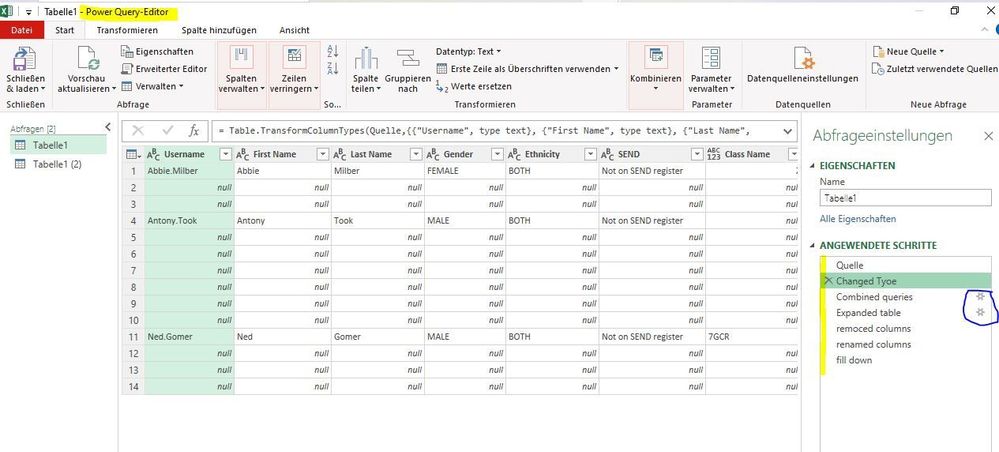- Subscribe to RSS Feed
- Mark Discussion as New
- Mark Discussion as Read
- Pin this Discussion for Current User
- Bookmark
- Subscribe
- Printer Friendly Page
- Mark as New
- Bookmark
- Subscribe
- Mute
- Subscribe to RSS Feed
- Permalink
- Report Inappropriate Content
Jun 30 2023 09:27 AM
I have attached a sample document (names changed)
Row 3-5 is Abbies activity- I want to have a formula which will work for 100's of names (I have just pulled 3- to show you what it looks like)
I want to know in column P the total of Abbie's activity which is in column L. Or a separate table with Abbie and a list of names- how many
Then the same for Antony which includes a larger amount of rows... 6-12.
Ideally I would like this set up so what ever the data pull- the formula will acknowledge the name and then how many mins they have exercised for.
Look forward to your response 🙂
- Labels:
-
Excel
-
Formulas and Functions
- Mark as New
- Bookmark
- Subscribe
- Mute
- Subscribe to RSS Feed
- Permalink
- Report Inappropriate Content
Jun 30 2023 10:10 AM
If you remove the merged cells an alternative could be Power Query. In the attached file you can add data to the blue dynamic table. Then you can click in any cell of the green table and right-click with the mouse and select refresh to update the green result table.
The data layout in the screenshot and in the attached file is for illustration. You can place the green result table to the right of the blue table or in another worksheet.
- Mark as New
- Bookmark
- Subscribe
- Mute
- Subscribe to RSS Feed
- Permalink
- Report Inappropriate Content
Jul 03 2023 07:19 AM
- Mark as New
- Bookmark
- Subscribe
- Mute
- Subscribe to RSS Feed
- Permalink
- Report Inappropriate Content
Jul 03 2023 09:36 AM
In the Power Query Editor you can follow the steps that created the result. The steps are indicated in yellow on the right in the screenshot. "Angewandte Schritte" means applied steps. In addition you can click on a gear icon (indicated in blue) and view the applied transformation. In the attached file i've translated the description of the steps.