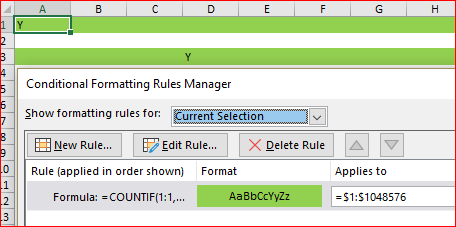Turn on suggestions
Auto-suggest helps you quickly narrow down your search results by suggesting possible matches as you type.
Discussion Options
- Subscribe to RSS Feed
- Mark Discussion as New
- Mark Discussion as Read
- Pin this Discussion for Current User
- Bookmark
- Subscribe
- Printer Friendly Page
- Mark as New
- Bookmark
- Subscribe
- Mute
- Subscribe to RSS Feed
- Permalink
- Report Inappropriate Content
Sep 21 2018 03:33 AM
I’ve applied a conditional format to a row, so that if a specified cell has ‘Y’ entered, the whole row goes green. How do I apply this formatting to every row, without going through each row individually?
I’ve tried all the paste special suggestions etc, but the formatting gets applied so that (for example) if cell A1 has Y, every cell on the spreadsheet goes green. I want it so that if A1 has Y, row A goes green; if B1 has Y, row B goes green, and so on.
I’ve tried all the paste special suggestions etc, but the formatting gets applied so that (for example) if cell A1 has Y, every cell on the spreadsheet goes green. I want it so that if A1 has Y, row A goes green; if B1 has Y, row B goes green, and so on.
Labels:
- Labels:
-
Excel
4 Replies
- Mark as New
- Bookmark
- Subscribe
- Mute
- Subscribe to RSS Feed
- Permalink
- Report Inappropriate Content
Sep 21 2018 04:05 AM - edited Sep 21 2018 04:14 AM
Hi Sarah,
Do you mean if any cell in the row is equal to Y then entire row is green?
A and B are not rows, they are columns
If rows you may apply the rule with the formula
=COUNTIF(1:1,"Y")
to =$1:$1048576 range
- Mark as New
- Bookmark
- Subscribe
- Mute
- Subscribe to RSS Feed
- Permalink
- Report Inappropriate Content
Sep 21 2018 04:29 AM
Yes, sorry I meant rows 1 and 2.
Great thanks, I’ll give that a go!
Great thanks, I’ll give that a go!
- Mark as New
- Bookmark
- Subscribe
- Mute
- Subscribe to RSS Feed
- Permalink
- Report Inappropriate Content
- Mark as New
- Bookmark
- Subscribe
- Mute
- Subscribe to RSS Feed
- Permalink
- Report Inappropriate Content