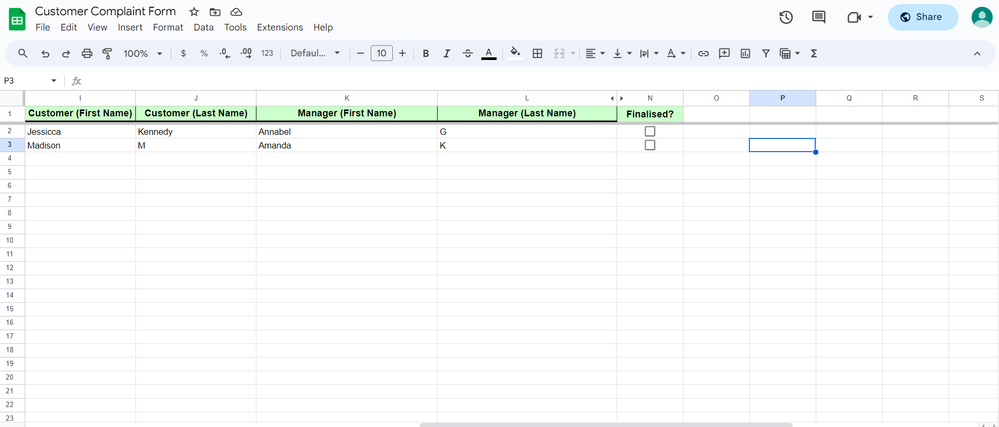- Subscribe to RSS Feed
- Mark Discussion as New
- Mark Discussion as Read
- Pin this Discussion for Current User
- Bookmark
- Subscribe
- Printer Friendly Page
- Mark as New
- Bookmark
- Subscribe
- Mute
- Subscribe to RSS Feed
- Permalink
- Report Inappropriate Content
Jan 08 2024 03:27 PM
Hey guys! I am very new to Excel so bare with me. I have information (From a JotForm) that auto-populates into an excel. What I want to know is if every time this information auto-populates into my Excel, that another column populates with it including a check-box that my managers can then tick once finalised.
The finalised column is already made - I just want to know if a checkbox can auto-populate with the information that comes in? Right now I am manually adding a check-box but that is not ideal.
I have included a pic to show what it looks like. So if another row popped up after the form has been completed again - a checkbox would auto-populate with it. Is this possible? :)
- Mark as New
- Bookmark
- Subscribe
- Mute
- Subscribe to RSS Feed
- Permalink
- Report Inappropriate Content
Jan 08 2024 03:36 PM
Here's how you can do it in general:
Convert your data range into a Table:
This can help in maintaining the structure of your data and can facilitate the addition of new entries.
To do this, select your range and then go to the 'Insert' tab and click on 'Table'. Make sure the "My table has headers" option is checked.
Use VBA to add checkboxes:
You would need to write a VBA macro that triggers whenever a new row is added to your table. This macro would insert a checkbox in the specified column of the new row.
To access the VBA editor, press ALT + F11. Then, you can insert a new module and write your macro there.
The macro would need to be associated with the worksheet's Change event or, more specifically, the Worksheet_Change or Worksheet_TableUpdate event.
- Mark as New
- Bookmark
- Subscribe
- Mute
- Subscribe to RSS Feed
- Permalink
- Report Inappropriate Content
- Mark as New
- Bookmark
- Subscribe
- Mute
- Subscribe to RSS Feed
- Permalink
- Report Inappropriate Content
Jan 09 2024 06:13 AM
This kind of online system (e.g. CRM) can not only for adding new record but also edit with different roles.