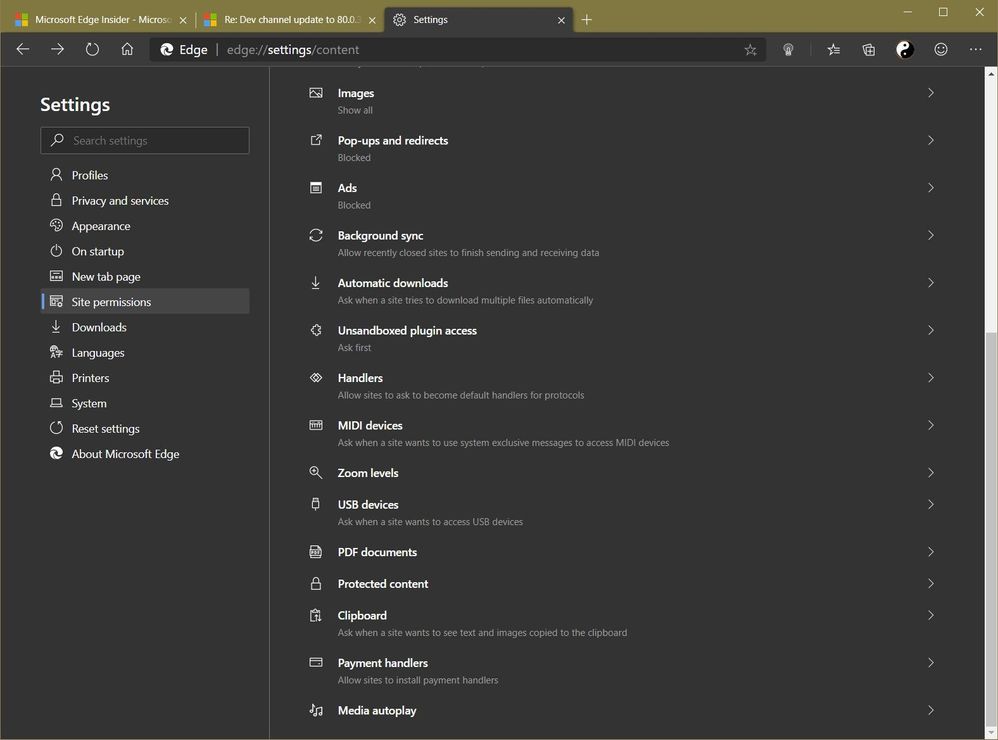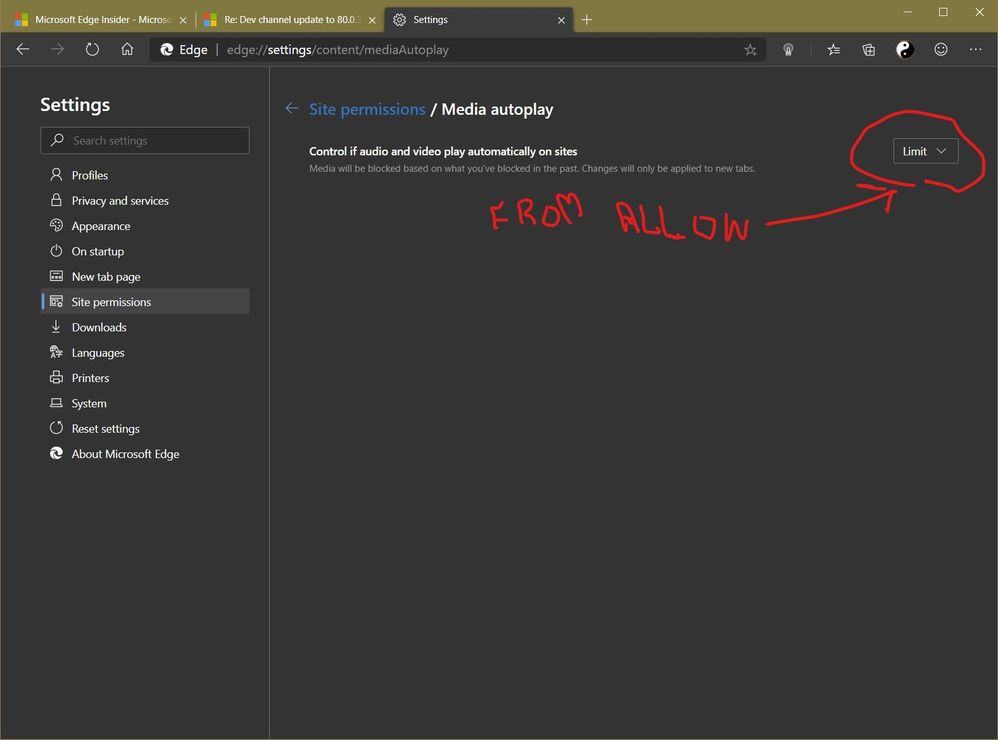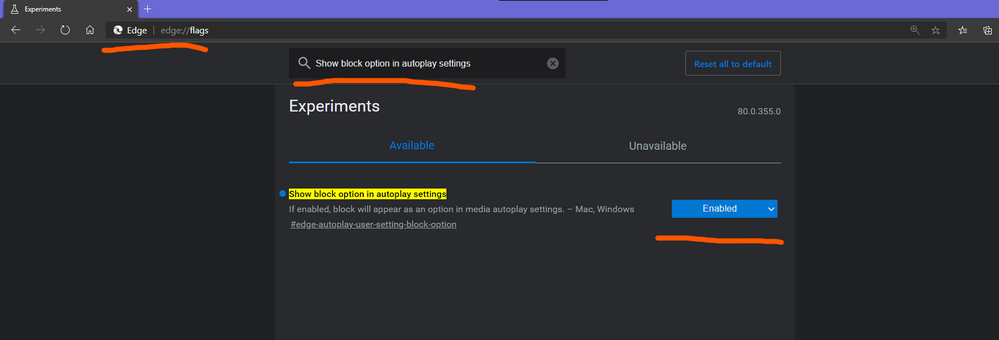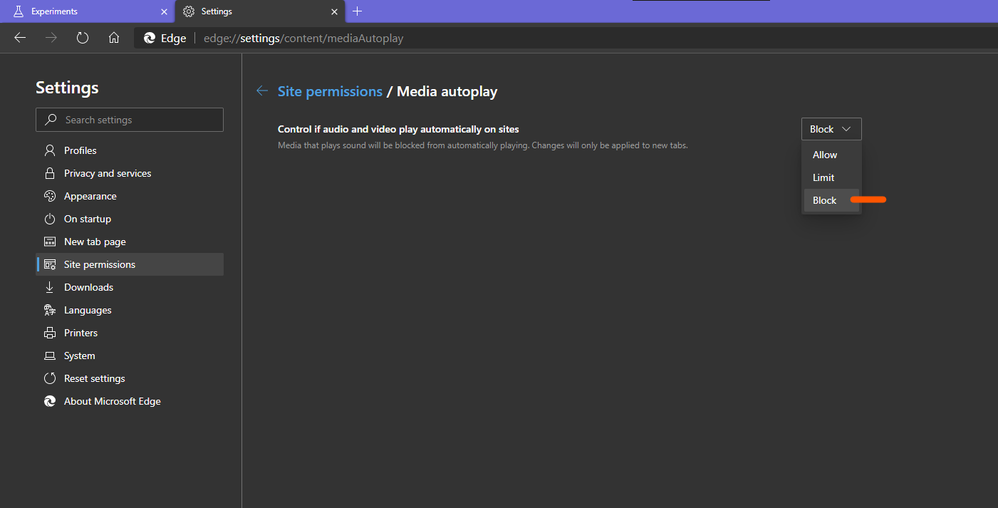- Home
- Microsoft Edge Insider
- Discussions
- Dev channel update to 80.0.345.0 is live
Dev channel update to 80.0.345.0 is live
- Subscribe to RSS Feed
- Mark Discussion as New
- Mark Discussion as Read
- Pin this Discussion for Current User
- Bookmark
- Subscribe
- Printer Friendly Page
- Mark as New
- Bookmark
- Subscribe
- Mute
- Subscribe to RSS Feed
- Permalink
- Report Inappropriate Content
Dec 03 2019 10:40 AM
Hello insiders, today we’re releasing build 80.0.345.0 to the Dev channel! We’ve also got an exciting update over on our blog about how our Tracking Prevention feature is evolving: https://blogs.windows.com/msedgedev/2019/12/03/improving-tracking-prevention-microsoft-edge-79.
Before we get to all the most noteworthy changes, it’s worth mentioning something that hasn’t changed: favorites sync is still disabled for most people in order to prevent some crashes and favorites duplication. However, if you’re currently syncing with Edge mobile, your favorites sync hasn’t been disabled, so if you’re experiencing Edge crashing shortly after startup, it’s likely that your favorites sync is still enabled.
Added features:
- Added support for erasing ink using the eraser side of a pen.
- Added support for using the arrow keys and spacebar to draw on feedback screenshots in editor mode.
- Added SmartScreen protection from downloading potentially unwanted apps.
- Added Extensions and Collections toggles to the sync Settings page but keeping them disabled in anticipation of syncing for those data types being enabled soon.
- Added dark theme support to certain UI that appears when the browser is managed by Group Policy.
- Added dark theme support to the local new tab page that is shown when the device isn’t connected to the internet.
- Added a group policy to enforce whether or not headers and footers are added to printed pages.
Improved reliability:
- Fixed an issue where highlighting text on a webpage sometimes causes a browser crash.
- Fixed an issue where right-clicking sometimes crashes the browser.
- Fixed an issue where the browser UI sometimes appears to hang or turn all black, but it still responds to input and can be fixed by killing the GPU process.
- Fixed an issue where using Read Aloud sometimes crashes the tab.
- Fixed a crash on Mac.
- Fixed an issue where Netflix playback fails on certain machines.
- Fixed an issue where exporting a Collection to Word sometimes fails.
- Fixed an issue where adding multiple pages to a Collection from the same tab sometimes fails.
- Fixed an issue where exporting a Collection to Excel sometimes fails or overwrites an existing exported Collection.
Changed behavior:
- Fixed an issue where users that are signed into Windows with a work or school account are unable to remove the “Work” account that is automatically added to Edge.
- Removed the link to Manage Favorites from the Other Favorites folder on the Favorites Bar.
- Changed the button in Settings that switches which profile is active to open a window to a new tab instead of to Settings.
- Fixed an issue where typing the address of a website that’s already been visited doesn’t properly autocomplete the name of the website in the address bar dropdown.
- Fixed an issue where some of the privacy links in the First Run Experience open in a new tab in the background instead of in a popup.
- Fixed an issue where clicking links in a Collection sometimes causes the Collections pane to show an error page.
- Fixed an issue where adding an item to a Collection sometimes causes a second empty card to appear as well.
- Fixed an issue where a Collection that’s updated in one window sometimes isn’t updated in another window.
- Fixed an issue where Collections that are exported to Word sometimes don’t have the images get properly exported.
- Fixed an issue where items exported from a Collection have an incorrect date applied to each reference.
- Fixed an issue where invalid URLs can be dragged and dropped into a Collection.
- Fixed an issue where uninstalling PWAs or installed websites doesn’t also prompt to delete browsing data for that site.
Known issues:
- The Settings page appears too big/zoomed in on certain machines.
- There are some issues where users with multiple audio output devices sometimes don’t get any sound from Edge. In one case, Edge becomes muted in the Windows Volume Mixer and unmuting it fixes it. In another, restarting the browser fixes it.
- At certain zoom levels, there is a noticeable line between the browser UI and the web contents.
- Jumplist entries are not consistent between the Start Menu and the Task Bar for some users. We believe this is due to the shortcut on the Start Menu not getting migrated properly after an Edge update and are working on a fix. Additionally, after getting the update for the new icon, there are still places on the Start Menu, for example when searching, that still show the old icon. Other places like the Task Bar may be able to be fixed by un-pinning and then re-pinning any Edge shortcuts that already exist there.
As always, we’re very thankful for all of your usage and feedback!
- Mark as New
- Bookmark
- Subscribe
- Mute
- Subscribe to RSS Feed
- Permalink
- Report Inappropriate Content
Dec 06 2019 06:34 AM
Need to disable experimental scrolling to get the proper scrolling behavior back (mouse wheel) Not sure if this is intended, but it feels too choppy with it on.
Overlay scrollbar, any chance we're going to see this?
- Mark as New
- Bookmark
- Subscribe
- Mute
- Subscribe to RSS Feed
- Permalink
- Report Inappropriate Content
Dec 06 2019 08:29 AM
- Mark as New
- Bookmark
- Subscribe
- Mute
- Subscribe to RSS Feed
- Permalink
- Report Inappropriate Content
Dec 06 2019 07:27 PM - edited Dec 06 2019 07:29 PM
@josh_bodner
Josh, not forgetting that at all & it's terrific. There is heaps of input in that regard as many Folks use it often for many things... especially sharing specific bits from a page with friends or colleagues. There is & will be lots from people justifying why they want it in Edge C. If, feedback produces an even better, more appealing Add notes, cool, but, it must stay. AND, here's the crux of the matter...
"what scenarios can they accomplish with ink that they can't any other way?", Josh
This is the beauty of Add notes (together with Share)! One does not have to leave sight of the page being used NOR do they have to go to any tool outside the browser to accomplish the task!
Cheers,
Drew
- Mark as New
- Bookmark
- Subscribe
- Mute
- Subscribe to RSS Feed
- Permalink
- Report Inappropriate Content
Dec 07 2019 12:18 AM
- Mark as New
- Bookmark
- Subscribe
- Mute
- Subscribe to RSS Feed
- Permalink
- Report Inappropriate Content
Dec 07 2019 12:44 AM
- Mark as New
- Bookmark
- Subscribe
- Mute
- Subscribe to RSS Feed
- Permalink
- Report Inappropriate Content
- Mark as New
- Bookmark
- Subscribe
- Mute
- Subscribe to RSS Feed
- Permalink
- Report Inappropriate Content
Dec 07 2019 01:18 AM
Cheers,
Drew
- Mark as New
- Bookmark
- Subscribe
- Mute
- Subscribe to RSS Feed
- Permalink
- Report Inappropriate Content
Dec 07 2019 01:19 AM
@adrianghc getting this as well, It's really annoying seeing blurry save as dialog in 2019 ![]()
![]()
- Mark as New
- Bookmark
- Subscribe
- Mute
- Subscribe to RSS Feed
- Permalink
- Report Inappropriate Content
Dec 07 2019 01:28 AM
better keep it open and active, because more people will use the stable version of Edge, they might not come here to comment but they probably will use the easier feedback button on browser to propose suggestions and changes to the way it works.
- Mark as New
- Bookmark
- Subscribe
- Mute
- Subscribe to RSS Feed
- Permalink
- Report Inappropriate Content
Dec 07 2019 02:48 AM
- Mark as New
- Bookmark
- Subscribe
- Mute
- Subscribe to RSS Feed
- Permalink
- Report Inappropriate Content
Dec 07 2019 02:58 AM
Hi,
Unless I've missed it somehow, has preventing videos from auto playing ever been fully implemented yet ? Since I also use firefox from time to time, that's one great feature they've already included in their options/settings area. That's always been one of my pet peeves with any browser. Like with google chrome I'm forced to use an extension to try and help with that. Actually, I have the same extension installed with edge dev. version: https://chrome.google.com/webstore/detail/autoplaystopper/ejddcgojdblidajhngkogefpkknnebdh
David
- Mark as New
- Bookmark
- Subscribe
- Mute
- Subscribe to RSS Feed
- Permalink
- Report Inappropriate Content
Dec 07 2019 03:13 AM
@adrianghc
Adrian, it's not even adding something new or bizarre. It, already, exists & there could be respect for all the Users who do use it & want it kept or for it to be there for future Users. It is ok, as is... not sure why you are so keen to have it omitted or imply it's a bad thing. Plus, means using something like Snip & Sketch instead of working conveniently right within the browser itself. Tweaking Addnites to be even better than it is now, sure, but, neglecting it makes no good, logical sense.
Cheers,
Drew
- Mark as New
- Bookmark
- Subscribe
- Mute
- Subscribe to RSS Feed
- Permalink
- Report Inappropriate Content
Dec 07 2019 03:18 AM
"Finally, there’s one topic which we’re putting back in this list. In September we shipped the ability for users to limit or block autoplay via settings. Unfortunately, after several bug reports and some investigation, it turns out that the “block” functionality in the browser didn’t actually block autoplay and we turned this feature off in mid-October. We still want to ship a great autoplay experience that includes full block and granular control over what sites can and cannot autoplay, but don’t want to roll out a broken experience in the meantime. We’re sorry for the confusion and takeback, and hope to have things working well sometime next year."
https://techcommunity.microsoft.com/t5/Discussions/Top-feedback-summary-for-December-3/m-p/1044780
but it did work at some points
- Mark as New
- Bookmark
- Subscribe
- Mute
- Subscribe to RSS Feed
- Permalink
- Report Inappropriate Content
Dec 07 2019 03:19 AM - edited Dec 07 2019 03:21 AM
I'm not keen on having it omitted, if they decide to put it in and it makes people happy, that's fine. I just have no use for it personally. But I'm not arguing from that perspective. I'm arguing from the perspective that adding new features costs time and money so it makes sense to evaluate each feature. And yes, this is a new feature, because this is a new browser. I know that's unfortunate for people who have come to rely on the old Edge and may now be faced with losing a beloved feature. But the fact is still, they'd have to implement it again, and it may be a feature (it probably is) that barely sees any use from people, so that makes it doubly challenging to justify allocating resources to it. If most people haven't been using it until now, is there any guarantee they would now? If there is a guarantee, is it still worth the time and money investment? Or could it maybe be that the only reason it was not used was discoverability and low use of Edge itself so if it gets implemented now and there turns out to be a compelling use case *for many people* (not just for the niche commenting here), could it actually become a successful feature? Those are all legitimate questions the Edge team is asking. All I'm saying is people should understand those questions and the fact that the Edge team is facing them. You on the other hand say, it's an existing feature on old Edge and people here are asking for it to be added, so that alone is sufficient reason for Microsoft to do the work, but I think you need to understand that is not the case, even if it means you may lose a beloved feature (and I understand that hurts, I really do).
- Mark as New
- Bookmark
- Subscribe
- Mute
- Subscribe to RSS Feed
- Permalink
- Report Inappropriate Content
Dec 07 2019 03:22 AM
@Davy49
Hi David,
Admittedly it is a wee bit obtuse. Bottom of a page in Settings & then hit the arrow & change Allow to Limit.
Cheers,
Drew
- Mark as New
- Bookmark
- Subscribe
- Mute
- Subscribe to RSS Feed
- Permalink
- Report Inappropriate Content
Dec 07 2019 03:23 AM
Microsoft could add the functionality to add little sticky notes to the screenshot taken via Snip & sketch then it will be on par with Web page inking in Edge classic.
though there will be still one advantage the web page inking in classic Edge has over Snip & sketch, and it is the ability to take screenshot of a long page while scrolling it down. but snip & sketch can only take screenshot of what's shown on the screen.
- Mark as New
- Bookmark
- Subscribe
- Mute
- Subscribe to RSS Feed
- Permalink
- Report Inappropriate Content
Dec 07 2019 03:25 AM
- Mark as New
- Bookmark
- Subscribe
- Mute
- Subscribe to RSS Feed
- Permalink
- Report Inappropriate Content
Dec 07 2019 03:30 AM
@adrianghc
You, for some reason, are assuming so few use it or care about (because you don't) that it would be ignored in the new Edge. Your assumption may not be fair or accurate. Just because YOU have no interest in something doesn't mean it should not be (kept) in the browser for everyone & anyone else and denied to others.
Cheers,
Drew
- Mark as New
- Bookmark
- Subscribe
- Mute
- Subscribe to RSS Feed
- Permalink
- Report Inappropriate Content
Dec 07 2019 03:37 AM - edited Dec 07 2019 10:35 AM
Some sort of screenshot tool for web pages is important to have but the question is whether to assign this task to the OS or to the browser.
if it is to be assigned to the OS, then some OSes might not have the functionality, such as Linux or previous versions of Windows, or OSX, maybe even they do but not that good and as feature rich as Snip & Sketch so user would need to switch to a different browser that has that tool built-in.
if the task be assigned to the browser, then Microsoft will be sure that no matter what OS people use the new Edge on, they will definitely have access to the rich inking experience that exists in Windows 10
- Mark as New
- Bookmark
- Subscribe
- Mute
- Subscribe to RSS Feed
- Permalink
- Report Inappropriate Content
Dec 07 2019 10:26 AM - edited Dec 07 2019 10:29 AM
You're right, I'm making an assumption that may be false. But I think the fact it's even in question whether this feature should be re-made speaks more for a low usage than for a high one.
"Just because YOU have no interest in something doesn't mean it should not be (kept) in the browser for everyone & anyone else and denied to others."
You're absolutely right about that, but then again, I never said or implied such a thing. I have the feeling you keep misunderstanding why I'm making the arguments that I'm making. I'm not arguing against the feature itself at all, and as I said, no complaints at all from me if Microsoft makes it, if anything I will be happy for you guys who want it. I'm ONLY arguing against your attitude that you are displaying time and again in these forums that it should be out of question that old features from old Edge get ported over to the new Edge forums simply because a) they were there and b) people are complaining in these forums, and I'm only saying that I don't agree with your reasoning.