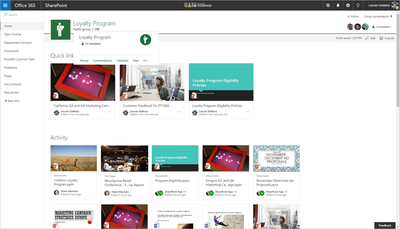- Home
- Content Management
- Discussions
- Re: ROLLING OUT: SharePoint Online team sites + Office 365 Groups & Pages
ROLLING OUT: SharePoint Online team sites + Office 365 Groups & Pages
- Subscribe to RSS Feed
- Mark Discussion as New
- Mark Discussion as Read
- Pin this Discussion for Current User
- Bookmark
- Subscribe
- Printer Friendly Page
- Mark as New
- Bookmark
- Subscribe
- Mute
- Subscribe to RSS Feed
- Permalink
- Report Inappropriate Content
Aug 31 2016 09:45 AM - edited Sep 01 2016 12:55 PM
Today marks the beginning of bringing the full power of SharePoint to Office 365 Groups, with additional benefits to SharePoint Online all up! New and existing groups will get modern team sites, which come with an updated Home page, the ability to pin items within the new Quick links web part, and to see what's going on in the site via the new Activity web part.
These team sites within Office 365 Groups, and existing team sites throughout SharePoint Online, will also have the ability to create publishing pages - fast, easy to author pages that support rich multimedia content, and look great on mobile browsers and via the SharePoint mobile app. Get ready to communicate and share your ideas within SharePoint like never before.
Additionally, Microsoft will increase the site collection limit in SharePoint Online to "up to 25TB" (previously "up to 1TB); this will be refelcted in an update to the official "SharePoint Online boundaries and limits" support article.
Please review the associated blog on blogs.office.com, "New capabilities in SharePoint Online team sites including integration with Office 365 Groups" with numerous links to new and updated support.office.com articles.
Let us know what you think,
Mark
- Labels:
-
SharePoint Online
-
Sites
- Mark as New
- Bookmark
- Subscribe
- Mute
- Subscribe to RSS Feed
- Permalink
- Report Inappropriate Content
Sep 02 2016 10:15 AM
First main diff to consider is that Office 365 Groups creates an object in Azure Active Directory (AAD), where it can then support auth across apps more easily. Next I'd say we are using the best of all apps. For example: Calendaring and mail are best offered via Exchange Online - and Office 365 Groups uses EXO to provide the group with a shared cal and inbox; and improvement over SharePoint calendars and site mailboxes. We do use SharePoint Online for the Group's notebook, document library (Files) and now the site itself for pages, lists, subsites and biz apps. And beyond these examples, Groups brings access to Planner, Power BI, Skype for Business, etc.. with much easier integration and permisisons management. Initial thoughts. Hope it helps. - Mark.
- Mark as New
- Bookmark
- Subscribe
- Mute
- Subscribe to RSS Feed
- Permalink
- Report Inappropriate Content
Sep 02 2016 10:17 AM
This is not a part of the plan.
- Mark as New
- Bookmark
- Subscribe
- Mute
- Subscribe to RSS Feed
- Permalink
- Report Inappropriate Content
Sep 02 2016 10:21 AM
First, I'd say the main differrence in how to think about it is that it is not Groups vs Team, it's Office 365 + the full power of a SharePoint Online team site. Groups is the list of members, and SharePoint is where they get work done - right alongside the ability for the group to have a shared inbox and calendar, a team notebook, group Skype ("Meet now"), etc. SharePoint Online team sites have always contributed the default document library for the group, "Files." And with this update, we more fully expose all SharePoint capabilities within the same site collection.
- Mark as New
- Bookmark
- Subscribe
- Mute
- Subscribe to RSS Feed
- Permalink
- Report Inappropriate Content
Sep 02 2016 10:23 AM
When you first create your tenant, you get default pooled storage for SharePoint Online, calculated at 1TB + (0.5GB * E users); so for 5,000 seats, the company would have 3.5 TB of pooled SPO storage on day one. And then you can purchase additional storage for $0.20USD/GB/month as needed.
- Mark as New
- Bookmark
- Subscribe
- Mute
- Subscribe to RSS Feed
- Permalink
- Report Inappropriate Content
Sep 02 2016 10:25 AM
No. It only removes the entry point from SharePoint home. Users, in this scenario, would still be able to create a Group from Outlook, and the end result (starting soon) means that they group gets a team site, too, alongside the shared calendar, inbox, notebook, etc...
- Mark as New
- Bookmark
- Subscribe
- Mute
- Subscribe to RSS Feed
- Permalink
- Report Inappropriate Content
Sep 02 2016 10:29 AM
Untouched, and we are working on a plan for bringing groups to existing team sites, and this would be optional.
- Mark as New
- Bookmark
- Subscribe
- Mute
- Subscribe to RSS Feed
- Permalink
- Report Inappropriate Content
Sep 02 2016 10:31 AM
- Mark as New
- Bookmark
- Subscribe
- Mute
- Subscribe to RSS Feed
- Permalink
- Report Inappropriate Content
Sep 02 2016 10:32 AM
Yes. We will first tackle configuration of the home page, and then move to enabling extensibility.
- Mark as New
- Bookmark
- Subscribe
- Mute
- Subscribe to RSS Feed
- Permalink
- Report Inappropriate Content
Sep 02 2016 10:59 AM
Hi Brent,
Office 365 Groups weren't designed to have workload components removed, and as such you cannot keep the an orphaned SharePoint site after removing its parent Group (or vice versa). There will still be ways to provision traditional SharePoint sites that are not connected to groups though.
Can you comment further on the scenarios where you would want to have stripped down functionality (e.g. just conversations and files)?
- Mark as New
- Bookmark
- Subscribe
- Mute
- Subscribe to RSS Feed
- Permalink
- Report Inappropriate Content
Sep 02 2016 01:09 PM
SharePoint does provide the ability for Site Owners to specify different permissions on resources. Office 365 Groups promises a permission model whereby all group members have access to the group’s resources across workloads (e.g. conversations, files, notebook, etc.). To deliver consistency, SharePoint site collections associated with a Group will also follow this model. So, a group (site) owner can add new permission levels and assign to new users or groups on a resource, but would not be able to remove the permission levels assigned to the group’s owners or members. We are working on delivering a new permissions management UX that will allow for group (site) owners to change the group members’ permission level from Edit to Read-only (and vice versa) but you would not be able to remove the members from resources in the SharePoint site collection.
- Mark as New
- Bookmark
- Subscribe
- Mute
- Subscribe to RSS Feed
- Permalink
- Report Inappropriate Content
Sep 02 2016 01:26 PM
@Chirag Patel These apps should all be combined into one. There is no way my end users can manage having 3 different apps for basically the same functionality.
- Mark as New
- Bookmark
- Subscribe
- Mute
- Subscribe to RSS Feed
- Permalink
- Report Inappropriate Content
Sep 02 2016 07:28 PM
- Mark as New
- Bookmark
- Subscribe
- Mute
- Subscribe to RSS Feed
- Permalink
- Report Inappropriate Content
Sep 02 2016 07:29 PM
- Mark as New
- Bookmark
- Subscribe
- Mute
- Subscribe to RSS Feed
- Permalink
- Report Inappropriate Content
Sep 02 2016 10:40 PM
Having the ability to assign read-only access is a big deal in our case and I believe many others. As much we try to be more inclusive instead of exclusive, everyone having the same access doesn't always sit right. Often we say "teams" but within those teams are different roles, responsiblities and tasks. Sometimes that team isn't always about working together on every part but more about presenting final data/assets/reports/documents/etc to others. That collateral ultimately we want to surface through the teamsite/page itself.
I really think one of the biggest issues some of us struggle with is that Groups give us great tools for the "doing" and "working on it" modes and then teamsites let us finish everything off with the "presentation" piece. The issue is that we don't always want to expose the "working" pieces to everyone. Not everyone needs to see the cake being made in the bakery, or the discussions/disagreements/chaos in the background. Teamsites are like that glass window where the cake is shown. That's the struggle most of us have is that with Groups + Teamsites, now everyone can go into the back room.
- Mark as New
- Bookmark
- Subscribe
- Mute
- Subscribe to RSS Feed
- Permalink
- Report Inappropriate Content
Sep 03 2016 12:50 AM
That reminds me of asking another question - Am I correct in my understanding that when a group is created, the default documents library is located in a separate site-collection (and that host web will contain only this document library) and the new team-site will be provisioned as a separate sub-site inside a pre-designated but different site-collection? So, in effect there will be two SharePoint sites involved with one group? Or am I completely wrong and that there is only one site-collection which holds all the SharePoint components together for a group?
- Mark as New
- Bookmark
- Subscribe
- Mute
- Subscribe to RSS Feed
- Permalink
- Report Inappropriate Content
Sep 03 2016 12:55 AM
- Mark as New
- Bookmark
- Subscribe
- Mute
- Subscribe to RSS Feed
- Permalink
- Report Inappropriate Content
Sep 03 2016 06:34 AM
Thats great, but the storage upgrade to 25TB is applicable to all tenant existing? or only for new plans of O365 that i acquire?
- Mark as New
- Bookmark
- Subscribe
- Mute
- Subscribe to RSS Feed
- Permalink
- Report Inappropriate Content
Sep 03 2016 09:29 AM
- Mark as New
- Bookmark
- Subscribe
- Mute
- Subscribe to RSS Feed
- Permalink
- Report Inappropriate Content
Sep 04 2016 01:23 PM
2. I don't understand what you mean...if you are talking about storage, simply apply the following formula: 1 TB + 500 MB x # Users in your tenant
3. I don't understad what you mean.
4. Microsoft makes a daily backup of your data each day...each backup is retained by Microsoft 14 days...just check SPO service description
- Mark as New
- Bookmark
- Subscribe
- Mute
- Subscribe to RSS Feed
- Permalink
- Report Inappropriate Content
Sep 05 2016 01:59 AM