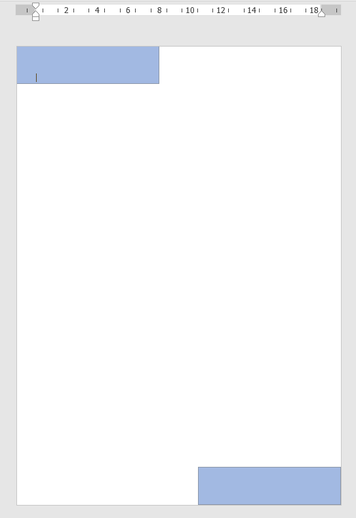- Subscribe to RSS Feed
- Mark Discussion as New
- Mark Discussion as Read
- Pin this Discussion for Current User
- Bookmark
- Subscribe
- Printer Friendly Page
- Mark as New
- Bookmark
- Subscribe
- Mute
- Subscribe to RSS Feed
- Permalink
- Report Inappropriate Content
Feb 20 2024 12:20 AM - edited Feb 20 2024 12:23 AM
Hello everyone,
I have simple question. while printing any document content of header and footer gets pushed more towards the center of page and because of that the are white lines around every page.
Here is example:
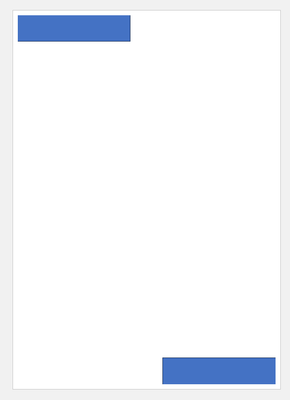
in first picture the rectangles are toucing corners and in second where there is a printing preview there is space next to both of them and when printed the space stays there.
I want to know if Word do this every time so it is impossible to have any kind of object or picture placed in corner or if there is a way to set it up right.
Thanks in advance.
- Labels:
-
Word
- Mark as New
- Bookmark
- Subscribe
- Mute
- Subscribe to RSS Feed
- Permalink
- Report Inappropriate Content
Feb 20 2024 05:36 PM
@Fibos Your printer, like most printers, is not capable of printing "full bleed" - that is right to the edge of the page and there is an "unprintable" area on the edges of the sheet that results in the "white border"