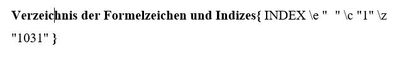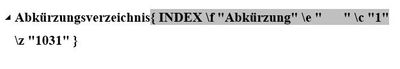- Subscribe to RSS Feed
- Mark Discussion as New
- Mark Discussion as Read
- Pin this Discussion for Current User
- Bookmark
- Subscribe
- Printer Friendly Page
- Mark as New
- Bookmark
- Subscribe
- Mute
- Subscribe to RSS Feed
- Permalink
- Report Inappropriate Content
Apr 24 2023 02:23 AM
I am using two different index directories in a Word document:
Directory 1 "Formelzeichen" uses the "Index 1" style for the main entries (heading) and "Index 2" style for the sub-entries. The following three images show screenshots of the directories, the field function of the directory, and an example entry.
Directory 2 "Abkürzungen" uses the "Index 3" style for the sub-entries and does not require any headings. The following three images show screenshots of the directories, the field function of the directory, and an example entry.
My problem is that in Directory 2, the "Index 1" style is used without adjustments. To my knowledge, I can only change this to the desired "Index 3" style by adding two colons ":". However, I cannot get rid of the colon that is formatted as a heading in the "Index 1" style. How do I adjust the entry in the {...} below so that the "Index 3" style is correctly used and no heading is created?
- Labels:
-
Office 365
-
Word
- Mark as New
- Bookmark
- Subscribe
- Mute
- Subscribe to RSS Feed
- Permalink
- Report Inappropriate Content
Apr 24 2023 03:33 PM
@loeppes You may have to resort to selecting the unwanted colons and formatting the font as hidden (or white). I am not sure if you can do that as part of the Style definition or if you will need to do it in the Index itself.
Alternatively you could use the following wildcard Find\Replace to remove the colons