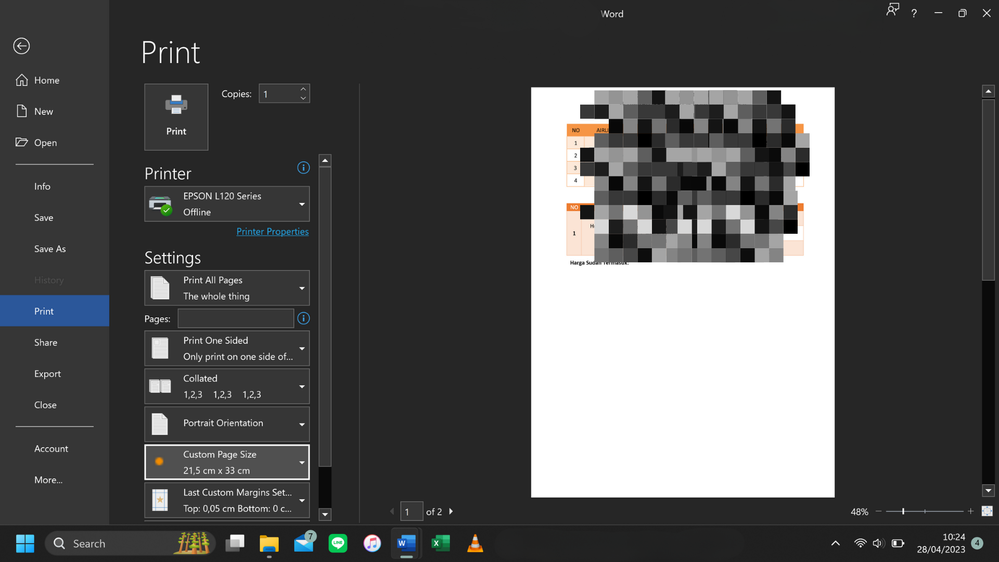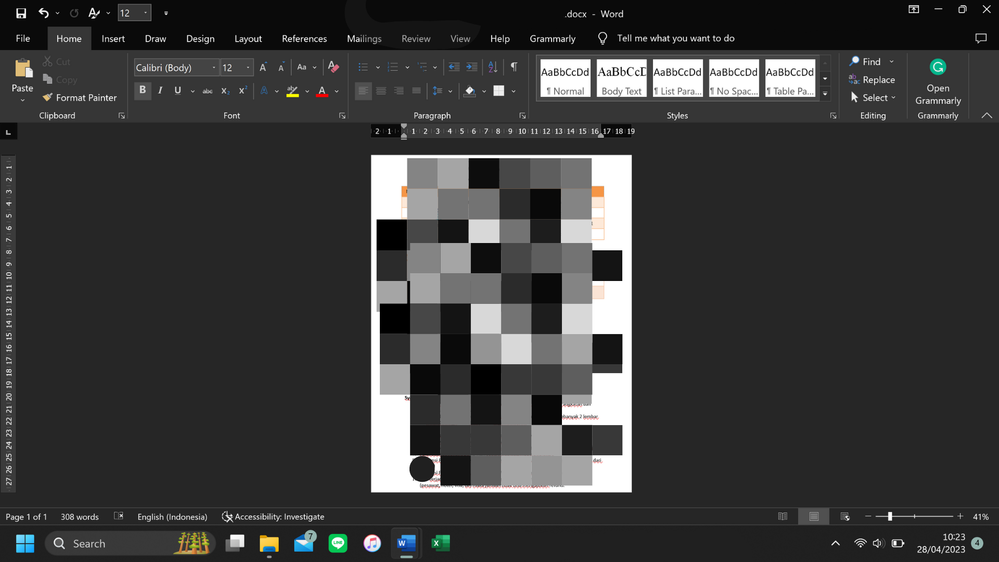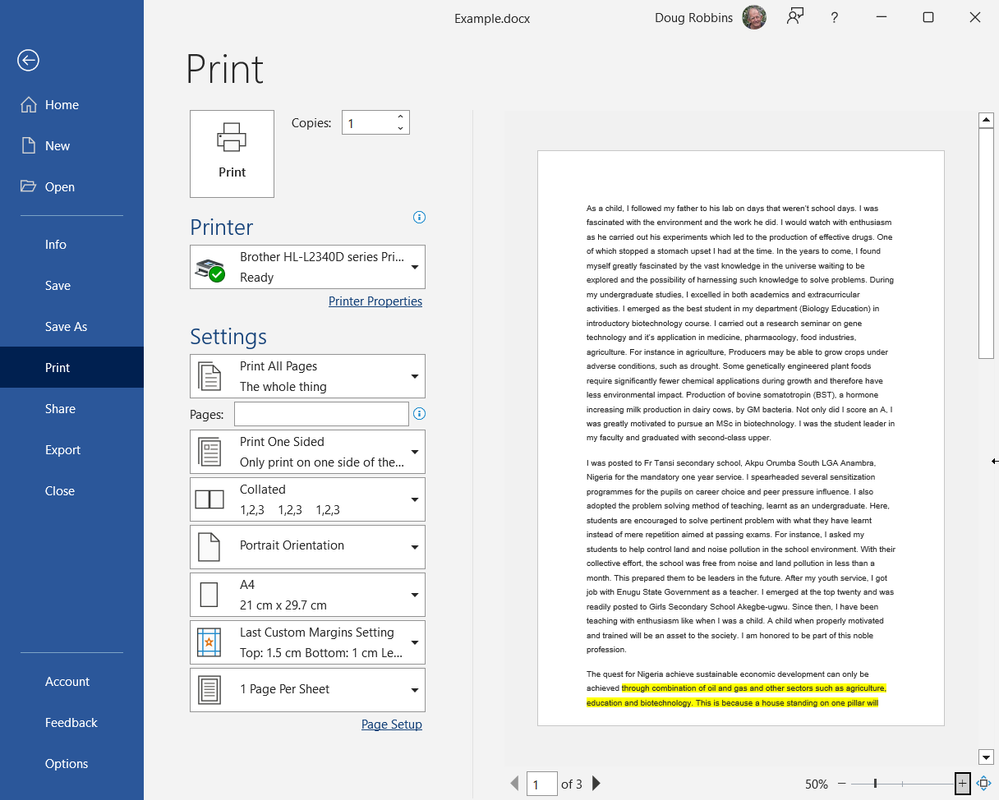- Subscribe to RSS Feed
- Mark Discussion as New
- Mark Discussion as Read
- Pin this Discussion for Current User
- Bookmark
- Subscribe
- Printer Friendly Page
- Mark as New
- Bookmark
- Subscribe
- Mute
- Subscribe to RSS Feed
- Permalink
- Report Inappropriate Content
Apr 27 2023 09:15 PM
So at the office we used F4 paper. So every time I changed the paper size it will automatically format half of the document page and move it to new page. It will create a blank space that I can't write or put anything on it. It happen when I'm about to print it. In the writing page it shown it fit the whole page but when I'm about to print it the preview page show smaller size and it can't fit the whole page. When I changed the paper size it will move half of the page to new page like before
- Mark as New
- Bookmark
- Subscribe
- Mute
- Subscribe to RSS Feed
- Permalink
- Report Inappropriate Content
Apr 28 2023 12:53 AM
@Nata_PS Can you upload a copy of a document so that we can investigate the issue.
- Mark as New
- Bookmark
- Subscribe
- Mute
- Subscribe to RSS Feed
- Permalink
- Report Inappropriate Content
- Mark as New
- Bookmark
- Subscribe
- Mute
- Subscribe to RSS Feed
- Permalink
- Report Inappropriate Content
Apr 28 2023 08:14 PM
- Mark as New
- Bookmark
- Subscribe
- Mute
- Subscribe to RSS Feed
- Permalink
- Report Inappropriate Content
Apr 28 2023 08:48 PM
@Doug_Robbins_Word_MVP Sorry, but it said "The file type (.docx) is not supported."
- Mark as New
- Bookmark
- Subscribe
- Mute
- Subscribe to RSS Feed
- Permalink
- Report Inappropriate Content
Apr 29 2023 01:34 PM
@Nata_PS Send it to me at dougrobbinsmvp[atsymbol]gmail[dot]com
- Mark as New
- Bookmark
- Subscribe
- Mute
- Subscribe to RSS Feed
- Permalink
- Report Inappropriate Content
Apr 30 2023 05:03 AM - edited Apr 30 2023 05:16 AM
@Doug_Robbins_Word_MVP I send u the email. Thanks for the help
- Mark as New
- Bookmark
- Subscribe
- Mute
- Subscribe to RSS Feed
- Permalink
- Report Inappropriate Content
Apr 30 2023 04:18 PM
@Nata_PS You will need to make sure that the printer that is active in Word can handle that size paper.
If I have the Microsoft Print to PDF printer as the active printer this is what I see in the back stage print view
However, if I set my Brother Printer, that can only handle Letter or A4 paper, as the active printer, I see
- Mark as New
- Bookmark
- Subscribe
- Mute
- Subscribe to RSS Feed
- Permalink
- Report Inappropriate Content
Apr 30 2023 06:06 PM
Doug has helped a lot of people that way.
In the meantime, the following may help you figure out what is going on.
Improving the Bottom Line by Suzanne Barnhill, MVP
That web page explores the different ways that Word surprises us by breaking pages in places we do not expect.
- Mark as New
- Bookmark
- Subscribe
- Mute
- Subscribe to RSS Feed
- Permalink
- Report Inappropriate Content
May 01 2023 07:18 AM
@Doug_Robbins_Word_MVP I see. but it just happen around mid feb which right after I install the latest update. I never update my microsoft office before since late 2019 and it work just fine using the same printer. I also have other laptop that connect to the same printer and it don't have the same issue as this laptop