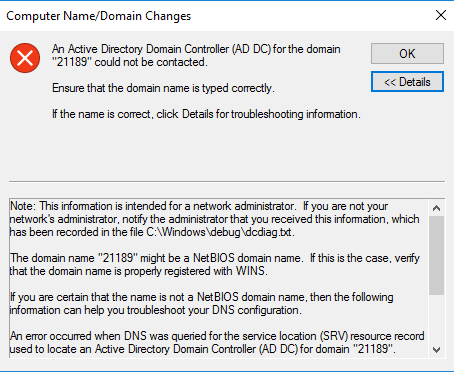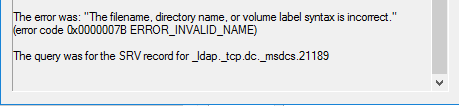- Subscribe to RSS Feed
- Mark Discussion as New
- Mark Discussion as Read
- Pin this Discussion for Current User
- Bookmark
- Subscribe
- Printer Friendly Page
- Mark as New
- Bookmark
- Subscribe
- Mute
- Subscribe to RSS Feed
- Permalink
- Report Inappropriate Content
May 05 2021 01:39 AM
HI! Since Sunday I am trying to change the Domain on my client PC as I am having a computer server and then a client. On the Client PC I need to change the Domain but then I put it a sign appears and mentions that DNS isn't the correct one. I have seen on some tutorials that they type "DOMAIN.LOCAL" but when I enter that the adm sign to change and to enter my password adm doesn't appear so I don't know how to move forward.
Here I attach the pics
I went to the folder that mentions there but still not working. Also, I changed the DNS but same prob.
Any other clue?
Thanks!
- Mark as New
- Bookmark
- Subscribe
- Mute
- Subscribe to RSS Feed
- Permalink
- Report Inappropriate Content
May 05 2021 06:07 AM
Please run;
Dcdiag /v /c /d /e /s:%computername% >c:\dcdiag.log
repadmin /showrepl >C:\repl.txt
ipconfig /all > C:\dc1.txt
ipconfig /all > C:\dc2.txt
ipconfig /all > C:\problemworkstation.txt
C:\Windows\debug\netsetup.log
then put unzipped text files up on OneDrive and share a link.
- Mark as New
- Bookmark
- Subscribe
- Mute
- Subscribe to RSS Feed
- Permalink
- Report Inappropriate Content
May 05 2021 06:54 AM
1) Validate the DNS order on the client machine (If it IP process from DHCP ensure the DHCP based DNS server are reachable)
2) Ensure the client device has proper sub-netting-site configuration
3) Prior to domain join, ensure the DC is reachable from the client using ping
4) do nslookup points to name server properly
5) Ensure the DNS Root Zone such as _msdcs, _tcp, _udp, _sites based LDAP, Kerberos and site DC ips are configured properly
6) Validate the Local authenticated DC has proper in replication, DNS resolution, Site discovery.
Use following command-
nslookup to DC
nltest /dsgetsite
nltest /dsgetsite:domainname /Timeserv
repadmin showreps
- Mark as New
- Bookmark
- Subscribe
- Mute
- Subscribe to RSS Feed
- Permalink
- Report Inappropriate Content
May 05 2021 10:24 AM
In case you have any third-party Firewall, just for test disable it and see if it works and if yes, then enable it and create a rule to let it communicate.