- Subscribe to RSS Feed
- Mark Discussion as New
- Mark Discussion as Read
- Pin this Discussion for Current User
- Bookmark
- Subscribe
- Printer Friendly Page
- Mark as New
- Bookmark
- Subscribe
- Mute
- Subscribe to RSS Feed
- Permalink
- Report Inappropriate Content
Sep 02 2023 06:06 AM
So my build is going to expire in a few days and my windows updater is not working so when i am trying to instal a new iso windows and i need to keep all my documents its only letting me click the clean install as you can see attached below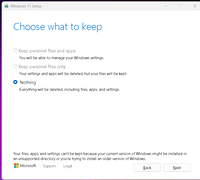
- Mark as New
- Bookmark
- Subscribe
- Mute
- Subscribe to RSS Feed
- Permalink
- Report Inappropriate Content
Sep 02 2023 12:22 PM
- Mark as New
- Bookmark
- Subscribe
- Mute
- Subscribe to RSS Feed
- Permalink
- Report Inappropriate Content
Sep 03 2023 09:49 AM - edited Sep 03 2023 11:44 AM
Thanks for sharing MasterG660.
Wondering if you were able to make sure it was the correct edition such as Pro or Home or Enterprise... as suggested by Reza_Ameri.
Though, may I ask where did you find the ISO and the version?
Here is the link to Windows Insider ISO's: https://aka.ms/wipiso
Make sure that the ISO you choose matches your EDITION and Language of Windows!
1. Open File Explorer (Win + E)
2. Locate ISO
3. Right click iso and click properties.
4. Then click info then you will be able to find the version number.
5. Open Windows Settings (Win + I)
6. Scroll down to PC Info and make sure the ISO number is higher than the current build.
Shawn
- Mark as New
- Bookmark
- Subscribe
- Mute
- Subscribe to RSS Feed
- Permalink
- Report Inappropriate Content
Sep 03 2023 11:08 AM - edited Sep 03 2023 11:13 AM
@Deleted
Sorry very much - this was a response to the author of the post :)
Because you did not provide basic information, build number, insider channel, etc.
There is nothing to answer that could help you understand your problem.
But most often there is no possibility to upgrade in place, if you are trying to install a lower build number - this is obvious.
- Mark as New
- Bookmark
- Subscribe
- Mute
- Subscribe to RSS Feed
- Permalink
- Report Inappropriate Content