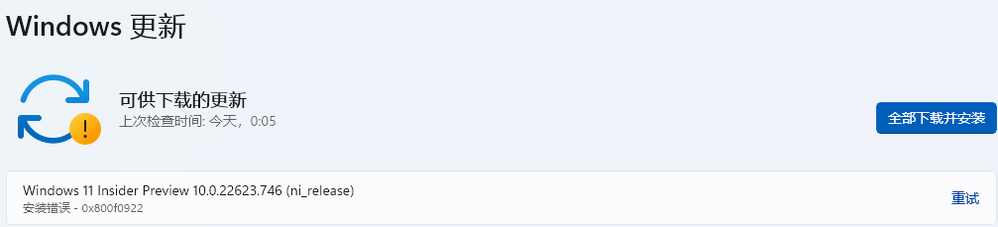- Home
- Windows
- Windows Insider Program
- Having Problems Updating to Windows11 22623.741/746
Having Problems Updating to Windows11 22623.741/746
- Subscribe to RSS Feed
- Mark Discussion as New
- Mark Discussion as Read
- Pin this Discussion for Current User
- Bookmark
- Subscribe
- Printer Friendly Page
- Mark as New
- Bookmark
- Subscribe
- Mute
- Subscribe to RSS Feed
- Permalink
- Report Inappropriate Content
Oct 15 2022 07:47 AM
Good evening,
I have a problem installing windows11 22623.741/746
I'm now on the version of 22622.601 and could receive the latest version 22623 successfully
But once I could receiver 22623, I kept receiving installing error as 0×800F0922
As I'm the first time to install 22623, so Windows Update signed the update as a feature update instead of a cumulative update
Can anyone HELP me how to solve this problem?
Thxs a lot!
PS: Other update could been downloaded and installed successfully like Net Framework Update
- Mark as New
- Bookmark
- Subscribe
- Mute
- Subscribe to RSS Feed
- Permalink
- Report Inappropriate Content
Oct 22 2022 11:58 PM
What's more, I haven't use my Microsoft account as the login account, because I prefer not to login through the password, so I didn't log into it.
That means that there's only a local standard account in my system and I can't do anything that might need to do now (INCLUDING system reinstall, app install, account setting and other critical movement)
Please, I really need help.
- Mark as New
- Bookmark
- Subscribe
- Mute
- Subscribe to RSS Feed
- Permalink
- Report Inappropriate Content
Oct 23 2022 12:46 AM
Windows sign-in options and account protection (microsoft.com)
Please follow this step, if you add a Microsoft account to Windows, then it is likely that everything will be fixed.
- Mark as New
- Bookmark
- Subscribe
- Mute
- Subscribe to RSS Feed
- Permalink
- Report Inappropriate Content
Oct 23 2022 12:49 AM
What should I do next then?
- Mark as New
- Bookmark
- Subscribe
- Mute
- Subscribe to RSS Feed
- Permalink
- Report Inappropriate Content
Oct 23 2022 01:24 AM
First, restart your computer, and then do this:
Create a local user or administrator account in Windows (microsoft.com)
- Mark as New
- Bookmark
- Subscribe
- Mute
- Subscribe to RSS Feed
- Permalink
- Report Inappropriate Content
Oct 23 2022 01:44 AM
I can't find an option "Family and Other Users"
The only option I got was "Family"
Which means the system had completely block me from switch the account type
Under this circumstance, what else can I do to solve this issue then?
- Mark as New
- Bookmark
- Subscribe
- Mute
- Subscribe to RSS Feed
- Permalink
- Report Inappropriate Content
Oct 23 2022 01:48 AM
Just to make sure that something is incorrect from the link you sent me.
I took shot of the option I have now, which might be a bit different from expected to show you the problem I'm now in.
(My laptop's language was set to be Chinese Simplified, so if you are not that good in Chinese, better compare the logo front of the option to identify the type of this option)
- Mark as New
- Bookmark
- Subscribe
- Mute
- Subscribe to RSS Feed
- Permalink
- Report Inappropriate Content
Oct 23 2022 01:58 AM
Yes , here you should configure the Pin to the Windows Hello service, or log in with a Microsoft password - these are the easiest ways , if it was all correct then this account would automatically be an administrator account when you log in to Windows.
- Mark as New
- Bookmark
- Subscribe
- Mute
- Subscribe to RSS Feed
- Permalink
- Report Inappropriate Content
Oct 23 2022 02:31 AM
When I log in as Microsoft account, it didn't inform me as administrator.
By contrast, the UAC control notification still occurred and I still didn't have a chance to click YES for the upcoming procedure.
Why is that? This new issue made the problem even more complicated and it was a tough process to figure it out?
Hope you can give me further instruction on this problem!
Thanks a lot!
- Mark as New
- Bookmark
- Subscribe
- Mute
- Subscribe to RSS Feed
- Permalink
- Report Inappropriate Content
Oct 23 2022 02:41 AM
Announcing Windows 11 Insider Preview Build 22621.746 and 22623.746 | Windows Insider Blog
if you go to Insider settings, is it the same Microsoft account?
Have you linked both accounts on this computer.
- Mark as New
- Bookmark
- Subscribe
- Mute
- Subscribe to RSS Feed
- Permalink
- Report Inappropriate Content
Oct 23 2022 02:45 AM
The account I'm now log into my system has already registered for the Insider program for 3 years.
But after I start to log in as standard account.
The option "Windows Insider Program"option has disappeared from Windows Update tag
Which means I have no enough power to view the setting.
But my laptop was still on 22622.601 and strategies by Offline Insider Enroll
- Mark as New
- Bookmark
- Subscribe
- Mute
- Subscribe to RSS Feed
- Permalink
- Report Inappropriate Content
Oct 23 2022 03:04 AM
you can log in to the insider again and restart the computer and the Insider settings should be restored.
But before you do this, try to perform a clean boot (will there still be an error) if it asks for a password type the Microsoft password
- Mark as New
- Bookmark
- Subscribe
- Mute
- Subscribe to RSS Feed
- Permalink
- Report Inappropriate Content
Oct 23 2022 04:21 AM
What's more, I can't perform a clean boot due to UAC limit. When I type in "msconfig.exe", UAC required an approval from administrator account, which was exactly the account I'm lack of in my laptop.
- Mark as New
- Bookmark
- Subscribe
- Mute
- Subscribe to RSS Feed
- Permalink
- Report Inappropriate Content
Oct 23 2022 05:08 AM - edited Oct 23 2022 05:14 AM
your configuration has been changed, so this is unusual because you should know the administrator password if it was previously active, and it was you who was the administrator.
SFC - scan can you do?
Use the System File Checker tool to repair missing or corrupted system files (microsoft.com)
- Mark as New
- Bookmark
- Subscribe
- Mute
- Subscribe to RSS Feed
- Permalink
- Report Inappropriate Content
Oct 23 2022 06:39 AM
But for SFC and DISM command, Windows Terminal constantly informed that to use these tools, it need elevated command (I'm not sure whether this means administration required)
Please help me run SFC and DISM command, perhaps it would help!
- Mark as New
- Bookmark
- Subscribe
- Mute
- Subscribe to RSS Feed
- Permalink
- Report Inappropriate Content
Oct 23 2022 07:01 AM
Yes, you must have administrator privileges to run SFC.
I always use a password, so, I don't know how to fix it'
There are 900,000 Members in MTC maybe someone will help you.
- Mark as New
- Bookmark
- Subscribe
- Mute
- Subscribe to RSS Feed
- Permalink
- Report Inappropriate Content
Oct 23 2022 07:24 AM
Check again: open the Windows Defender service (account and login protection) see if you are logged in correctly there,
If you're still in a local account, you won't be logged in there and the security doesn't have the correct credentials.
- Mark as New
- Bookmark
- Subscribe
- Mute
- Subscribe to RSS Feed
- Permalink
- Report Inappropriate Content
Oct 23 2022 07:29 AM
Yes, from Windows Security, I can confirm that my Microsoft account has successfully log in to my Windows and is now functioning as planned.
But somehow, UAC limit didn't disappear and it remained still that some part of functions still can't work out.
(PS: Due to personal information privacy, I have hide my account address to ensure my privacy security)
- Mark as New
- Bookmark
- Subscribe
- Mute
- Subscribe to RSS Feed
- Permalink
- Report Inappropriate Content
Oct 23 2022 07:38 AM
This is good, run additional tools to solve update problems and try to update , you can do a full scan with defender beforehand, maybe it will restore the correct registers worth a try
Good luck!
- Mark as New
- Bookmark
- Subscribe
- Mute
- Subscribe to RSS Feed
- Permalink
- Report Inappropriate Content
Oct 23 2022 07:48 AM
But for the additional tool. can you describe it more specifically so that I may download it and try to run it without administrator's approval.
- Mark as New
- Bookmark
- Subscribe
- Mute
- Subscribe to RSS Feed
- Permalink
- Report Inappropriate Content
Oct 23 2022 08:05 AM
This is not a system tool (in the settings where there is Update security and recovery), but for this you do not need administrator rights, but I'm not sure, sorry I've always been an administrator, never a user without permissions.