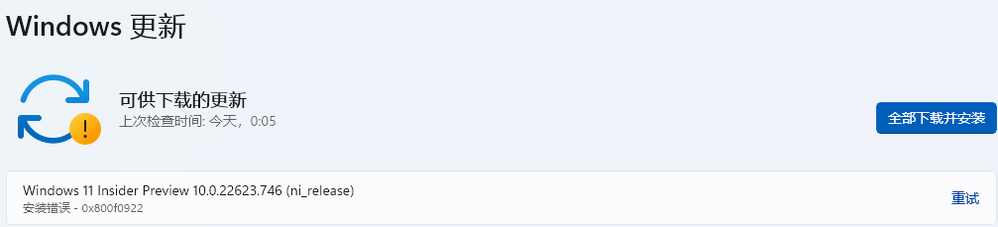- Home
- Windows
- Windows Insider Program
- Having Problems Updating to Windows11 22623.741/746
Having Problems Updating to Windows11 22623.741/746
- Subscribe to RSS Feed
- Mark Discussion as New
- Mark Discussion as Read
- Pin this Discussion for Current User
- Bookmark
- Subscribe
- Printer Friendly Page
- Mark as New
- Bookmark
- Subscribe
- Mute
- Subscribe to RSS Feed
- Permalink
- Report Inappropriate Content
Oct 15 2022 07:47 AM
Good evening,
I have a problem installing windows11 22623.741/746
I'm now on the version of 22622.601 and could receive the latest version 22623 successfully
But once I could receiver 22623, I kept receiving installing error as 0×800F0922
As I'm the first time to install 22623, so Windows Update signed the update as a feature update instead of a cumulative update
Can anyone HELP me how to solve this problem?
Thxs a lot!
PS: Other update could been downloaded and installed successfully like Net Framework Update
- Mark as New
- Bookmark
- Subscribe
- Mute
- Subscribe to RSS Feed
- Permalink
- Report Inappropriate Content
Oct 15 2022 05:56 PM
- Mark as New
- Bookmark
- Subscribe
- Mute
- Subscribe to RSS Feed
- Permalink
- Report Inappropriate Content
Oct 15 2022 11:49 PM
So far, it is a little bit worrying that there's still nobody reporting the same issue as I have met.
Seldom users are updating to the latest version through a pack of feature update
Most of them have already updated to 22623 before and the only update they could receive is a cumulative update
I'm not sure whether Microsoft Technical Team could fix this issue.
But I have constantly met this issue in 22623.741/746 twice
Hopefully I could successfully update to the latest version next week
- Mark as New
- Bookmark
- Subscribe
- Mute
- Subscribe to RSS Feed
- Permalink
- Report Inappropriate Content
Oct 16 2022 12:54 AM
@Eason_C1210 I have the same problem since last August but none in Microsoft was able to solve the problem. I tried to reload Win11 but when I try to update, the system says that there is a problem.
And there is no way. To solve maybe I’ll have to loose all apps I have installed.
Bad thing!!
- Mark as New
- Bookmark
- Subscribe
- Mute
- Subscribe to RSS Feed
- Permalink
- Report Inappropriate Content
Oct 16 2022 07:45 AM
I'm now focusing on the report that may be collected and reported this issue to Microsoft to prove the issue not only appears in some particular devices
The best solution from now is wait for the next cumulative update which might be released next Friday morning.
By then I'll check whether this issue is solved perfectly and I'll send my personal report here for the latest feedback of this issue.
I can understand that it's tough to see that your device unable to update to the latest version
Is your device try to update to the version 22623 as I do or you just meet the similar issue?
If it is not for 22623, it might be able to reinstall your Windows11 through ISO file (you can keep all your personal file and apps for the update)
Thanks again for your report, I'll work on it until we solve this issue together!
- Mark as New
- Bookmark
- Subscribe
- Mute
- Subscribe to RSS Feed
- Permalink
- Report Inappropriate Content
Oct 16 2022 07:53 AM
@Alfax62 you won't loose any your apps or data windows iso have option to keep my apps and data then it will upgrade your windows without losing any your stuff.
- Mark as New
- Bookmark
- Subscribe
- Mute
- Subscribe to RSS Feed
- Permalink
- Report Inappropriate Content
Oct 16 2022 07:54 AM
- Mark as New
- Bookmark
- Subscribe
- Mute
- Subscribe to RSS Feed
- Permalink
- Report Inappropriate Content
Oct 16 2022 11:47 AM
@Ali Zamin shah the problem is that I wrote several times to Microsoft from August to now but no solutions.
And I reinstall several times Win 11 maintening my apps. Every time I tried to update.
- Mark as New
- Bookmark
- Subscribe
- Mute
- Subscribe to RSS Feed
- Permalink
- Report Inappropriate Content
Oct 16 2022 01:39 PM
- Mark as New
- Bookmark
- Subscribe
- Mute
- Subscribe to RSS Feed
- Permalink
- Report Inappropriate Content
Oct 16 2022 11:37 PM
- Mark as New
- Bookmark
- Subscribe
- Mute
- Subscribe to RSS Feed
- Permalink
- Report Inappropriate Content
Oct 17 2022 07:37 AM
- Mark as New
- Bookmark
- Subscribe
- Mute
- Subscribe to RSS Feed
- Permalink
- Report Inappropriate Content
Oct 17 2022 03:54 PM
- Mark as New
- Bookmark
- Subscribe
- Mute
- Subscribe to RSS Feed
- Permalink
- Report Inappropriate Content
Oct 19 2022 07:42 AM
Thanks a lot for your help.
Please feedback if you collect anything helpful to my issue.
Assumed that my next reply will be on Friday evening since then I will try the latest version in Beta Channel that will released on Friday morning.
Thanks a lot
- Mark as New
- Bookmark
- Subscribe
- Mute
- Subscribe to RSS Feed
- Permalink
- Report Inappropriate Content
Oct 19 2022 04:00 PM
@Eason_C1210 You're welcome and sure I will be.
- Mark as New
- Bookmark
- Subscribe
- Mute
- Subscribe to RSS Feed
- Permalink
- Report Inappropriate Content
Oct 21 2022 09:27 PM
Last night, I tried to update to 22623.830, but failed again with the same error code.
Do you think that if I reinstall my system through official Beta ISO file will help to figure out my issue then?
Thanks
- Mark as New
- Bookmark
- Subscribe
- Mute
- Subscribe to RSS Feed
- Permalink
- Report Inappropriate Content
Oct 22 2022 01:54 AM
Hi @Eason_C1210
Yes, updating in place is a good idea, but there may still be an error - then a clean installation of Windows remains as the final solution;)
- Mark as New
- Bookmark
- Subscribe
- Mute
- Subscribe to RSS Feed
- Permalink
- Report Inappropriate Content
Oct 22 2022 02:18 AM
- Mark as New
- Bookmark
- Subscribe
- Mute
- Subscribe to RSS Feed
- Permalink
- Report Inappropriate Content
Oct 22 2022 04:36 AM
Because the in-place update does not change the system settings, and does not delete the application, so the error may still occur, because the cause of the conflict will not be removed.
- Mark as New
- Bookmark
- Subscribe
- Mute
- Subscribe to RSS Feed
- Permalink
- Report Inappropriate Content
Oct 22 2022 05:06 PM
I may have some tough issue to handle right away
My account was switched from administrator to normal one by accidentally operation
I have no idea why the run code "netplwiz" would allow me to switch my only administrator account to a normal one
Now I can not run any application which need to "run as administrator", including "Setup.exe" in ISO file
What should I do now?
I have question about this issue in Microsoft Community, but so far there's still no one replied it.
By the way, the normal solution (Safe Mode) isn't help now, because even I switch to Safe Mode, the account control still informs me that I need to run as administrator, otherwise I can't use it.
Please help me!
- Mark as New
- Bookmark
- Subscribe
- Mute
- Subscribe to RSS Feed
- Permalink
- Report Inappropriate Content
Oct 22 2022 11:53 PM
please check if the system activation is linked to your Microsoft account?
create a Windows administrator account and add this account to Windows:
Create a local user or administrator account in Windows (microsoft.com)