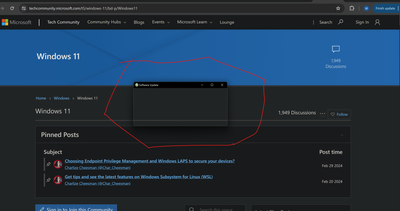Turn on suggestions
Auto-suggest helps you quickly narrow down your search results by suggesting possible matches as you type.
- Home
- Windows
- Windows 11
- Cannot close "ghost" window, application killed
Cannot close "ghost" window, application killed
Discussion Options
- Subscribe to RSS Feed
- Mark Discussion as New
- Mark Discussion as Read
- Pin this Discussion for Current User
- Bookmark
- Subscribe
- Printer Friendly Page
- Mark as New
- Bookmark
- Subscribe
- Mute
- Subscribe to RSS Feed
- Permalink
- Report Inappropriate Content
Apr 22 2024 05:04 PM
Please see the image. I had a popup for a software update, I tried to close the window but it turned see through. I cannot click x, I restarted explorer.exe, I killed the offending application, I've logged out, I've restarted my graphics driver but this window will not close. This window is stuck in the middle of my display and I cannot restart at the moment. Nothing I can find will get this box out of my way.
Thanks in advance.
Can someone help me navigate this issue? Windows 11 is really working hard at the WOAT OS title.
Labels:
- Labels:
-
Features
1 Reply
- Mark as New
- Bookmark
- Subscribe
- Mute
- Subscribe to RSS Feed
- Permalink
- Report Inappropriate Content
Apr 23 2024 02:44 AM
If you disconnect the internet, does it show up?