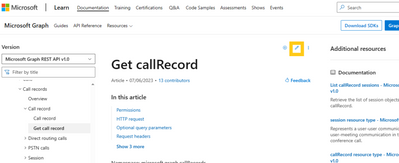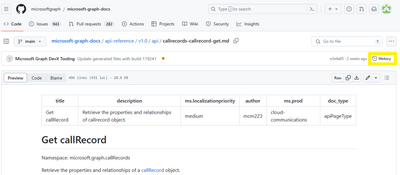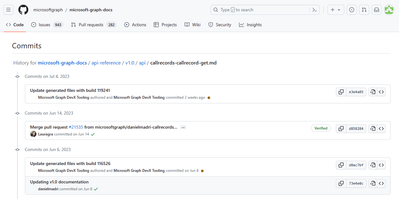- Subscribe to RSS Feed
- Mark Discussion as New
- Mark Discussion as Read
- Pin this Discussion for Current User
- Bookmark
- Subscribe
- Printer Friendly Page
- Mark as New
- Bookmark
- Subscribe
- Mute
- Subscribe to RSS Feed
- Permalink
- Report Inappropriate Content
Jul 17 2023 06:04 AM
Good morning team. Wish you are fine.
Before 2 years I developed a solution for an organization based on TEAMS API.
When the meeting ends, i receive the details of the meeting and I calculate the absences of each participant of the meeting.
The last months I receive meetings in different versions and with truncated sessions.
Is there a way to navigate on older documentation versions so I can find out when properties 'version' and 'sessions@odata.nextLink' were added in a call record response? (https://learn.microsoft.com/en-us/graph/api/resources/callrecords-callrecord?view=graph-rest-1.0)
Thank you in advance.
- Labels:
-
Developer
-
Microsoft Teams
- Mark as New
- Bookmark
- Subscribe
- Mute
- Subscribe to RSS Feed
- Permalink
- Report Inappropriate Content
Jul 18 2023 12:38 AM
Solution@karap960 - Though there is no direct way to get to know about the change history, here is what you can do:
1.Navigate to the page and click on edit icon
Get callRecord - Microsoft Graph v1.0 | Microsoft Learn
2. Then you will land on the GitHub page of the md file of the particular doc. Now click on 'History'
3. And there you can see all the changes date wise.
Thanks,
Prasad Das
------------------------------------------------------------------------------------------
If the response is helpful, please click "**Mark as Best Response**" and like it. You can share your feedback via Microsoft Teams Developer Feedback link.
- Mark as New
- Bookmark
- Subscribe
- Mute
- Subscribe to RSS Feed
- Permalink
- Report Inappropriate Content
- Mark as New
- Bookmark
- Subscribe
- Mute
- Subscribe to RSS Feed
- Permalink
- Report Inappropriate Content
Jul 20 2023 04:39 AM
@karap960 - Glad to hear that it helped.
Kindly share your valuable feedback on feedback on your experience with our support team and Platform.
Accepted Solutions
- Mark as New
- Bookmark
- Subscribe
- Mute
- Subscribe to RSS Feed
- Permalink
- Report Inappropriate Content
Jul 18 2023 12:38 AM
Solution@karap960 - Though there is no direct way to get to know about the change history, here is what you can do:
1.Navigate to the page and click on edit icon
Get callRecord - Microsoft Graph v1.0 | Microsoft Learn
2. Then you will land on the GitHub page of the md file of the particular doc. Now click on 'History'
3. And there you can see all the changes date wise.
Thanks,
Prasad Das
------------------------------------------------------------------------------------------
If the response is helpful, please click "**Mark as Best Response**" and like it. You can share your feedback via Microsoft Teams Developer Feedback link.