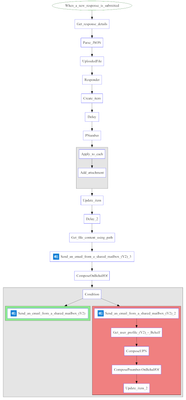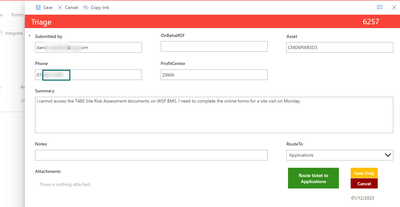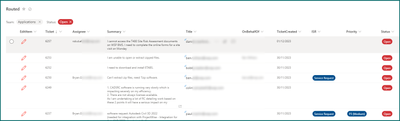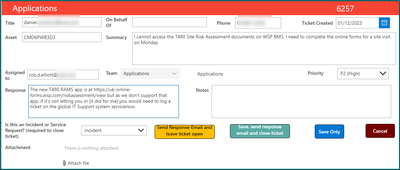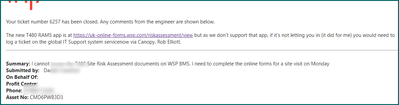- Home
- Content Management
- Discussions
- Which tool supports a custom form and list best?
Which tool supports a custom form and list best?
- Subscribe to RSS Feed
- Mark Discussion as New
- Mark Discussion as Read
- Pin this Discussion for Current User
- Bookmark
- Subscribe
- Printer Friendly Page
- Mark as New
- Bookmark
- Subscribe
- Mute
- Subscribe to RSS Feed
- Permalink
- Report Inappropriate Content
Nov 30 2023 12:04 PM
I'm looking for a simple solution for staff to submit support requests with different fields per request type. The admin fields should be hidden on the "new" form (and ideally, "edit - user view" form). I'd like the data stored in a SharePoint Online list, and for admins to be able to add notes and status details. The options I know of are:
1. List with custom JSON form. Issues:
- I don't know how to hide the Title field
- One form serves all; I don't know how to create a New vs View/Edit form
- Bonus: Is there a way to shade an "For administrative use only" section grey?
2. List with custom Power Apps form. Issues:
- Staff don't have licenses assigned so they'll see a sign up msg; we don't have enough free licenses to preassign them all (pretty big show stoppers)
- One form serves all; I don't know how to create a New vs View/Edit form
- Harder to create/maintain
3. List with content types. This should work well and be pretty easy to maintain. Issues:
- Staff could use an admin/view form vs one of the flavours of input forms (low risk/acceptable)
4. MS Forms > populate list with PAutomate. This should work well albeit be a bit more complicated to build.
Any tips on the options, or how to overcome the issues please?
- Labels:
-
SharePoint Online
- Mark as New
- Bookmark
- Subscribe
- Mute
- Subscribe to RSS Feed
- Permalink
- Report Inappropriate Content
Dec 01 2023 02:27 AM - edited Dec 01 2023 02:34 AM
@CaroleSL the IT Support Ticketing System I built for my company has worked well for over 3 years with about 25,000 tickets submitted across 2 versions of the system. It uses Microsoft Forms, flows in Power Automate and SharePoint lists with Power Apps customised forms for the engineers to add notes, change the status of the ticket and send responses to the user.
Microsoft Form. A single form where the user reports the issue, gives their machine number and cost centre and other info and can upload an image or PDF with the error message or more info.
Power Automate. A flow in Power Automate gets each response and saves into a "triage" list and sends the user an email with the details of what they submitted and the ticket number which is the ID of the item in the triage list.
SharePoint Triage List. A support manager goes into the list with the default view showing all items not yet triaged. They edit the item in the triage list using a Power Apps customised form and select which team to assign it to, add comments, priority etc Then presses a button on the form to 1) set the triage status to "triaged" and 2) to trigger another flow to copy all the details including the ticket number to a "routed" list which has views for each team. There is a column in the list for the ticket number which is the ID from the triage list, so the ticket keeps the same number all the way through.
SharePoint Routed List. An engineer from the team the ticket has been assigned to opens it in a Power Apps customised form and adds any comments. There are buttons on the form to 1) cancel the edit, 2) save only, 3) save and mark as closed, or 4) save and leave open (if the user needs to provide more information for example). 3 triggers a flow in Power Automate which sends an email to the user either saying their ticket has been closed with details of the resolution. 4 sends an email with the engineer's comments and asking for the additional information which the users responds to by email.
This is the email when the ticket is closed:
A solution like this would, it seems, work for you as well as the user submitting the ticket only needs to use Microsoft Forms and Outlook and they have no access to the lists or need any sort of Power Apps licence. Only the support team would need to use Power Apps for the forms although you could even not use that and just use the standard SharePoint form, perhaps customised with JSON.
I've not provided the full solution here so if you need any more information about how any of this works please just shout.
Rob
Los Gallardos
Microsoft Power Automate Community Super User.
Principal Consultant, SharePoint and Power Platform WSP (and classic 1967 Morris Traveller driver)