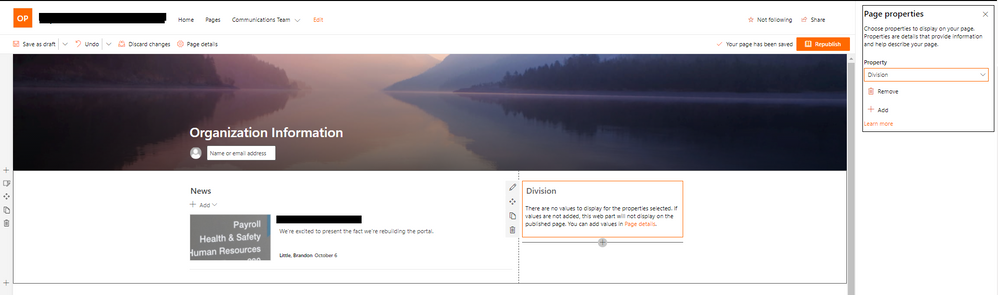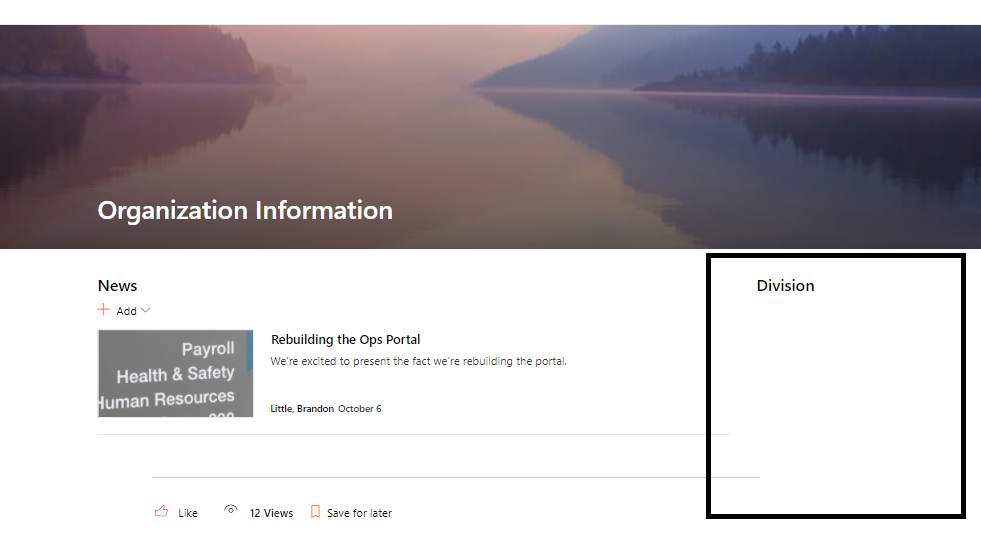- Home
- Content Management
- Discussions
- SharePoint Online - Page Property web part not displaying properties
SharePoint Online - Page Property web part not displaying properties
- Subscribe to RSS Feed
- Mark Discussion as New
- Mark Discussion as Read
- Pin this Discussion for Current User
- Bookmark
- Subscribe
- Printer Friendly Page
- Mark as New
- Bookmark
- Subscribe
- Mute
- Subscribe to RSS Feed
- Permalink
- Report Inappropriate Content
Nov 12 2020 10:17 AM
Hello, I've run into an issue using the page property web part and wondered if anyone else is seeing the same thing.
I've created a modern page, that's using the page property web part that should allow me to filter news items by property. I have a news post that I've tagged with a property, so in theory, the primary page should then show the page property based on my query.
The page I've created has a tag for Division - Commercial.
And I have a page that's trying to surface the filter for Division
When the page is published, it's not showing division
You maybe thinking this is due to just having one post, so I decided to create another post with a different property, but it still doesn't show. I also change the second post so it also has commercial as the property thinking maybe there needs to be more than one for it to allow for the filter, but still no go.
Please help if you can.
- Labels:
-
SharePoint Online
- Mark as New
- Bookmark
- Subscribe
- Mute
- Subscribe to RSS Feed
- Permalink
- Report Inappropriate Content
Nov 15 2020 09:17 PM
Hi @Brandon Little,
Page Properties web part is only showing properties from the page web part is added. You cannot use it as a filter.
Use the Page properties web part - Office Support (microsoft.com)
Are you looking for a filtered list of news items or list of news that users can filter?