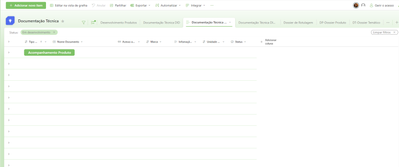- Home
- Content Management
- Discussions
- Json formatting not working after SP List update
Json formatting not working after SP List update
- Subscribe to RSS Feed
- Mark Discussion as New
- Mark Discussion as Read
- Pin this Discussion for Current User
- Bookmark
- Subscribe
- Printer Friendly Page
- Mark as New
- Bookmark
- Subscribe
- Mute
- Subscribe to RSS Feed
- Permalink
- Report Inappropriate Content
Mar 07 2024 09:27 AM
Hey guys, after a recent update to sharepoint lists my json formatting code stopped working as expected, cant figure out why.
Please notice the images bellow to see the diference.
Before:
After:
Here is the code
{
"$schema": "https://developer.microsoft.com/json-schemas/sp/v2/row-formatting.schema.json",
"groupProps": {
"headerFormatter": {
"elmType": "div",
"style": {
"flex-direction": "row"
},
"children": [
{
"elmType": "div",
"style": {
"padding": "4px 8px 5px 8px",
"border-radius": "6px",
"font-weight": "500"
},
"attributes": {
"class": {
"operator": "+",
"operands": [
"ms-bgColor-themePrimary ",
"ms-fontColor-white"
]
}
},
"children": [
{
"elmType": "span",
"style": {
"padding-right": "6px",
"padding-top": "2px"
}
},
{
"elmType": "div",
"style": {
"display": "inline-flex",
"padding-right": "9px"
},
"children": [
{
"elmType": "div",
"style": {
"padding-left": "5px"
},
"attributes": {
"class": "ms-fontWeight-normal"
},
"txtContent": "@group.fieldData"
}
]
}
]
}
]
}
}
}
Appreciate all the help
- Labels:
-
Lists
-
SharePoint Online
- Mark as New
- Bookmark
- Subscribe
- Mute
- Subscribe to RSS Feed
- Permalink
- Report Inappropriate Content
- Mark as New
- Bookmark
- Subscribe
- Mute
- Subscribe to RSS Feed
- Permalink
- Report Inappropriate Content
Mar 21 2024 11:53 PM
Report this behavior of SharePoint lists by raising a support ticket with Microsoft directly: Get support for Microsoft 365 - Online support
Please click Mark as Best Response & Like if my post helped you to solve your issue. This will help others to find the correct solution easily. It also closes the item. If the post was useful in other ways, please consider giving it Like.