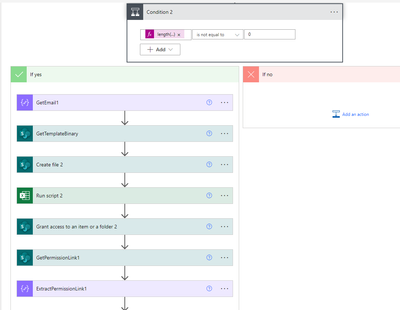- Home
- Content Management
- Discussions
- Grant access limitation for external users
Grant access limitation for external users
- Subscribe to RSS Feed
- Mark Discussion as New
- Mark Discussion as Read
- Pin this Discussion for Current User
- Bookmark
- Subscribe
- Printer Friendly Page
- Mark as New
- Bookmark
- Subscribe
- Mute
- Subscribe to RSS Feed
- Permalink
- Report Inappropriate Content
Oct 15 2023 10:27 PM
Hi all,
I have project, where I have list with our vendor emails and I need grant access to files for each vendor, that mean example I have ~400 files and I should grant access 1 vendor = 1 file. But now I have issue, that system don't allow share more then 200 in one hour, is it possible somehow change this limitation?
Example message, which I receive: You cannot share with more than 200 external users per hour. Please try again later.
- Labels:
-
SharePoint Online
- Mark as New
- Bookmark
- Subscribe
- Mute
- Subscribe to RSS Feed
- Permalink
- Report Inappropriate Content
Oct 16 2023 03:52 AM
200 is a hard limit that can't be bypassed but you can probably setup and Power Automate Flow that shares to external users and waits and hour and share the next 200.
- Mark as New
- Bookmark
- Subscribe
- Mute
- Subscribe to RSS Feed
- Permalink
- Report Inappropriate Content
Oct 16 2023 04:00 AM
Basically I use Power automate, which create many files, for each vendor individual file and then flow grant access to item or folder for each specific file and my power automate flow always failed on this stage, because I send out links to ~400 external vendors and in one hour I send out more then 200 and I checked in power automate forum and some colleagues said, that there are no limitation on power automate side, but more on SharePoint site. How I can fix this?
- Mark as New
- Bookmark
- Subscribe
- Mute
- Subscribe to RSS Feed
- Permalink
- Report Inappropriate Content
Oct 16 2023 04:03 AM
- Mark as New
- Bookmark
- Subscribe
- Mute
- Subscribe to RSS Feed
- Permalink
- Report Inappropriate Content
Oct 16 2023 04:10 AM
I have apply to each for each vendor and below are steps, which get vendor email, create file, make changes in file and grant access, then extract shared link etc., in which stage better to use this delay timer? Maybe better for each ~20 seconds?
- Mark as New
- Bookmark
- Subscribe
- Mute
- Subscribe to RSS Feed
- Permalink
- Report Inappropriate Content
Oct 16 2023 04:24 AM
SolutionAccepted Solutions
- Mark as New
- Bookmark
- Subscribe
- Mute
- Subscribe to RSS Feed
- Permalink
- Report Inappropriate Content
Oct 16 2023 04:24 AM
Solution