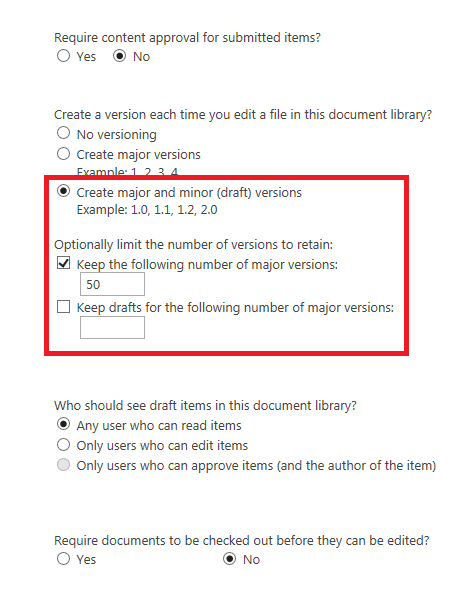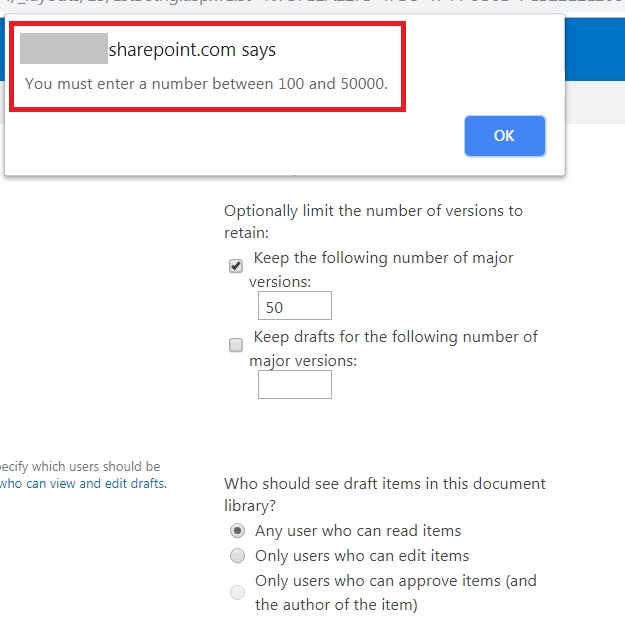- Home
- Content Management
- Discussions
- Error on versioning settings for migrated document libraries "enter a number between 100 & 50000"
Error on versioning settings for migrated document libraries "enter a number between 100 & 50000"
- Subscribe to RSS Feed
- Mark Discussion as New
- Mark Discussion as Read
- Pin this Discussion for Current User
- Bookmark
- Subscribe
- Printer Friendly Page
- Mark as New
- Bookmark
- Subscribe
- Mute
- Subscribe to RSS Feed
- Permalink
- Report Inappropriate Content
Jan 31 2019 05:22 PM
I have migrated our sharepoint on-premises 2013 team site collection to sharepoint online classic team site. and on all the on-premises document libraries we major/minor versions enabled and the major limit = 50, as follow:-
and on the migrated online document libraries i got the same settings. but if i edit these settings and i click on Save without changing anything, i will get this error message "You must enter number between 100 and 50000", as follow:-
so i can conclude that on sharepoint online document libraries we can not specify the limit to be 50.. and it should be between 100 & 50000. but since i just completed the migration and everything went smoothly, so i need to keep the site collection as-is with less modifications during this week, till i am sure that everything is working well. so my first question is, if there will be any harm if i keep the major version limit = 50? although seems sharepoint online does not allow this number for brand new document libraries?
second question, if i increase the major version limit from 50 to 100, can this cause any problem or any data loss , or since i am specifying a larger limit number (100 instead of 50), then there should not be any issue?
- Labels:
-
Document Library
-
SharePoint Online
- Mark as New
- Bookmark
- Subscribe
- Mute
- Subscribe to RSS Feed
- Permalink
- Report Inappropriate Content
Feb 01 2019 05:40 PM