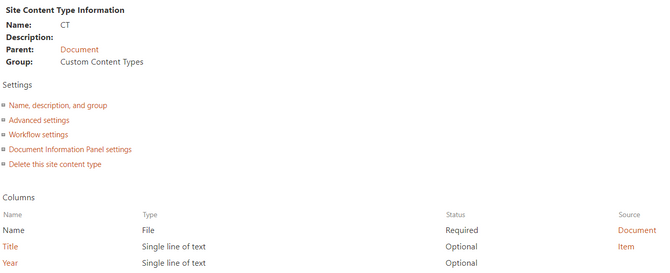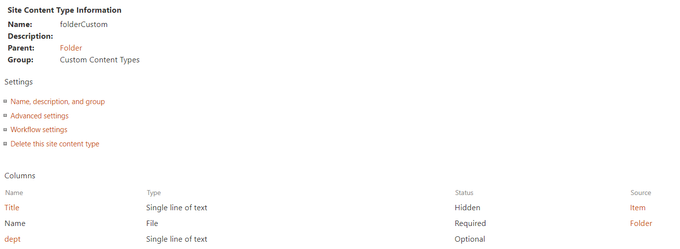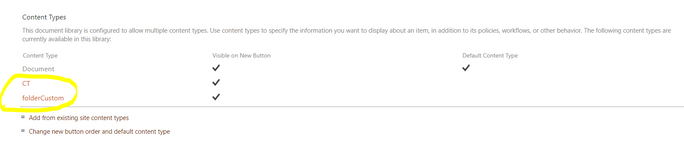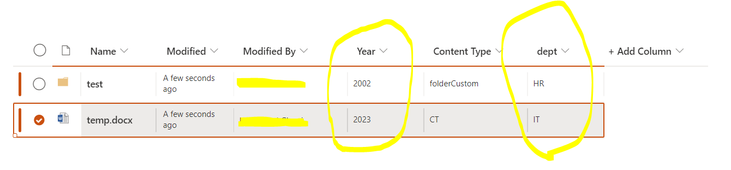- Home
- Content Management
- Discussions
- Define custom metadata for a folder using custom document content type Vs custom folder content type
Define custom metadata for a folder using custom document content type Vs custom folder content type
- Subscribe to RSS Feed
- Mark Discussion as New
- Mark Discussion as Read
- Pin this Discussion for Current User
- Bookmark
- Subscribe
- Printer Friendly Page
- Mark as New
- Bookmark
- Subscribe
- Mute
- Subscribe to RSS Feed
- Permalink
- Report Inappropriate Content
Sep 20 2023 05:19 PM
I am a bit confused on what is the recommended way to define a custom metadata for folders and documents. As seems there are many different ways. For example in our case we have created a custom content type named CT which have its parent = Documents as follow:-
and we have a custom content type named FolderCustom which have its parent content type = Folder as follow:-
Then i defined all the 2 custom content types inside our document library, as follow:-
now using the quick property edit , we can edit the folder and the documents using all the fields. For example the Dept column which defined inside the FolderCustom content type can be assigned to the document and the Year column which is defined inside the CT content type can be assigned to the folder , as follow:-
Second question, now how we can define the default content type for new folders and the default content type for new documents? as seems we can only define one default content type for the whole library,, any advice?
Thanks
- Labels:
-
Document Library
-
SharePoint Online