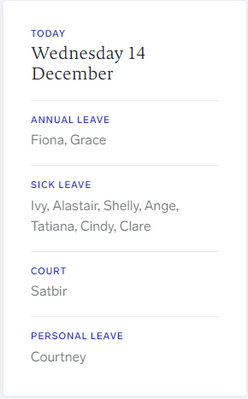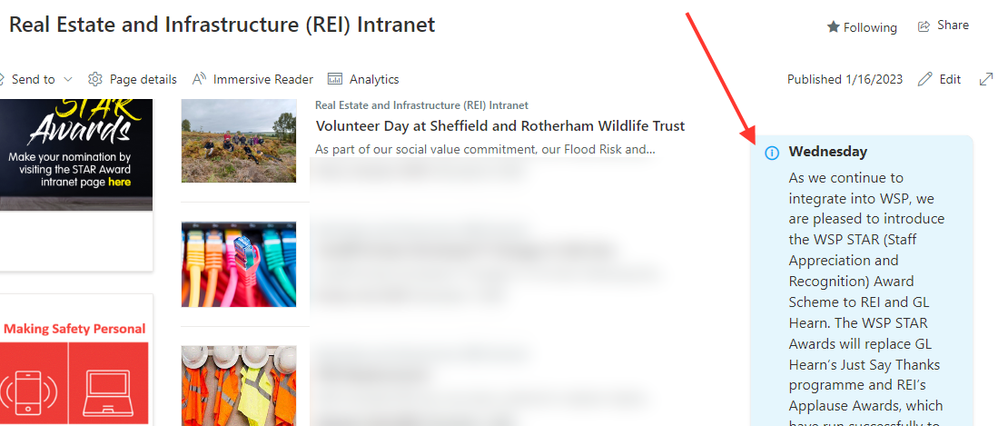- Home
- Content Management
- Discussions
- Daily update on SharePoint intranet
Daily update on SharePoint intranet
- Subscribe to RSS Feed
- Mark Discussion as New
- Mark Discussion as Read
- Pin this Discussion for Current User
- Bookmark
- Subscribe
- Printer Friendly Page
- Mark as New
- Bookmark
- Subscribe
- Mute
- Subscribe to RSS Feed
- Permalink
- Report Inappropriate Content
Dec 13 2022 02:35 PM
I am currently upgrading from a wordpress intranet to SharePoint. A feature we currently have on intranet is a daily update of who is on leave (shown in image below). The receptionist currently posts this each day. I dont want to give them full access to edit the intranet as I'm sure they will break it. Is there a way with perhaps forms for them to submit a daily form with the names and then how do i get the information to show on SharePoint each day automatically? Fairly new to all this.
- Labels:
-
SharePoint Online
- Mark as New
- Bookmark
- Subscribe
- Mute
- Subscribe to RSS Feed
- Permalink
- Report Inappropriate Content
Dec 13 2022 10:56 PM
- Mark as New
- Bookmark
- Subscribe
- Mute
- Subscribe to RSS Feed
- Permalink
- Report Inappropriate Content
Jan 16 2023 03:57 PM
- Mark as New
- Bookmark
- Subscribe
- Mute
- Subscribe to RSS Feed
- Permalink
- Report Inappropriate Content
Jan 18 2023 02:53 AM - edited Jan 18 2023 04:05 AM
@tlw010779 are you absolutely sure it needs to be a new list? You'll end up with a huge number of lists, one for every day, each with just one item. Then you'll have to edit the page every day to point the list web part to the new list. It would be more efficient to add the items to a single list, filtered by today's date, and have a view of the list formatted with JSON so it looks the same as your image. A bit like what we do with the message of the day on our intranet which is submitted by one of the team from a Microsoft Forms form, picked up by a flow and saved into a list.
Come back with questions or if you need a detailed how-to.
Rob
Los Gallardos
Intranet, SharePoint and Power Platform Manager (and classic 1967 Morris Traveller driver)
- Mark as New
- Bookmark
- Subscribe
- Mute
- Subscribe to RSS Feed
- Permalink
- Report Inappropriate Content
Jan 18 2023 01:39 PM
Thanks for the reply. I don't know how to do what I need but everything I saw online pointed to lists but I didn't think that was quite right. I like what you have in your image. Is that submitted through a form and then displayed on the intranet? If so, that seems perfect for what I need. I would appreciate it if you could help me with how you do it.
Thanks
Natasha