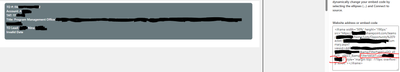- Home
- Content Management
- Discussions
- Can you add dynamic content from another site list to a modern SharePoint page?
Can you add dynamic content from another site list to a modern SharePoint page?
- Subscribe to RSS Feed
- Mark Discussion as New
- Mark Discussion as Read
- Pin this Discussion for Current User
- Bookmark
- Subscribe
- Printer Friendly Page
- Mark as New
- Bookmark
- Subscribe
- Mute
- Subscribe to RSS Feed
- Permalink
- Report Inappropriate Content
Oct 02 2023 09:31 AM
My classic SP page use a little JS and HMTL formatting to provide Task Order header data for each Task Order subsite. I am finding this difficult to accomplish in a SP modern page.
The data comes from a SP list (Opportunity Tracker) in the home site and each Task Order is its own subsite, with TO # being the key. You can see from the attached image that the old classic site with dynamic data is on the left and my efforts to roughly accomplish the same thing using a Highlighted Content web part on the right. I managed to get to the list but not inside it. Once I get to the data, then I still have the issue of displaying it. I have seen some 3rd party solutions (Git), but I can't use them. The list filter only seems to use local site lists, so to get the list from the home site I based my current efforts off of Advanced Highlighted Content Web Part | Microsoft Learn but with not much success so far. Any help would be appreciated.
- Labels:
-
SharePoint Online
- Mark as New
- Bookmark
- Subscribe
- Mute
- Subscribe to RSS Feed
- Permalink
- Report Inappropriate Content
Oct 03 2023 02:53 PM
SolutionGetting closer as I made a SP list view with some JSON view formatting and then URL SP filtered for that one item. I used my iframe to "crop" the top of the list view. Now the last little piece is how do I dynamically get the site name, which is in the site title and the URL, inserted as the filter value for "FilterValue1". Currently I have "FA....2" hardcoded in there.
- Mark as New
- Bookmark
- Subscribe
- Mute
- Subscribe to RSS Feed
- Permalink
- Report Inappropriate Content
Nov 05 2023 11:23 AM
Do you have the steps you followed or a video that I can follow?
- Mark as New
- Bookmark
- Subscribe
- Mute
- Subscribe to RSS Feed
- Permalink
- Report Inappropriate Content
Nov 06 2023 06:19 AM
Accepted Solutions
- Mark as New
- Bookmark
- Subscribe
- Mute
- Subscribe to RSS Feed
- Permalink
- Report Inappropriate Content
Oct 03 2023 02:53 PM
SolutionGetting closer as I made a SP list view with some JSON view formatting and then URL SP filtered for that one item. I used my iframe to "crop" the top of the list view. Now the last little piece is how do I dynamically get the site name, which is in the site title and the URL, inserted as the filter value for "FilterValue1". Currently I have "FA....2" hardcoded in there.